STEP 1:
Connect your Xbox to your computer using a *CROSSOVER* cable. The ends should be different. If the ends don't look like this, then chances are it's not a crossover cable.
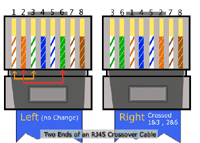
STEP 2:
Make sure your computer and Evolution-X (your dashboard) are configured to have an IP on the same subnet. Check to see if the first three sets of numbers of IP are the same and you have 255.255.255.0 as subnet mask. Assign your XBOX 192.168.0.2 through your evox settings which has a section that should look like this:

[Network]
SetupNetwork = Yes
StaticIP = Yes
Ip = 192.168.0.2
Subnetmask = 255.255.255.0
Defaultgateway = 0.0.0.0
DNS1 = 0.0.0.0
DNS2 = 0.0.0.0
SkipIfNoLink = No
SetupDelay = 0
Assign your computer 192.168.0.2 by going to: Control Panel, Network Connections, Local Area Network, Properties, Internet Protocol (TCP/IP) Properties:
BOTH should have a subnet-mask of 255.255.255.0 (for ease's sake). Only worry about the IP address & subnet-mask. Gateway & DNS aren't important at this point.
Next Page : 3 |