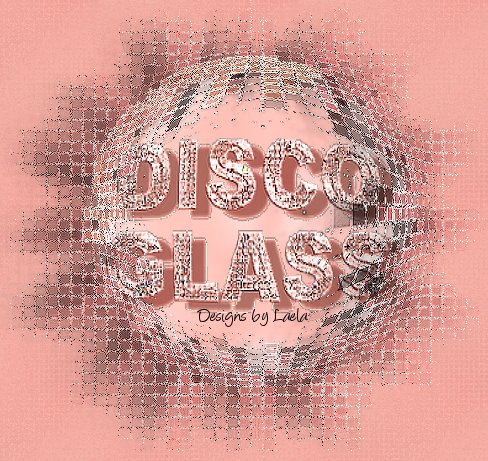
DISCO GLASS MOSAIC TEXTURE TUTORIAL ~ PSP 7 ADVANCED BEGINNER ~ SKILL LEVEL Completion Time ~ Approximately 10 minutes. Written by: Designs by Laela ~ 5/12/03 ******************************************************************** Just thought I'd add a little uplifting disco "mood" music, to get those creative energies flowing. To stop the music at any time, just click on the square at the bottom of the console. NOW PLAYING: DISCO INFERNO PSP 7 ~ 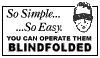
DISCO GLASS MOSAIC TEXTURE TILE This is one of my favorite texture techniques. It's easy to make, and can be used for so many different looks. For this tutorial we will be making just the textured glass tile. At it's completion you will have a seamless tile that can be used for backgrounds or flood fills And, you will have the first step done, for our next tutorial which is "Making A Disco Ball", which can be found HERE Please note, that the screen shots below, have been reduced in size to save on loading time. ******************************************************************** PART 1 1. Open a new image, canvas size 350 x350, transparent background. (Your image must be this large to create this effect, anything smaller will not give us the mirrored texture that we are looking for). 2. Choose the base color you wish your glass to be, and set it as your fill color. This should be the darkest color you will be using. (That's the bottom color square on your "STYLE" color palette.) I will be making mine green today. (#148214) 
3. Now choose the "paint bucket icon" 
4. Next... Click on your "airbrush icon" a lighter color to compliment your tile in your color palette. I am using, white. Make your Airbrush settings in your tool palette, as follows: 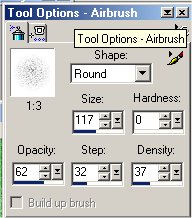
Give your tile a few short sprays. Your tile should look something like this now: 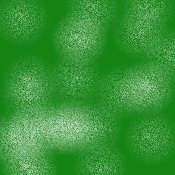
5. Go up to the top of your screen now and click on Effects > Geometric Effects > Twirl and, use this setting as a guide: 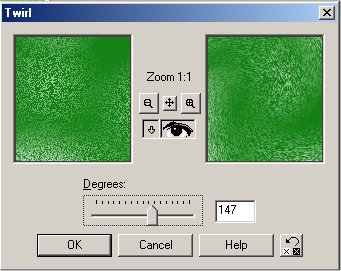
6. Again, go to the top of your screen, and now click on Effects > Texture Effects > Mosaic - Antique And, use these settings as your guide: 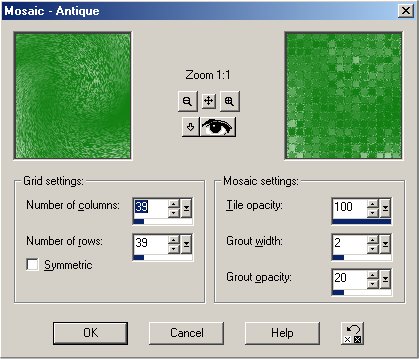
7. Now that we have the mosaic pattern in place, we have to sharpen it up to make it look like it is reflecting light. Go up to the top of your screen and click on Effects > Sharpen > Sharpen more. Then, go back again, click on Effects > Sharpen > Sharpen. That's where I am going to stop now, but play with the sharpening settings, if you wish and find the perfect one for the look you want. Now your "disco" fill is complete. All we need to do is make it a seamless tile and we are done. 8. We will be using the Simple Plugin for this step. You can download it for Free, using the link provided above. There are many other plugins that will give you a seamless tile filter also but, this easy, little plugin is one of my all time favorites. Go up to the top of your screen, and click on Effects > Plugins > Simple > Quick Tile. Magically, you now have a seamless, mirrored disco texture. That's it. Now save your tile in .jpg format And, let's go on to making our own Disco Ball. Here is my final tile resized to 75% 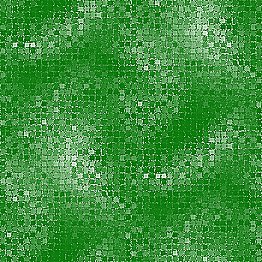
Remember, you don't have to stop here. Try making a few tiles with more than just 2 colors, OR... take a square out of a favorite pic and try the technique that way... and, there is always colorizing what you have just made too. Experiment and have fun! ON TO PART 2 - MAKING A DISCO BALL | Home Page | Backgrounds | Tubes | PSP 101 | | Gradients | Gallery | Frames | Meta Tag Generator | | Friends Tutorials | Masks | Please do not reproduce my tutorial in any way, PSP Groups are however, welcomed to share this tutorial with their membership by providing THE LINK BELOW (https://www.angelfire.com/zine2/designsbylaela/PSP101/TEXTURE/DISCOGLASS/discoglass.html) Copyright © 2003 by Designs by Laela. All rights reserved. |