| CS4900/6900 - Human Computer Interaction | |||
| Department of Computer Science | |||
| The University of Georgia, Athens | |||
| Programming Project #2 | |||
| Under the guidance of Professor Dr.Eileen Kraemer | |||
| Survey Builder | |||
| Upon opening the Survey Builder application, the user will see the "Main Screen". None of the buttons will be enabled until the user selects "File" on the menubar and chooses an action. If new, open, or delete is chosen, then a small screen will appear, prompting the user for the appropriate input. Once the user has named a new survey or opened an existing one, the main screen will display the text of the survey on the right portion of the screen, and the buttons on the left panel will become enabled. Each button will have a small screen associated with it that allows the user to make the appropriate additions and changes. After the action on the small screen is done, the main screen will become the focus again. | |||
PowerPoint Main Screen Paper Sketch Images (below) |
|||
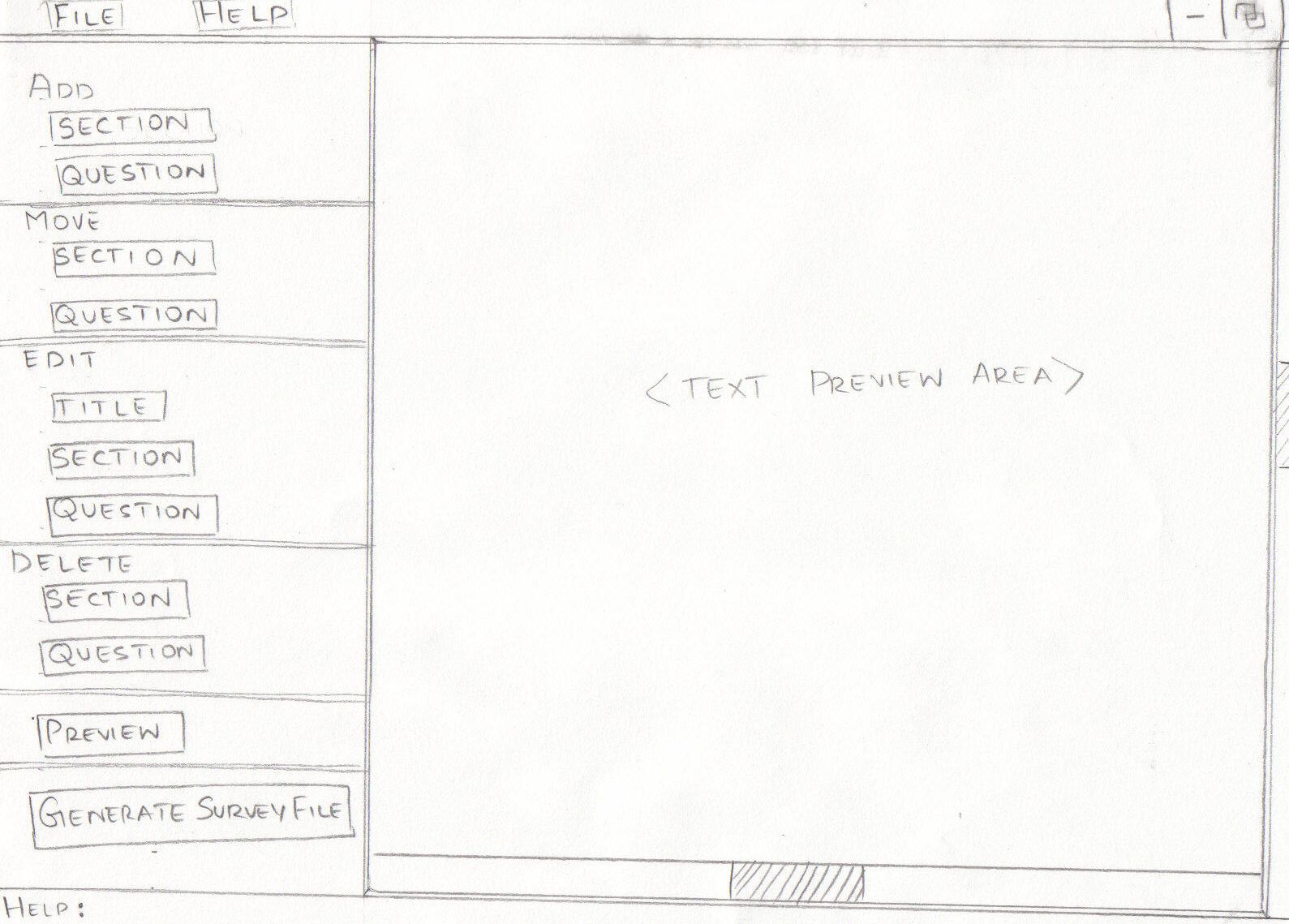 |
|||
 |
|||
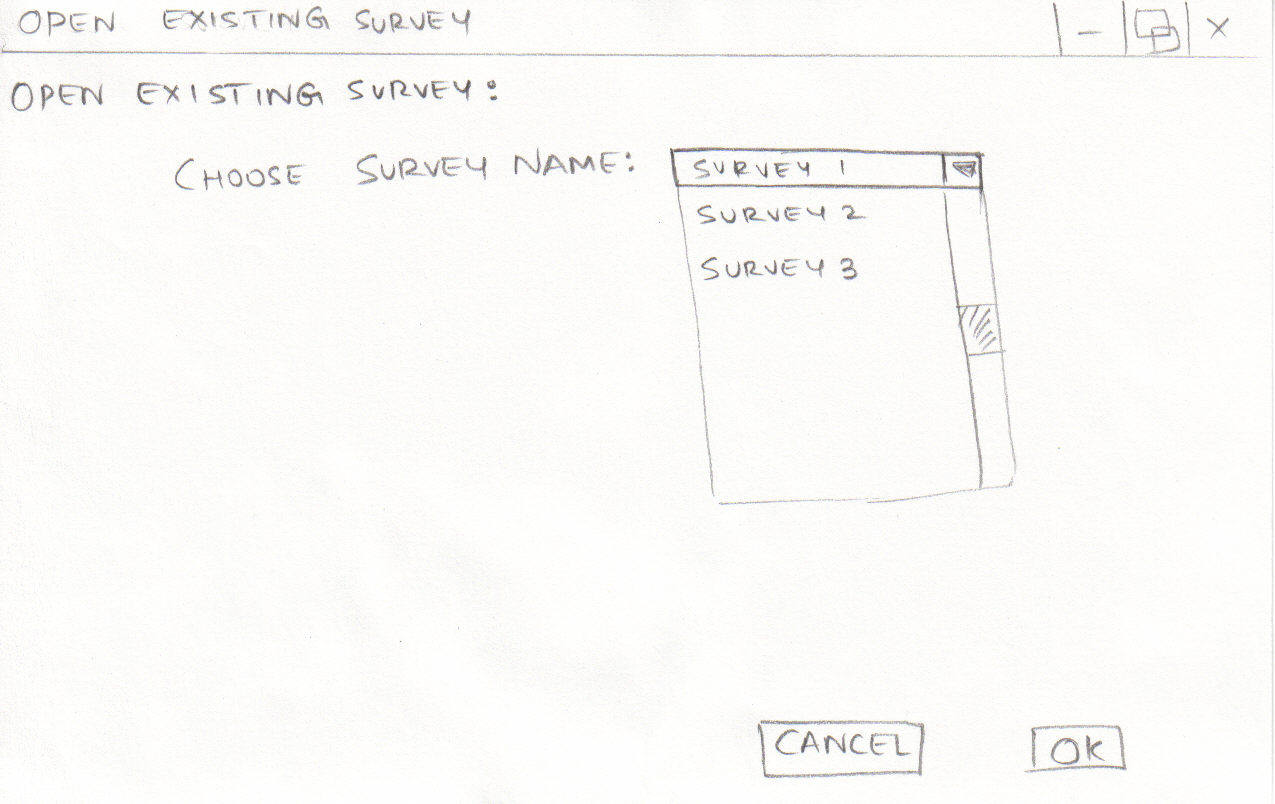 |
|||
 |
|||
 |
|||
 |
|||
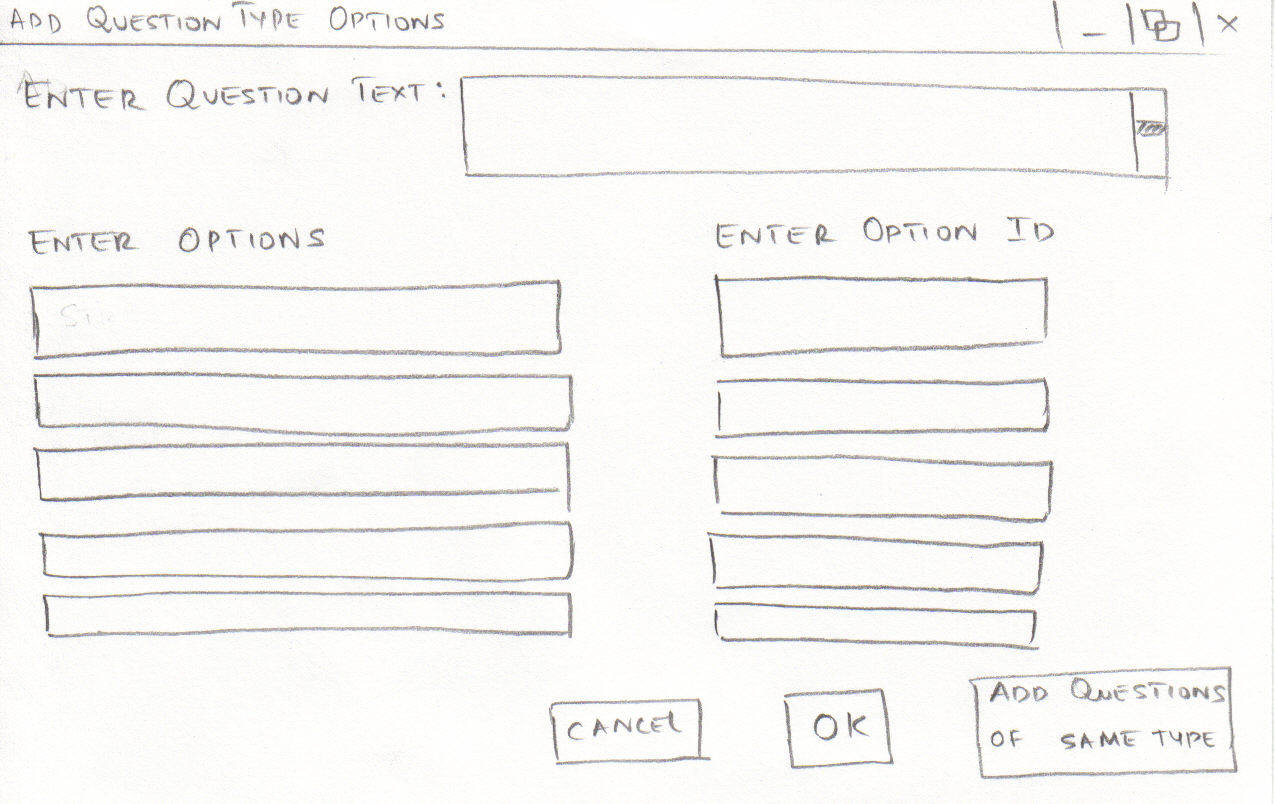 |
|||
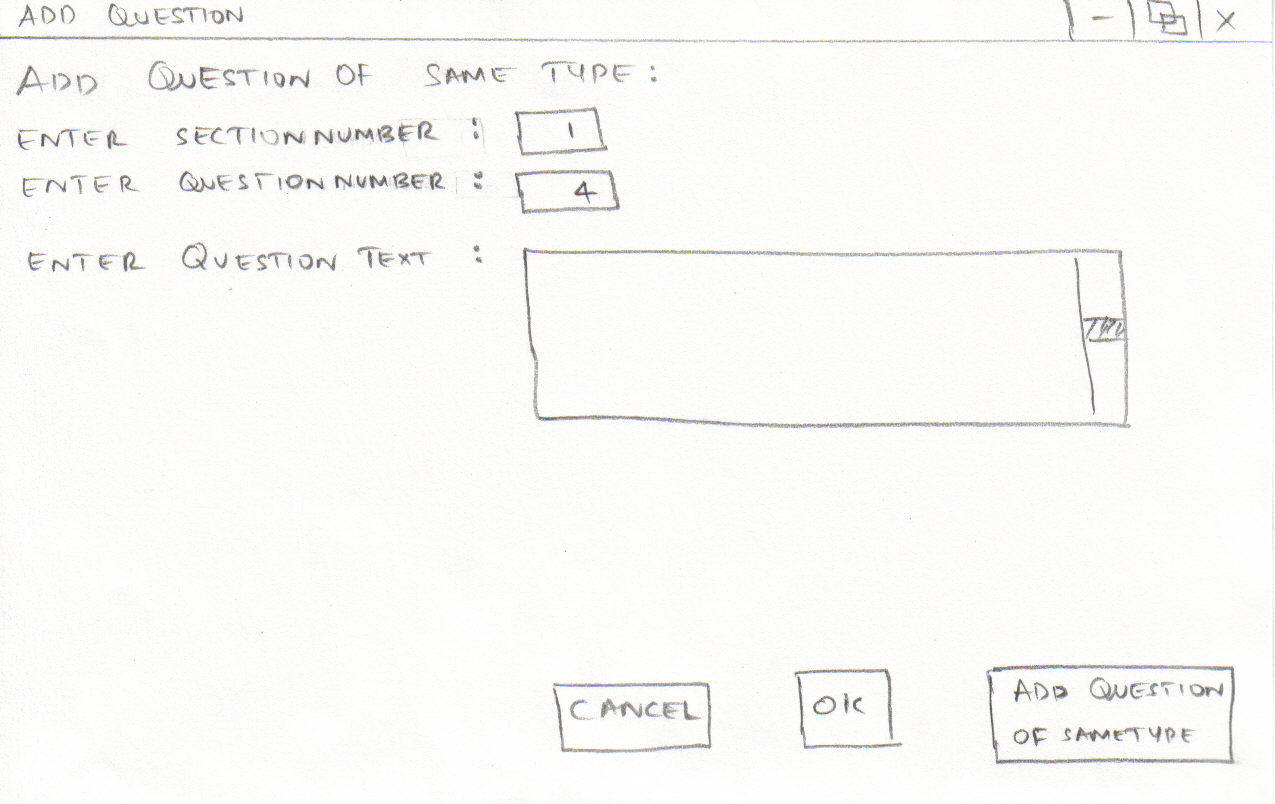 |
|||
 |
|||
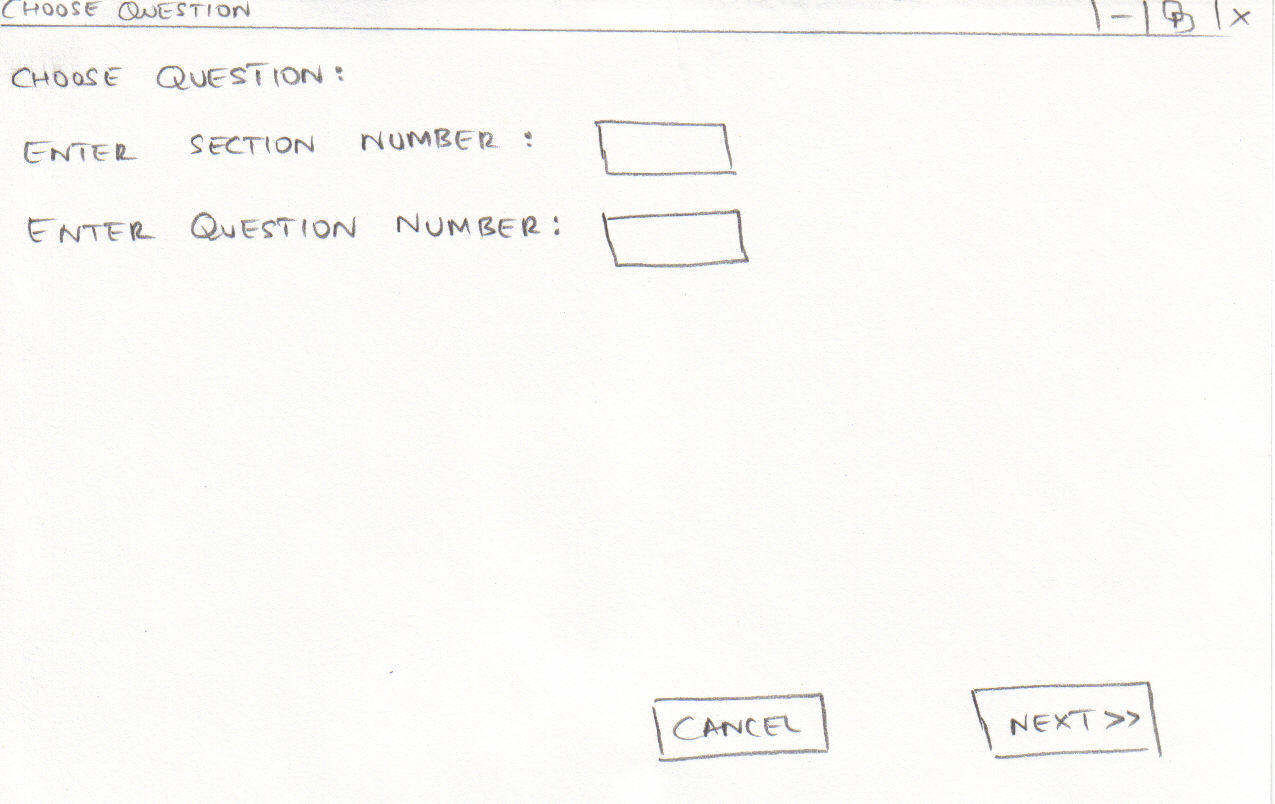 |
|||
 |
|||
 |
|||
 |
|||
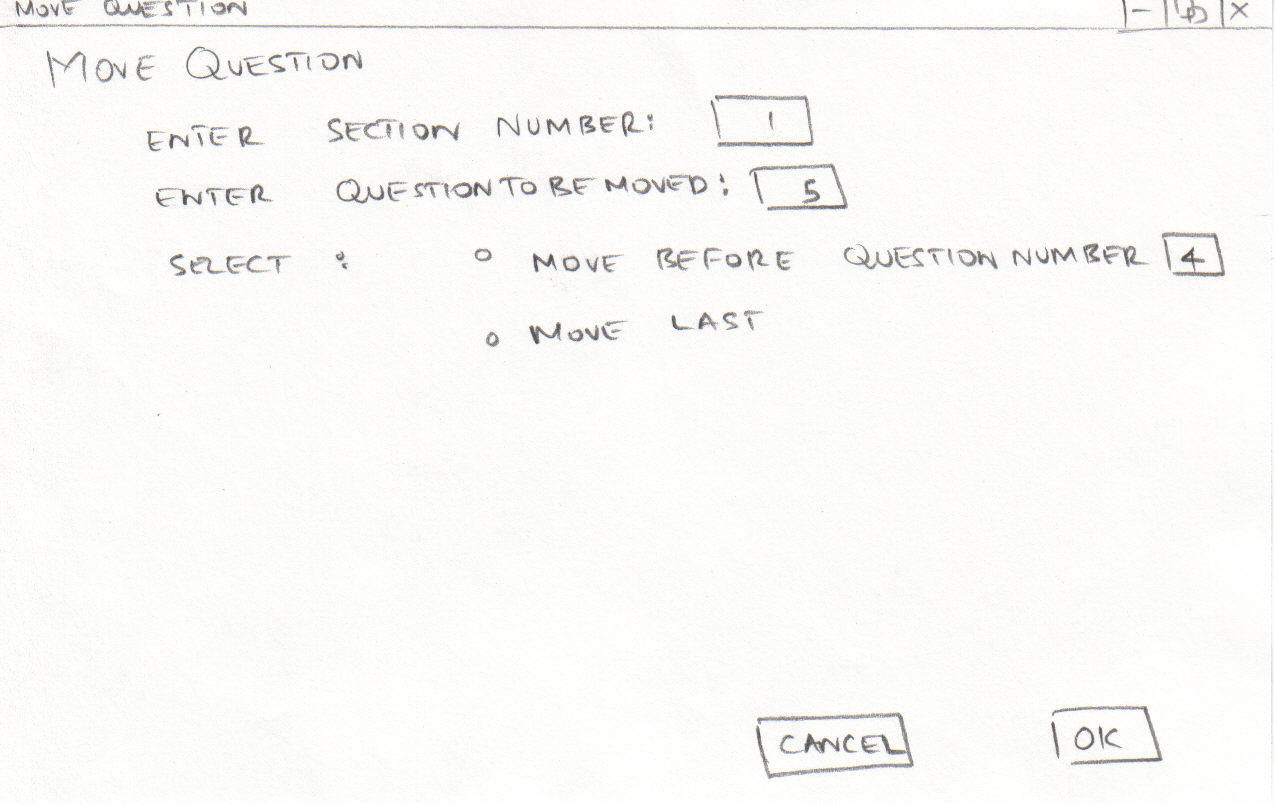 |
|||
Home |
|||