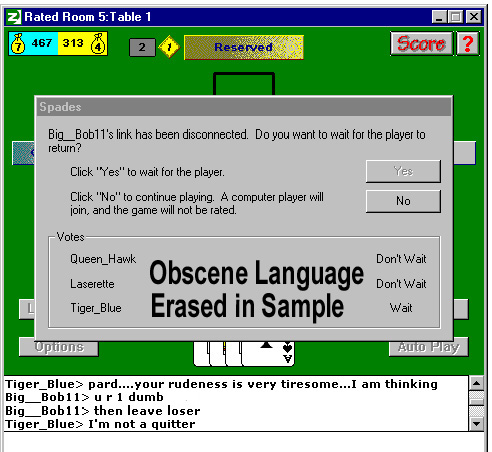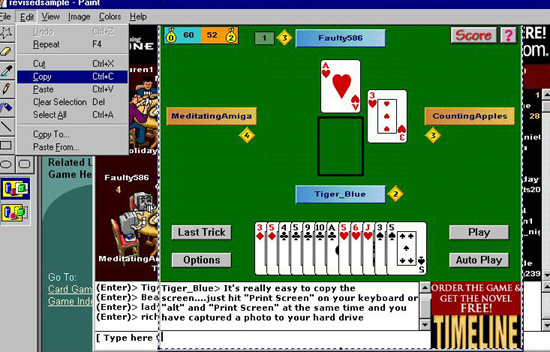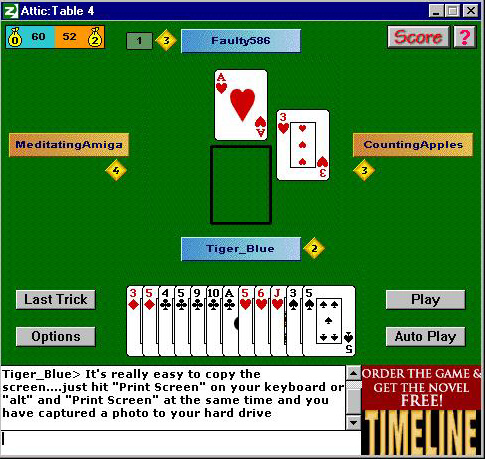Spades Info
How To Deal With Difficult Players
You log on one day to play a nice fun game of spades. Your partner is someone
you have never played with before. The opponents are winning the game. Next
thing you know your partner is getting nasty and engaging in namecalling.
Another situation is when your opponents are losing and have taken to accusing
you of cheating. Sometimes a situation like this carrys over into the lobby
where a player or two uses the forum to sling mud instead of announcing games.
Tiger_Blues
Top 4 Pet Peeves
1) When in a game do not tell me how to play the hand. That form of table talk
is cheating. If you believe you have something I can learn then talk to me
after the game.
2) Do not call me names. It is rude and distracts me from playing. Do not
insult the opponents.
3) If you see a player you believe is cheating get a sysop. If one is not
available report the player to the zone using the instructions posted below.
Try not to take your issues to the lobby the only thing you will accomplish is
to annoy other players.
4) Quitting a game to avoid a loss is cheating. MSN cannot determine if a boot
is intentional or not. This is why many players do this and it gives a bad name
to the people who do get booted.
If you have reason to believe a person is cheating gather evidence using the
methods I'm sharing and send it to
zratings@microsoft.com
When a person quits a game or engages in rude and abusive behavior send
evidence to
zmaster@microsoft.com
The evidence involves making a copy of the game room which should look like
this.
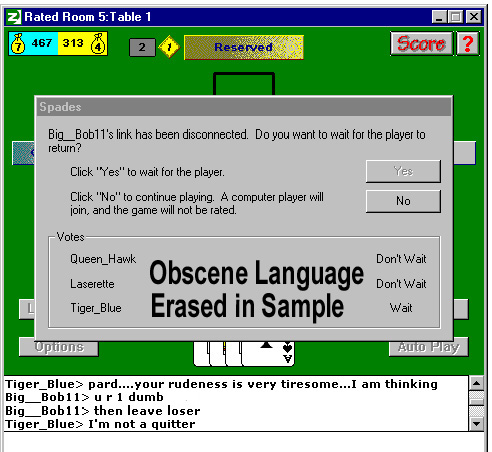
When I sent this to the zone I did not edit out Bob's profanity and I
highlighted the entire chat that took place and sent a copy via email along
with the picture. Sending a picture is important because the zone receives
complaints all the time and providing a picture of this nature lends
credibility to complaints. Making a copy is very simple to do.
First hit the
print screen
key on your keyboard. (This key is usually on the right side of the keyboard)
What this will do is save a copy of the screen to your clipboard. For some
users you may have to hit the
alt
key and
print screen
key
at the same time
. Feel free to go to one of the social rooms and sit with the bots and practice
this technique and see what works best for you.
Next open up your paint program....most windows software contain this feature.
In Windows go to Start then Programs then Accessories. Paint is usually under
Accessories.
Once you have paint open you should be able to paste the screen as illustrated
below. Go to Edit and select paste and that will import the image from your
clipboard.

Sometimes you will get the background of the lobby and other stuff in the
picture. What you can do is use your selection tool in the upper right corner
of the tool bar on the left hand side. It looks like a square with dashes.
Highlight around the game table itself and select copy from the edit menu.
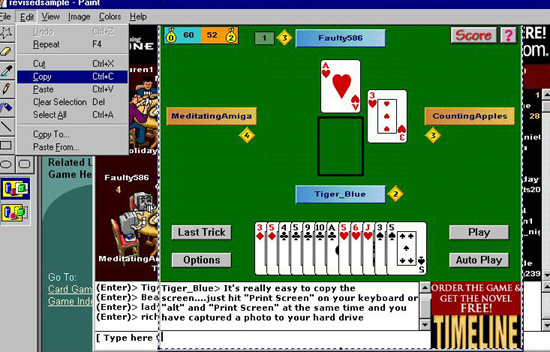
Once you have copied your selection go to file and choose new. This should
result in a blank screen then do another edit and paste and your highlighted
selection should appear.
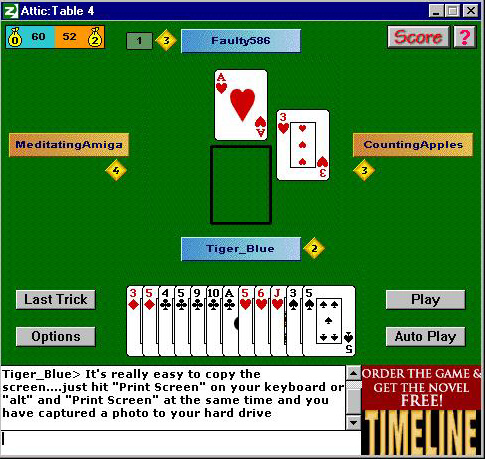
I would recommend before doing any trimming to the picture that you save it to
your hard drive. That way if you make a mistake you can go back and make
changes later. If you have a photo editor program you can also just save the
picture in paint then open in your photo program and crop the picture there.
When you save the picture in
your paint program you may have to save it as a bitmap file. Then you can open
the picture in a photo editor and save the picture again as a jpeg.
When I send out a picture to the zone I prefer to do so in as a jpg file. Paint
does not save in jpg. Once I have the bitmap picture saved I go to a photo
editor and reopen the file there. I have found that Paint Shop Pro does not
import these type of graphics well and I use Adobe Photodeluxe to open the
file. Some of you may have a photo editor that came with your windows system
and can open the graphic there. There are also programs you can download from
the web which will enable you to take snapshots of your screen. I tend to avoid
them because they cost money.
If you do not have a photo editor of any kind then just send a bitmap image to
the email address that fits the situation. The important thing is being part of
the solution and not the problem.
If you have any questions feel free to send me an
E-Mail
Peace, Marti aka
Tiger_Blue