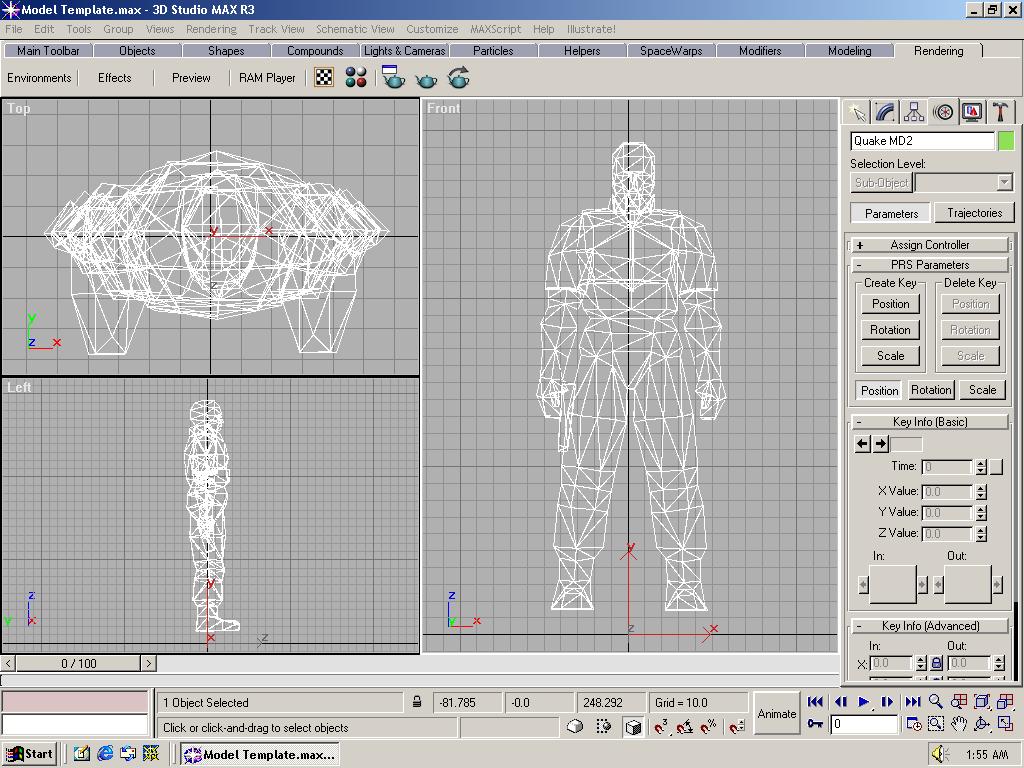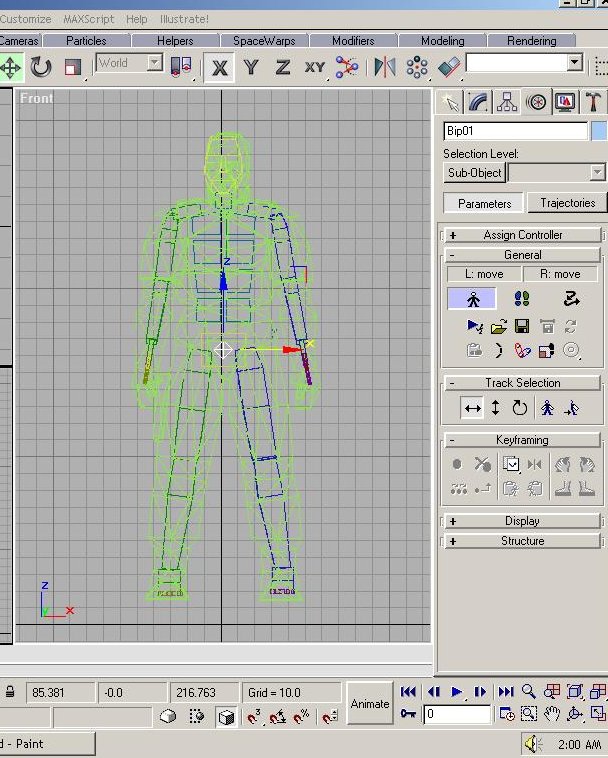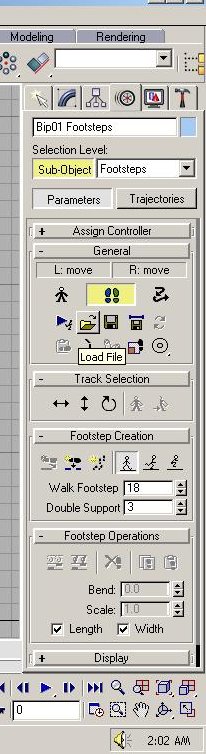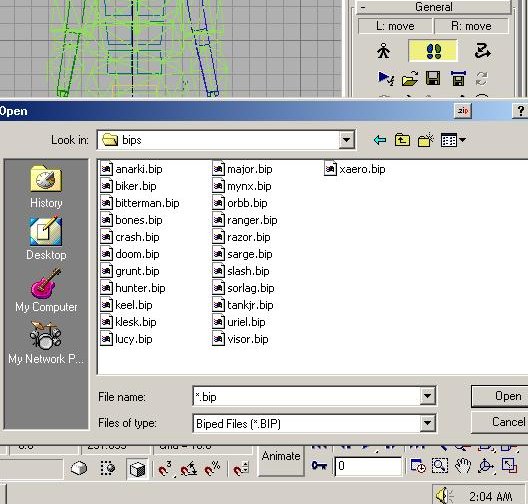How to load bip files unto your kick ass model
First load your mesh
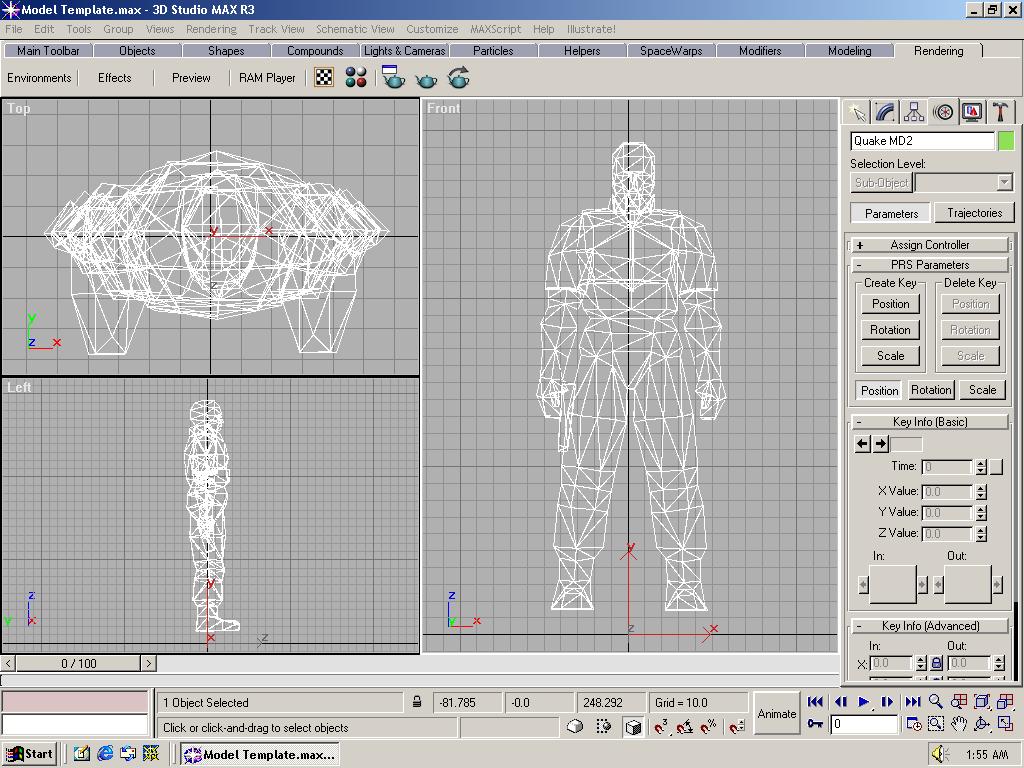
then you load the biped unto your mesh which is the skeleton afterwards you click on figure mode which is the little stick figure next to the footprints icon then you start moving the arms legs etc. so it'll fit inside the mesh.
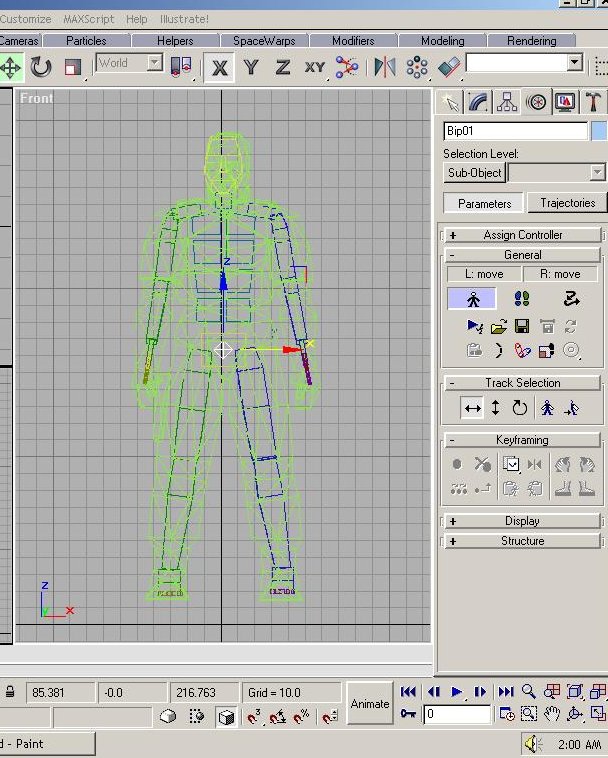
Now after you have everything in place click on more under modify and select physique, afterwards you click on
the pelvis area

Note if you have already done all that mumbo jumbo and your character is rigged then just skip to this part below
click on attach to node this is still under modify and then click on initialize button when the pop up window appears. Once you have added that click on the motion panel and under general click on the foot prints icon this will take you into footprint mode
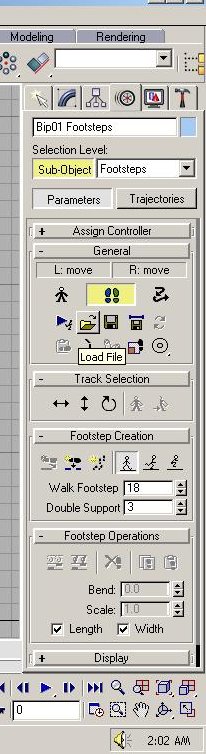
Then you select the BIP file you want from the opened folder icon which located under the footprints icon
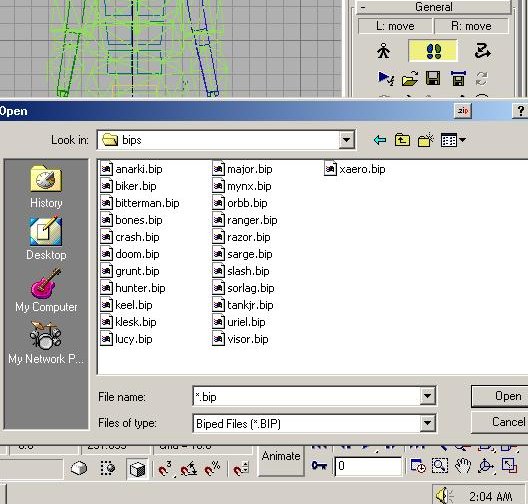
and wallah just click on the animate button and it will animate for you. Now to export the files into Quake3 .md3 files you need to have POPnFresh's export plugin for max I'm not sure if it will work for max r3.1 but I'm guessing it would also make sure you have character studio anyway hope this helps you out if you have anymore questions let me know.