

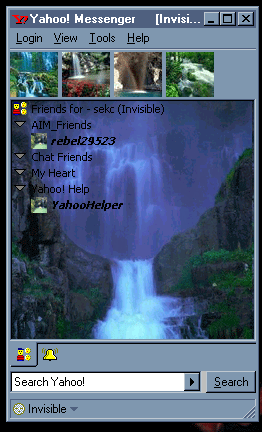

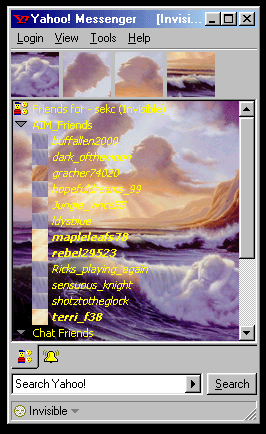
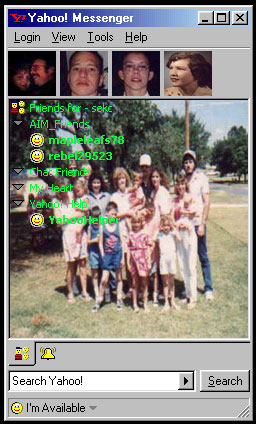
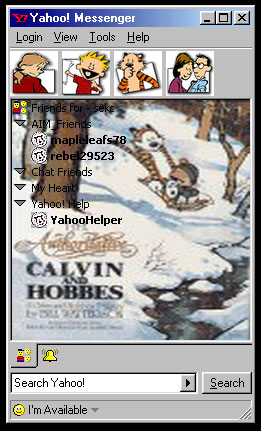

Choose from any of the images above
Right click and Save Target As.
Then follow the installation instructions below.
- Extract to C:\Program Files\YAHOO!\Messenger\skins
- On your Yahoo! Messenger go to
Login >
Preferences >
Current Theme >
Choose Theme from drop down menu Press apply and you're set to go
Home