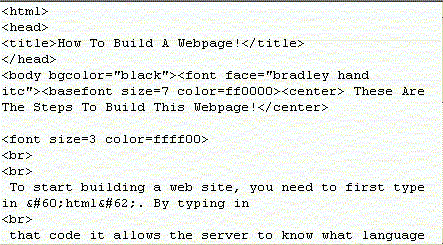 |
To start building a web site, you need to first type in <html>.By typing in that code it allows the server to know what language the computer is using.
Then you have to tell the server which part of the webpage you are talking to.After you type the html code you would start working on the head.The code for the head is <head>. After you open the head you need to make a title for the page. To do this you need to type in <title>. Then type in the title(example: How To Build A Webpage!) After you put in the title you need to close that code by typing in </title>. This tells the server that you are finished with the title. After making a title you are finished with the head of the webpage, so you close the head by doing this </head>. |
||||||||||||||||||||||||||||||||||||||||||||||||||||||||||||||||||||||||||||||||||||||||||||||||||||||||||||||||||||||||||||||||||||||||||||||||||||||||||||||||||||||||||||||||||||||||||||||||||||||
|
To do anything on a webpage you have to open a body tag. The tag for the body is <body>. Inside of the body you can put in text an image or a table.I chose to put in a table and to put the text and the image inside of the table. After you finish the table,the text or the image you need to close the body. </body>. | |||||||||||||||||||||||||||||||||||||||||||||||||||||||||||||||||||||||||||||||||||||||||||||||||||||||||||||||||||||||||||||||||||||||||||||||||||||||||||||||||||||||||||||||||||||||||||||||||||||||
 I am pointing to here, you first have to upload the image. You go to the upload window and push browse. Then you click on the file that is your image and click upload. To insert the image into the webpage you have to use the image code. The code is <img src="NAME OF IMAGE HERE">. To center the image or the text you type in <center> before the text or the image. To make it center you have to close the code</center>, immediately after the text or the image code. |
The instructions that I have given you to build a webpage are setup in table. The table is the split between the image and the text.
To build a table the way that I did you need use the table code. The code is <TABLE> then <TABLE BORDER>then you need to type in <tr>. The tr stands for table row which tells the server that you are on a new row. After you type in <tr>, you put in <td>. The td stands for table cell which tells the server where you want your text or image. After the td you would put in the codes for font: text, color and size.EX:<font color="ffff00">. After you have typed in your text or inserted an image you need to close the table cell by typing in </td>. Then you need to close the table.</TABLE>. To see more tables visit FunkyChickens.com or click on this link and click on "tables" on the left-hand side. |
|||||||||||||||||||||||||||||||||||||||||||||||||||||||||||||||||||||||||||||||||||||||||||||||||||||||||||||