What is HTML?
H-T-M-L are initials that stand for HyperText Markup Language
Hyper is the opposite of linear. It used to be that computer programs had to
move in a linear fashion. This before this, this before this, and so on. HTML
does not hold to that pattern. It allows the person viewing the World Wide Web
page to go anywhere, any time they want.
Text is what you will use. Real, honest to goodness English letters.
Mark-up is what you will do. You will write in plain English and then "mark up" what you wrote.
Language Because it's a language, really -- but the language is plain English.
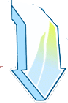

HTML works in a very simple, very logical, format. It reads like you do, top to bottom, left to right. That's important to remember. HTML is written with TEXT. What you use to set certain sections apart as bigger text, smaller text, bold text, underlined text, is a series of tags.
Think of tags as commands. Let's say you want a line of text to be bold. You will put a tag at the exact point you want the bold lettering to start and another tag where you want the bold lettering to stop. If you want just a word to be italic, you will place a start italic tag at the beginning of the word and an end italic tag at the end of the word. Is this making sense so far?
--------------------------------------------------------------------------------
Tag Format
All tag (I sometimes call them command) formats are the same. They begin with a less-than sign: < and end with a greater-than sign: >. Always. No exceptions. What goes inside the < and > is the tag. Learning HTML is learning the tag to perform whatever command you want to do. Here's an example:
The tag for bold lettering is "B". That makes sense.
Here's what the tags look like to turn the word "Joe" bold:
<B>Joe</B>
Look At What's Happening:
1. <B> is the beginning bold tag.
2. "Joe" is the word being affected by the <B> tag.
3. </B> is the end bold tag. Notice it is exactly the same as the beginning
tag except there is a slash in front of the tag command.
4. This is what the bold tags above produced: Joe Nice, huh?
Always inside of the brackets < >
<B>Bold</B> Bold
<I>Italic</I> Italic
<TT>Typewriter</TT> Typewriter
----------
<BR> Break, new line
<P> Paragraph break, like BR only with a skipped line
<PRE> Preformatted text, whatever you type in will appear in that format...
breaks, paragraphs, etc.
-----------
<FONT> followed by specifics about what alterations and specifications you choose
<FONT FACE="Ariel" COLOR="000000" SIZE="3"> This font is Ariel, in black, size 3
<FONT FACE="Ariel" COLOR="FF0000" SIZE="4">This
font is Ariel, in red, size 4
<FONT FACE="Times New Roman" COLOR="0000FF" SIZE="5">This
font is Times New Roman, in blue, size 5
<FONT FACE="Times New Roman" COLOR="990099" SIZE="6">This font is Times New Roman, in purple, size 6
-------
put a link:
<A HREF="http://www.lfjcc.org" Link to JCC page </A> Link to JCC page
background:
<bgcolor= "000000"> would make a black background
<background = "image.gif"> would make "image" your background
------
Writing Your First Page
So, here we go... you're going to write your first HTML page using what you have learned above plus two other items. And these two items are important to every page you will ever write. Why? Because they will be on every page you ever write.
You will start every page with this tag: <HTML>
That makes sense. You are denoting that this is an HTML document.
Your next tags will always be these: <TITLE> and </TITLE>
See the very top of this page? I mean way up top. Above the FILE -- EDIT --
VIEW menus. The colored bar up there. Right now it reads "Basic HTML: tags"
That's the title of the page and that's what you are denoting here. Whatever
you put between these two tags will show up in the title bar way at the top.
Finally, you'll end every page you write with this tag: </HTML>
Get it? You started the page with HTML and you will end the page with /HTML.
That makes sense again.
--------------------------------------------------------------------------------
So lets do it!
I borrow some of this material from http://www.htmlgoodies.com visit if you do so desire