
Searching the Internet
Remember that all search engines have (usually) well
written explanations about how to use them; for example: can you use truncation?, do
Boolean searches work? Can you use + or - before a word or do you need to
use Boolean operators- AND, OR, NOT and NEAR? Most search engines have an advanced
or supersearch option which can make searching more controlled and effective.
There is usually a seperate help page for this advanced search.
These are the search engines I recommend in order of
my preference, from most favored and used, to least (but all are quite good).
HotBot
(for HotBot SuperSearch, click on "more options"
button) AltaVista
(for AltaVista Advanced search, click "advanced" hyperlink)
Infoseek
Northern Light
(Northern Light is newer,
uses folders to store results, and learns about your search as you use it, thus getting
more useful data for you over time. Access for a small fee to the contents of over 5400
journals and books not usually available on search engines.) Excite Lycos Magellan (These last two have reviewed
sites which you can search seperately.)
The two meta-search engines (ones that submit a search to many search
engines simultaneously) that I like are Dogpile
and Highway 61. Highway 61 is
more amusing; Dogpile a little better in retrieving useful results.
For a unique way to browse for search engines by type, you must
look at the All-in-one Search Page.
Kudos to the webmaster. In the past it has not been updated as often as I'd like, but it is unique
and still a great resource.
There are a lot of ways to search for maps and addresses. I use Webcrawler's map service.
Infoseek has a good map-creator
service, too. At Mapquest, get
driving directions to anywhere in the U.S. For telephone white and yellow pages, I
use the excellent Switchboard.
Infoseek has good white and yellow pages, too. Another good site is BigYellow.
Zip Codes? The U.S. Postal Service delivers.

Downloading Software
If I had a Mac, I would have a somewhat different list
of sites to visit, but these sites all offer some Mac software. These sites offer
downloads of freeware, shareware and demoware.The biggest Windows software site I know is Winsite. The most entertaining site, smaller
but very useful, is Tucows. Their
Nantucket server works well for me. The internet giant CNet offers two sites, Shareware.Com and Download.Com. Don't forget that Microsoft, Netscape and Apple offer free software of all kinds for
downloading at their sites. And plug-in, or helper software like AdobeAcrobat Reader, Shockwave and RealSystem/RealAudio are free in a basic,
stripped-down form from their creator's company sites sites, or from the download sites
above, and of course:
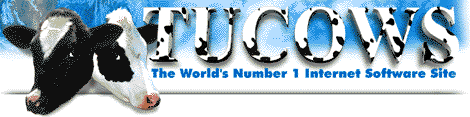
Tucows did not pay for this banner- I just like it.

Web Page Design and Style
I don't know how much style I have, but there's
a wealth of advice out there on the subject. If you want a stylish page, listen up!
Indiana University has a good
page with links on web design. Also try these web sites
The Beginner's Guide
to HTML
The Bare Bones Guide to
HTML
Crash Course in
HTML for Educators
The
Librarians' Index to the Internet
Yale
C/AIM Internet Style Guide
Sun Microsystem's Guide
to Web Style
Internet
Library for Librarian's Web Page Helpers
FrontPage98
pages at Microsoft
Library of Congress
Internet Help Page
My Virtual Reference
Desk and The Internet Public
Library
Good luck! Remember, be careful out there. It's a wild world web. And,
unless you are Tony Stankus, URI
GSLIS adjunct professor, and
science librarian at the College of the Holy Cross,
in Worcester, Massachusetts, who likes the stuff,
I would definitely say: watch out for
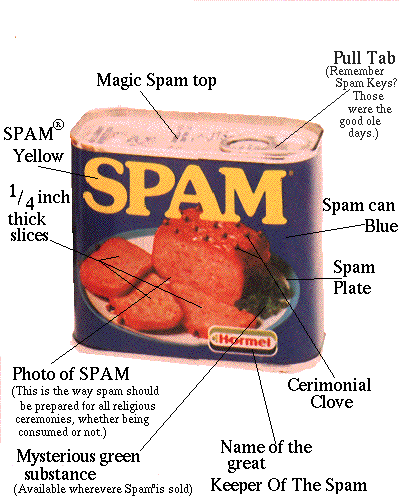
[ Home ] [ Up ]
