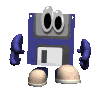
Memory is made up of one or more chips, and is stored on the motherboard. Memory holds data and instructions while they are interpreted and executed by the processor. Storage includes data, instructions, and information to be used at a later time. There is generally much less memory on a PC than storage, mostly because memory is much more expensive than hard disk storage space. A typical computer might come with 256 MB of memory, and 40 gigabytes of storage.
“One analogy that has often been used to clarify the difference that I find works well is to compare the computer to an office that contains a desk, a file cabinet, and a bulletin board. Using the analogy above, the file cabinet represents the computer's hard disk, which provides high-capacity storage. This is where your data (work) is stored when not in use. Your memory (RAM) is the desk where what you are working on at the moment is found. When you want to do some work you take the files out of the filing cabinet (i.e. open a program) and put them on the desk.” (Schneider)
Another key difference between memory and hard drive space is that the data stored on a hard disk is not lost when the PC is turned off. This is not the case with memory however, any information held in memory is cleared when the computer is turned off.” (Schneider)
Storage Media and Storage Devices
A storage medium (media is the plural) is the physical material on which items such as data, instructions, and information are kept. A storage device is the mechanism used to record and retrieve items to and from a storage medium. When a storage device transfers items from a storage medium into memory - a process called reading - it functions as an input device. When a storage device transfers items from memory to a storage medium - a process called writing - it functions as an output device.(Patterson)
Data Storage on a Floppy Disk
A floppy disk is a portable, inexpensive storage medium that consists of a thin, circular, flexible disk with a plastic magnetic coating enclosed in a square-shaped plastic shell. Formatting prepares a disk for reading and writing by organizing the disk into storage locations called tracks and sectors. A floppy disk drive (FDD) is a device that reads from and writes on a floppy disk. The drive slides the shutter to the side to expose a portion of both sides of the floppy disk's recording surface. A circuit board on the drive sends signals to control the movement of the read/write head, which is the mechanism that reads items from or writes items on the floppy disk. A motor causes the floppy disk to spin and positions the read/write head over the correct location on the recording surface. The read/write head then writes data on the floppy disk. Floppy disks should not be exposed to heat, cold, magnetic fields, or contaminants such as dust, smoke, or salt air. The disk's shutter should not be opened and the recording surface should not be touched. Floppy disks should be inserted carefully into the disk drive and kept in a storage tray when not in use.(Patterson)
High-Capacity Disks
A disk with capacities of 100 MB or greater is called a high-capacity disk. To store large graphics, audio, video, or other large files and for data backup, high-capacity disks are the best choice for storage. Three types of high-capacity disk drives are the SuperDisk™ drive, the HiFD™ (High-Capacity Floppy Disk) drive, and the Zip® drive. (Patterson)
Organizing Data on Hard Disk
A hard disk consists of several inflexible, circular disks called platters on which items are stored electronically. A hard disk can be divided into separate areas called partitions with each partition functioning as if it were a separate hard disk drive. An optically-assisted hard drive combines laser and optic technologies with the magnetic media. (Patterson)
Internet Hard Drive advantages
An Internet hard drive is a service on the Web that provides storage to computer users. Some offer this service without charge. Users may store information on an Internet hard drive so they can access files from any computer or device that has Web access, download and save large files, share files with others, view time-critical data and images, and store offsite backup of data. (Patterson)
Compact Disc storage
A compact disc (CD) is a flat, round, portable metal storage medium that usually is 4.75 inches in diameter and less than one-twentieth of 1 inch thick. Compact discs store items in microscopic pits (indentations) and land (flat areas) that are located in the middle layer, usually under the printed label on the disc. A high-powered laser light creates the pits in a single track, divided into evenly sized sectors, that spirals from the center of the disc to the edge of the disc. A lower-powered laser reads items from the compact disc by reflecting light through the bottom of the disc surface. The reflected light is converted into a series of bits that the computer can process. (Patterson)
CD-ROMs, CD-RWs, DVD-ROMs, and DVD+RWs
These are the most common forms of optical media. “Optical storage media are read with an extremely fine, precisely aimed laser beam. Data storage consists of millions of indentations burnt into a metallic, light reflecting surface. The indentations refract (change the direction of) the light, reducing the intensity of the reflection. When a laser beam is aimed at the disc surface through a two-way mirror, sensors register the difference in reflection intensity as zeros and ones. The two main advantages of optical storage media are greater data density and increased stability. Data can be more densely packed on optical media than on magnetic media. Also, the life span of optical media is more than twice that of magnetic media. After about 5 years, the magnetic impression fades away.
A CD-ROM is a compact disc that uses the same laser technology as audio CDs for recording music. A typical CD-ROM can hold from 650 MB to 1 GB of data, instructions, and information. A CD-RW is an erasable CD on which you can write multiple times. These discs can be read only by multiread CD-ROM drives. A DVD-ROM is an extremely high capacity, read-only compact disc capable of storing 4.7 GB to 17 GB. Both the storage capacity and quality of a DVD-ROM surpass that of a CD-ROM. A DVD-ROM stores data in a different manner than a CD-ROM, making the disc more dense by packing pits closer together, by using two layers of pits, or by using both sides of the disc. You must have a DVD-ROM drive or DVD player to read a DVD-ROM disc. A DVD+RW is an erasable DVD on which you can write multiple times. (Patterson)
Enterprise Storage System
An enterprise storage system is a strategy that focuses on the availability, protection, organization, and backup of storage in a company. It is implemented using the following techniques: a server for the users, a RAID system, a storage area network (SAN), a network-attached storage (NAS) device, a CD-ROM jukebox, Internet backup, and a tape library. (Patterson)
PC Cards and Other Miniature Storage Media
A PC Card is a thin, credit card-sized device that fits into a PC Card slot on a notebook computer or personal computer. PC Cards are used to add storage, memory, communications, and sound capabilities. A smart card, similar in size to an ATM card, stores data on a thin processor embedded in the card. Smart cards are used to store prepaid dollar amounts, such as electronic money; patient records in the health-care industry; and tracking information, such as customer purchases. (Patterson)
Microfilm and Microfiche
Microfilm and microfiche store microscopic images of documents on roll (microfilm) or sheet (microfiche) film. Libraries and large organizations use microfilm and microfiche to archive relatively inactive documents and files. (Patterson)
Magnetic media?
Typically a diskette, or floppy used to store files. Most magnetic media contain moving parts, and are prone to mechanical failure. Data files stored can be erased. Magnetic media function similarly to an audio cassette tape player. There is a read/write head, which creates magnetic impressions on the disk.
IDE, SCSI, RAID?
IDE refers to a disk drive with a built-in controller. The controller for the drive is built into the drive unit itself rather than on a separate board.
SCSI is a means to connect additional devices to your computer such as scanners and cameras, or additional storage.
RAID is a way for you two hook up two hard drives and merge them so that the operating system recognizes them as one single large drive, giving you twice the write and transfer speed.
Type I, Type II, and Type III cards.
Type I, Type II, and Type III PC cards are portable storage devices, each about the size of a credit card. The main difference between each type of card is their thickness. Type III PC cards are thicker than Type II PC cards, and Type II PC cards are thicker than Type I PC cards. Type III PC cards are thicker to accommodate more electronics than say a Type I PC card. The most prominent Type III PC cards are hard drives; however, Type II PC card hard drives have become available in recent years. Type I PC cards are less common because they're primarily available as Flash storage cards and tend to be more expensive than other types of storage cards such as CompactFlash (CF). (Savill)
Chapter 8
System software
System software consists of the programs that control the operations of the computer and its devices. System software runs applications and stores files. It also serves as the interface between the user, the application software, and the computer’s hardware.
Booting
Booting is starting a computer to load an operating system into memory. Cold Boot is starting your computer from the off position; warm boot is re-starting your computer from an on position. A warm boot only re-loads the operating system, while a cold boot resets all systems and memory
Command-line interface and command language. GUI vs. command-line O.S.
With a GUI system, the user doesn't have to know much to make the machine work. GUI operating systems and application programs have user-friendly menu options (i.e. file, edit, view, insert, help), and allow multiple applications to work at the same time – as in Windows. A Command-line operating system requires specific commands to accomplish specific actions (i.e. a specific command is entered to cause a certain set of actions) – as in DOS.
Device drivers
Every device, a printer, disk drive, or keyboard, must have a driver program, to interact with the operating system. Many drivers, like keyboard driver, are built into the operating system itself, so a driver is a piece of software that lets your PC talk to other hardware. It interprets commands to the specific needs of the device. A device driver is important because it is the program that controls each device. (Lycos)
Win XP versus MAC OS versus Sun Solaris.
These are all network operating systems. Win XP is similar to other Windows operating systems, except the default desktop view and Start menu are quite different than they are in the Windows Classic View (e.g., in Windows 2000). Therefore, navigating to certain items may be different in XP; for example, the path from the Start menu to the Control Panel in the default XP view is simply Start, then Control Panel, whereas in the Classic View it is Start, then Settings, then Control Panel. Win XP allows a user to remotely log into another computer running XP and control it from the first computer. If you have used VNC or PCAnywhere, you will be familiar with this concept.
Another new feature is Remote Assistance, which is a way to invite someone to connect to your computer and give help over the network, and even control your computer remotely if you choose to allow it. Other features include a built-in firewall, driver signing, and fast switching between different user profiles. (Purdue University).
Lycos.com. “What is a Device Driver?” Lycos. Attenza. 2002.
Purdue University. “ECN Knowledge Base.”
Purdue University. Purdue University 2003.
Patterson, James. CIS105. CIS105 PVCC.. Paradise Valley Community College. 2003