| Tools | HOMETOWN | HOBBY | |
|---|---|---|---|
|
YOUR LINKS ABOUT HTML |
HTML EN
ESPAÑOL HTML In Spanish | ||



Yes, they make
those web pages using HyperText Markup Language. Best of
all, you can learn basic HTML in one week or
less, depending on your dedication. After or
during your basic lessons you'll need to get
a web page host. They will give you a web
page for FREE.
The reason I made this web
page was with the purpose of helping others
on how to make a web page. I hope you'll find
here everything you'll need to build a nice
web page.
HTML is
not difficult at all,but requires dedication
and a lot of practice. I've decided to use
links mostly,because i have limited space and
most important, you will have more things to
choose from. Remember some tutorials are more
easy or difficult to some persons than
others.
This web page is
exclusive for WebTV users. Some links are not
created specifically for WebTV purposes, but
still, they are very usefull. So, go ahead
learn some HTML
and build your own web page. Good luck
and come back soon.
 Hello, and welcome to my
web page. If you are new to the web, if you
are looking forward to make a web page for
the first time and don't know how, you are on
the right place. If you have seen web pages
before, you're probably asking yourself how they
do that. Well, the answer is simply
HTML.
Hello, and welcome to my
web page. If you are new to the web, if you
are looking forward to make a web page for
the first time and don't know how, you are on
the right place. If you have seen web pages
before, you're probably asking yourself how they
do that. Well, the answer is simply
HTML.
Before you built
your
web pages...
Free web pages,
Backgrounds &
RGB Colors
Advanced
Tables,
Internet Traffic Report
WebTV Graphic
Design Tools
My Guestbook
1.Do not limit your audience
Did you know there were more
than 50 browser versions release this year?
Stick to basic HTML Version 3.0 or
lower,others version can not be read by
persons using different kind of browser. All
current browser should support HTML 3.0
standard or lower version.
2.Do not overuse graphics
The biggest mistake that
beginners have is overusing graphics
on a page. Not everyone has fast
high-bandwidth phone line. When you view your
own page,the page is likely to be loaded from
your hard drive or your browser cache. As a
result, it will load far more quickly than it
will for your visitors. Most users will not
want to wait much more than 30 seconds for a
page to load.
3.E-Mail access
Always have you e-mail
address on your page. A good way to add
access to comments,suggestions,broken
links,etc.
4.Content on your page
You should always get
permission before barrow any content. It is
your responsibility to receive permission for
saving and re-publishing other people's work.
Copying of copyrighted images is
prohibited.
5.Use links to other sites
This is the most important
feature of the web.They have a lot of value,
specially when you add links that people had
no idea existed.
6.Have an idea before you create
Do not play around with HTML
tags & text. It's a good idea to make a
sketch on paper first.
7.Feedback
It's a good idea to ask for
feedback,anyone can benefit from this and
always improves your site. A good way to do
this,is by adding a Guestbook.
8.Update your page
If you want people to keep
revisit you page,you must keep it updated.
Read more tips at
Web Development Guide
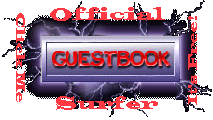 View My Guestbook
View My Guestbook

