Today is . Page created 08/12/05, updated 05/01/07
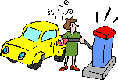 Gas Usage Calculator Gas Usage Calculator 
|
Trying to keep track of gasoline expenses? This script calculates how many miles you are getting per gallon - per day and per year. It also calculates the amount spent per year and how much CO2 your car is producing.
We have tested the code in IE 7.0, Firefox 2.0.0.3, Opera 9.20, Netscape 8.1.2 and AOL Explorer 1.5. This script worked well in all platforms with no variations observed.
Depending on your knowledge of HTML and javascripts, this is an easy two part copy and paste code that goes in both the <HEAD> and <BODY> sections of your document with no reconfigurations. Just copy, paste and your are ready to use this calculator.
People are at this time, very conscience of the constantly rising (or shall we say, inflated) gas prices in the United States. You can add this little calculator into your pages as a convenience to people so they can calculate how much gas, how much they spend etc. If you would like to add this effect into your pages, but you do not want to use all the space on your page for this calculator, jist make a separate document with just the calculator on it and use the below little javascript to open the page to the exact size of the calculator. In other words, all you will have on your page is a link to a separate page with just the calculator. Grab the below link to see an example.
[ Gas Usage Calculator ]
<!------ Copy and Paste Code For Javascript PopUp Window ------>
<A HREF="javascript:void(0)" ONCLICK="open ('URL To Gas Usage Calculator Here','myannouncer','toolbar=0,scrollbars=0,location=0,resizable=0,width=470, height=380')">Gas Usage Calculator</A>
Just copy and paste the above code anywhere in the <BODY> section of your document you want the link to appear to call the gas usage calculator. Notice all the attributes that are defined with a 0. This means that attribute is not being shown. If you change the 0 to a 1, that attribute will be visible. The width and height are easy, just play around with it until it fits your site.
![]() Note Of Professionalism: If you have noticed on the page(s) we have the example in a popup window it has a little "Close Window" button. It elevates your site's level of professionalism by adding the little "Close Window" button or link on the linked-to page (that opens in a new window). It may not seem like much but little things such as this stick in people's minds as a little convenience not required but done anyway. Below are the codes for the form button, text, and a linkto another page for the effect of closing the page by clicking on a graphic. These effects are placed anywhere in the <BODY> section of your document you want it to appear. "Do Not Overdo" the use of these little buttons. We just add them into our pages when we have as we do here Pop up windows that need to open in a new window to keep focus on the main page.
Note Of Professionalism: If you have noticed on the page(s) we have the example in a popup window it has a little "Close Window" button. It elevates your site's level of professionalism by adding the little "Close Window" button or link on the linked-to page (that opens in a new window). It may not seem like much but little things such as this stick in people's minds as a little convenience not required but done anyway. Below are the codes for the form button, text, and a linkto another page for the effect of closing the page by clicking on a graphic. These effects are placed anywhere in the <BODY> section of your document you want it to appear. "Do Not Overdo" the use of these little buttons. We just add them into our pages when we have as we do here Pop up windows that need to open in a new window to keep focus on the main page.
|
<------ Close Window Form Button ------> <form> |
<------ Close Window Text Link ------> <a href="javascript:window.close();">Close Window</a> |
We hope our tutorial was easy to follow and we covered everything in detail. If you would like to add this effect into your pages, grab the respective below link and you are there. We have searched the [ Original Script Site ] and to the best of our abilities cannot locate the script on their server. Therefore we are now archiving the code for your convenience. If you have any problems with this or anything else, feel free to consult our [ FAQ ] and if you can't find the answer there, [ contact us ].
[ Get Code Here ]
[ Rate This Page ]
|
Search Our Site By Individual letter
[ A ]
[ B ]
[ C ]
[ D ]
[ E ]
[ F ]
[ G ]
[ H ]
[ I ]
[ J-K ]
[ L ] |
|
Little Tips Directory [ Page 1 ] [ Page 2 ] [ Page 3 ] [ Page 4 ] [ Page 5 ] [ Page 6 ] [ Page 7 ] |
|
[ Index Page 1 ]
[ Index Page 2 ]
[ Index Page 3 ]
[ Index Page 4 ]
[ Index Page 5 ] [ Index Page 6 ] [ Index Page 7 ] [ Index Page 8 ] [ Index Page 9 ] [ Index Page 10 ] [ Index Page 11 ] [ Index Page 12 ] [ Index Page 13 ] [ Form Index ] [ 2001 ] [ 2002 ] [ 2003 ] [ 2004 ] [ 2005 ] [ 2006 ] [ 2007 ] [ Disclaimer ] [ News Letter Archives ]
[ Navigation Page ]
[ Archives Of Published Material ] |
If you are part of the ever growing number of webmasters who enjoy
sharing your knowledge with others on web design, join The
Consigliere Ltd. web ring to broaden your scope of exposure.
Join Today
This Site Was Built And Is Maintained Exclusively by
The Webmaster @ Consigliere Ltd.
Copyright © Consigliere Ltd., All Rights Reserved. 2001-