Today is . Page created 05/27/05, updated 06/26/06
 Add Bookmark To Your Page Add Bookmark To Your Page 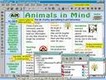
|
A cross-browser bookmarking script that not only works in Internet Explorer but also Firefox. Other browsers will get an alert message telling them how to bookmark the page.
W e have tested the code in IE6.0, Firefox1.5.0.4, Opera9.0, Netscape8.1 and AOL Explorer1.2. This script worked well in all platforms except AOL Explorer1.2 where it did not work. See below variations for other platforms.
D epending on your knowledge of HTML and javascripts, this is an easy three (3) part copy and paste code that goes in both the <HEAD> and <BODY> sections of your document. It also makes use of an external .js script you need to save and upload into your directory.
![]() Note Of Importance: If you are not sure of howto make the external .js file and make use of it within your document, grab the below link and it is fully explained.
Note Of Importance: If you are not sure of howto make the external .js file and make use of it within your document, grab the below link and it is fully explained.
[ .js File Howto ]
![]() For your Information:
If you are not comfortable or prefer not to use the external.js file, you can use the traditional cut/copy and paste instead of the external .js file. If you need a little refresher on what is required to achieve this, grab the below link and it is fully explained.
For your Information:
If you are not comfortable or prefer not to use the external.js file, you can use the traditional cut/copy and paste instead of the external .js file. If you need a little refresher on what is required to achieve this, grab the below link and it is fully explained.
[ Traditional Cut/Copy and Paste ]
Step One Whichever above method (external.js or Traditional Cut/Copy and Paste) of adding a section of code into the <HEAD> section you select to use, there are "No" reconfigurations to be made in this section.
Step Two If you have opted to use the external.js file, then once you have uploaded the file into your directory, you need to paste a snipplet of code into the <HEAD> section to call the external.js file. See below:
<!-- Paste this code into the <HEAD> section of your HTML document.
You may need to change the path of the file. -->
<script type="text/javascript" src="bookMark.js"></script>
I
f this is a little unclear, grab the below link where it is fully explained. We used the external.js file for this example to make it a little clearer.
[ Bookmark Site With Externsl .js Code ]
![]() For your Information:
If you are not sure on howto change the path of the above file you have uploaded as an external .js file, it is fully explained
[ Here ]
For your Information:
If you are not sure on howto change the path of the above file you have uploaded as an external .js file, it is fully explained
[ Here ]
Step Two(A)
If you have opted to use the Traditional Cut/Copy and Paste code in the <HEAD> section of your document, then you do not need to paste the snipplet of code into the <HEAD> section to call the external .js file. Reason being is quite simple. Since the Traditional Cut/Copy and Paste part of the code is already on the page, it does not need to be called from an external location. If this is a little unclear, grab the below link where it is fully explained. We used the Traditional Cut/Copy and Paste for this example to make it a little clearer.
[ Bookmark Site With Traditional Copy and Paste Code ]
<!--- Below No Needed In <HEAD> Section With Traditional Copy and Paste --->
<script type="text/javascript" src="bookMark.js"></script>
<!--- Above No Needed In <HEAD> Section With Traditional Copy and Paste --->
Step Three Once the above steps are done, you now need to paste some code anywhere in the <BODY> section you want it to appear. This part also has minimal reconfigurations. See below on where and howto:
<form action="#">
<input type="button" value="Bookmark us!" onclick="bookmark
('URL To Webpage Here','Words To Appear In Favorites Here')">
</form>
N ow let us define all the above reconfigurations and what they do.
![]() Note Of Importance:
Notice in the above the \' in the word Consigliere\'s. Reason being is quite simple. This script makes use of both the quotation mark " and the apostrophe '. If you have any words that need the apostrophe ' if you don't write it as shown, the effect will not work
Note Of Importance:
Notice in the above the \' in the word Consigliere\'s. Reason being is quite simple. This script makes use of both the quotation mark " and the apostrophe '. If you have any words that need the apostrophe ' if you don't write it as shown, the effect will not work ![]() and you will wonder why.
and you will wonder why.
W
e hope our tutorial was easy to follow and we covered everything in detail. If you would like to add this effect into your pages, grab the respective below link and you are there. If you have any problems with this or anything else, feel free to consult our [ FAQ ] and if you can't find the answer there, [ contact us ].
[ Get Code Here ]
[ Rate This Page ]
|
Search Our Site By Individual letter
[ A ]
[ B ]
[ C ]
[ D ]
[ E ]
[ F ]
[ G ]
[ H ]
[ I ]
[ J-K ]
[ L ] |
|
Little Tips Directory [ Page 1 ] [ Page 2 ] [ Page 3 ] [ Page 4 ] [ Page 5 ] [ Page 6 ] [ Page 7 ] |
|
[ Index Page 1 ]
[ Index Page 2 ]
[ Index Page 3 ]
[ Index Page 4 ]
[ Index Page 5 ] [ Index Page 6 ] [ Index Page 7 ] [ Index Page 8 ] [ Index Page 9 ] [ Index Page 10 ] [ Index Page 11 ] [ Index Page 12 ] [ Index Page 13 ] [ News Letter Archives ]
[ Navigation Page ]
[ Archives Of Published Material ] |
If you are part of the ever growing number of webmasters who enjoy
sharing your knowledge with others on web design, join The
Consigliere Ltd. web ring to broaden your scope of exposure.
Join Today
This Site Was Built And Is Maintained Exclusively by
The Webmaster @ Consigliere Ltd.
Copyright © Consigliere Ltd., All Rights Reserved. 2001-