|
How do I delete the old colors from my color pallet? I decided to write this tutorial because so many people I asked direction from didn’t know the answer. So! Here are my findings: step 1: Open paint shop pro. Click on view->Pallets->Materials. [see below] 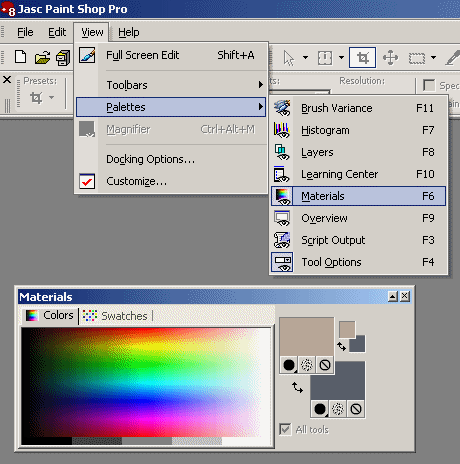 step 2: click on the Swatches Tab. Click on the color box you would like to delete. Then click on the trash can. [see below]  step 3: Continue these steps until you have cleaned up your materials pallet. Waaaalaaa~ done! -data: December 2006 |