|
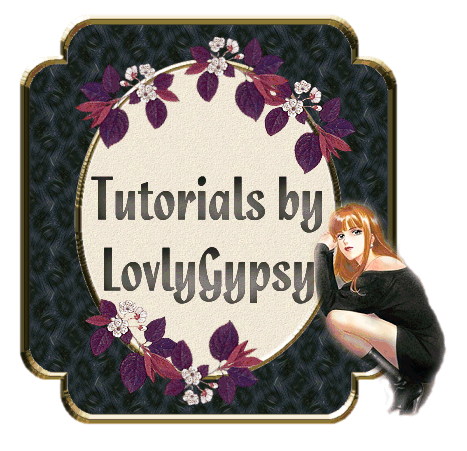
Text effects - Overspray
Text
The DOWNLOAD file is the
following file...
font1.ttf
.
Download and unzip to your Windows fonts folder
Open PSP
Open a new file
Width: 400
Height: 200
Background Color: White
Pick any color for your foreground color, I picked a
dark blue . Click the text tool  and
pick the font you downloaded or a large round type font. I'm using
Background Font 2, bold, size 36. Make sure Antialias & Floating is
checked. Make sure your text is in the middle. Select none. Go to
IMAGE>BLUR>BLUR, 4 times. Now you want to pick what ever color you
used as your background color for your foreground color. Mine is white
so I'll put white as my foreground color. Now click the text tool and
lay the same text centered. Crop and buttonize and it looks like this... and
pick the font you downloaded or a large round type font. I'm using
Background Font 2, bold, size 36. Make sure Antialias & Floating is
checked. Make sure your text is in the middle. Select none. Go to
IMAGE>BLUR>BLUR, 4 times. Now you want to pick what ever color you
used as your background color for your foreground color. Mine is white
so I'll put white as my foreground color. Now click the text tool and
lay the same text centered. Crop and buttonize and it looks like this...

Copyright © 2000-2001 by LovlyGypsy,
all rights reserved
| I, LovlyGypsy,
Give my permission to Ldy
Archrr aka Artists for PSP to place any and all tutorials
that I have made on her site.. this 22nd day of February 2001.
These tutorials were made solely by me and permission is mine
to give. |
|