|
| The following is a list of some basic NickServ commands that you can use to register, protect and customize on Bar Arcade. Please Keep in mind that at any time on the Server you can access a detailed list of help commands by typing /msg nickserv help |
| NickServ Commands |
|
Ok the first thing we will show is how to register your nick. Its very simple. Just type:
/msg NickServ Register Example: If rasta was your password you would type /msg NickServ Register rasta Now that you have registered your nick. Each time you join the server for a session of chat, you must identify your password, to do this you simply type: /msg NickServ Identify password Example: If rasta was your password you would type /msg NickServ Identify rasta We also have a feature on NickServ that allows you to set it so no one can use your nick. That feature is called kill on. To set this feature type You would type: /msg NickServ set Example: If you password was rasta, you would type /msg NickServ set rasta kill on If you want to change your password for your nick, you would type the foolowing after identifying you nick password /msg nickserv set password Example: If your password was rasta and you wanted to change it to sliver, you would type /msg NickServ set password sliver If you wanted to add your url with NickServ So it would show up on nickserv info you would type /msg nickserv set url /msg nickserv set url www.dchelpers.com To set your email address with NickServ, so that it would appear in the nickserv info, type /msg NickServ set email Example: If your email addy was pixie@xhelpers.com you would type /msg NickServ set email pixie@xhelpers.com We also have a secure command for NickServ and to turn it on you would type /msg NickServ set secure on You can prevent certain pieces of information from being displayed when someone does a NickServ INFO on your nick by using the Hide command. You can hide your Usermask, your Email and your quit.These would be done each by using one of the following commands : /msg nickserv set hide email on /msg nickserv set hide usermask on /msg nickserv set hide quit on You would do this same thing to turn them off using off instead of on |