|
Joining
|
To join our Chat Network, Bar Arcade, You must first download a IRC Client (or Program).
<->The Most popular of which is mIRC. mIRC can be found mIRC.com
<->After you have downloading hte mIRC program, use winzip ( Get it here ) to unzip the file.
<->Now open up the mIRC folder and click on the mIRC icon which will open a new window. You will notice a couple options on the right of the box. one such option is add. Click on the add option and for server name add Bar Arcade. For Server Address add irc.bararcade.com. and thats it. Click on add and your done. All you have to do now is open up your server list and click on the irc.bararcade.com then hit join server.
|