|
ChanServ |
to register a channel type
/msg chanserv register #channelname password description. To identify as founder of your #channel type /msg chanserv identify #roomname password To add auto ops to your channel they have to have their nicks registered also. Then you can add them by typing /msg chanserv access #channel add nick level The access levels determine how much control a op will have in your room. The levels are like this: Level 10000 Is founder Level 5000 gives the ops power over access and akick commands Level 10 can kick and ban people from the room Level 5 is automatically opped, and can use the kick command Level 3 is automatically voiced. 0 has no priveledges at all. To view your access list type /msg chanserv access #channelname list. To delete someone from your access list you can type /msg chanserv access #channelname del # of nick If you would like to change the founder of your room type /msg chanserv set #channelname founder nick To set a successor type /msg chanserv set #channelname successor nick *note* a successor acts as founder when the current founder is offline. To change the room password type. /msg chanserv set #channelname password and a new password To set the rooms entry message type /msg chanserv set #channelname entrymsg then entry msg here You can set the topic of your channel by typing /msg chanserv set #channelname topic then topic text You can set the topic lock so that no one can change the topic, you can put it on or off. /msg chanserv set #channelname topic ON /msg chanserv set #channelname topiclock OFF You can also lock the modes of your channel so Others cannot change them, To do this type /msg chanserv set #roomname mlock + or - modes for more info on modes please check the modes section of this web site set the room so that only people having operator status can enter the room, turn it on or off. /msg chanserv set #channelname restricted ON /msg chanserv set #channelname restricted OFF This command sets the room o only registered nicks can enter, set it on or off. /msg chanserv set #channelname secure om /msg chanserv set #channelname secure OFF Secure ops is so that no one can get ops in your room unless they are on the access list, you can turn it off or on. /msg chanserv set #channelname secureops On /msg chanserv set #channelname secureops off The Akick commands. ( auto kicks and bans ) To set an akick type /msg chanserv akick #channelname add nick for a list of akicks type /msg chanserv akick #channelname list to delete an akick type /msg chanserv akick #channelname del # of nick You can op users in your channel by typing /msg chanserv op #channelname Nick You can deop a user in your room type /msg chanserv deop #channelname Nick To invite someone to your channel type /msg chanserv invite #channelname nick clear commands /msg chanserv clear #channelname modes /msg chanserv clear #channelname bans /msg chanserv clear #channelname ops /msg chanserv clear #channelname voices /msg chanserv clear #channelname users To find out information on a channel you would type /msg chanserv info #channelname To drop a channel you would type /msg chanserv drop #channelname |