|
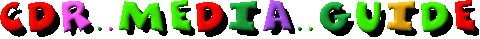
What kinds of media are there?
The basic building blocks of CD-R media are
cyanine dye, which is cyan blue in color, and phthalocyanine dye, which is more
or less colorless. The reflective layer is either a silvery alloy, the exact
composition of which is proprietary, or 24K gold.
There are gold/gold, green/gold,
silver/blue, and silver/silver CD-Rs. The apparent color is determined by the
color of the reflective layer (gold or silver) and the color of the dye (cyan or
colorless). For example, green/gold discs combine a gold reflective layer with a
cyan-colored dye, resulting in a gold appearance on the label side and a green
appearance on the writing side.
Many people have jumped to the conclusion
that "silver" discs are made of silver, and have attempted to
speculate on the relative reflectivity and lifespan of the media based on that
assumption. Until an industry representative issues a statement concerning the
actual composition, it would be unwise to assume that the reflective layer has
any specific formulation.
Taiyo Yuden produced the original
gold/green CDs, which were used during the development of CD-R standards. Mitsui
Toatsu Chemicals invented the process for gold/gold CDs. Silver/blue CD-Rs,
manufactured with a process patented by Verbatim, first became widely available
in 1996. According to the Ricoh web site, the silver/silver "Platinum"
discs, based on "advanced phthalocyanine dye", were introduced by them
in 1997. They didn't really appear on the market until mid-1998 though.
The reason why there are multiple
formulations is that the materials and process for each are patented. If a new
vendor wants to get into the CD-R market, they have to come up with a new
combination of materials that conforms to the Orange Book specifications.
Some CDs have an extra coating (e.g.
Kodak's "Info guard") that makes the CD more scratch-resistant, but
doesn't affect the way information is stored. The top (label) side of the CD is
the part to be most concerned about, since that's where the data lives, and it's
easy to damage on a CD-R. Applying a full circular CD label will help prevent
scratches.
Does the media matter?
Yes. There are four factors to consider:
- Does it work with your recorder?
- Which CD readers can use it?
- How long does it last before it starts
to decay?
- What's the typical BLER (Block Error
Rate) for the media?
Some audio CD players (like the ones you'd
find in a car stereo) have worked successfully with one brand of gold media but
not another. Some players fail completely with green, some fail completely with
gold, some only work with blue.
Some people have found brand X CD-R units
work well with media type Y, while other people with the same unit have had
different results. Recording a disc at 4x may make it unreadable on some drives,
even though a disc recorded at 2x on the same drive works fine.
To top it all off, someone observed that
discs burned with one brand of CD-R weren't readable in cheap CD-ROM drives,
even though the same kind of media burned in a different device worked fine. The
performance of any piece of media is always a combination of the disc, the drive
that recorded it, and the drive that reads it.
A number of specific discoveries have been
posted to Usenet, but none of them are conclusive. Many people have reported
that Kenwood CD players don't deal with CD-Rs very well, while Alpine units play
nearly everything.
Some users have found that the *quality* of
audio recordings can vary depending on the media. Whatever the case, if you find
that CD-Rs don't sound as good as the originals, it's worthwhile to try a
different kind of media or a different player
One final comment: while there are clearly
defined standards for CD-R media, there are no such standards for CD and CD-ROM
drives -- other than that they be able to read CDs. It is possible for media to
be within allowed tolerances, but be unreadable by a CD-ROM drive that can
handle pressed discs without trouble. All you can do in this sort of situation
is find a better-quality CD or CD-ROM drive, or switch to a brand of media whose
characteristics are on the other side of the tolerance zone.
Who manufactures CD-R media?
Taiyo Yuden made the first
"green" CDs. They are now manufactured by TDK, Ricoh, Kodak, and
probably several others as well.
Mitsui Toatsu Chemicals (MTC) made the
first "gold" CDs. They are now manufactured by Kodak and possibly
others as well.
Verbatim made the first
"silver/blue" CDs.
Most CD-R brands (e.g. Yamaha and Sony) are
OEMed from one of the major manufacturers. Attempting to keep track of who makes
what is a difficult proposition at best, since new manufacturing plants are
being built, and resellers can switch vendors.
Which kind of media should I use?
There is no "best" media for all
recorders. You can't tell how well a disc will work just by looking at it; the
only way to know is to put it in *your* recorder, write a disc, then put it in
*your* reader and try it. Statements to the effect that "dark green"
is better than "light green" are absurd. Some discs are more
translucent than others, but that doesn't matter: they only have to reflect
light in the 780nm wavelength, not the entire visible spectrum.
It may be a good idea to start by selecting
media that is certified for your recorder's desired write speed. This is
particularly important for CD-RW discs, which won't be written faster than the
disc is rated for, regardless of the top speed of the drive. Using 8x-certified
CD-R media when recording at 8x isn't a bad idea, but doesn't seem to be
essential.
The Orange Book standard was written based
on the original "green" discs from Taiyo Yuden. "Green"
media is more forgiving of marginal read/write power variations than
"gold", making them easier to read on some drives. TDK's media has
been a popular choice for some time.
"Gold" media manufacturers claim
it has a longer lifespan and will work better in higher speed recording than
"green" discs. Mitsui's gold/gold discs are recommended by some
vendors, and in some informal and unscientific tests were more compatible with
car CD players than Kodak gold or TDK green discs. The response to Mitsui's
"platinum" media has also been favorable. Different test labs will
tell you different things.
There is no advantage to using expensive
"audio CD-Rs". There is no difference in quality between consumer
audio blanks and standard blanks from a given manufacturer. If you have a
consumer audio CD recorder, you simply have no other choice. There is no way to
"convert" a standard blank into a consumer audio blank.
Trying samples of blanks is strongly
recommended before you make a major purchase. Remember to try them in your
reader as well as your writer; they may not be so useful if you can't read them
in your normal CD-ROM drive
I personally like Memorex. Very good for
the money.
How long do CD-Rs and CD-RWs last?
There doesn't seem to be a clear answer for
CD-RW. The rest of this section applies to CD-R.
The manufacturers claim 75 years (cyanine
dye, used in "green" discs), 100 years (phthalocyanine dye, used in
"gold" discs), or even 200 years ("advanced" phthalocyanine
dye, used in "platinum" discs) once the disc has been written. The
shelf life of an unrecorded disc has been estimated at between 5 and 10 years.
There is no standard agreed-upon way to test discs for lifetime viability.
Accelerated aging tests have been done, but they may not provide a meaningful
analogue to real-world aging.
Exposing the disc to excessive heat,
humidity, or to direct sunlight will greatly reduce the lifetime. In general,
CD-Rs are far less tolerant of environmental conditions than pressed CDs, and
should be treated with greater care. The easiest way to make a CD-R unusable is
to scratch the top surface. Find a CD-R you don't want anymore, and try to
scratch the top (label side) with your fingernail, a ballpoint pen, a paper
clip, and anything else you have handy. The results may surprise you.
Keep them in a cool, dark, dry place, and
they will probably live longer than you do (emphasis on "probably").
Some newsgroup reports have complained of discs becoming unreadable in as little
as three years, but without knowing how the discs were handled and stored such
anecdotes are useless. Try to keep a little perspective on the situation: a disc
that degrades very little over 100 years is useless if it can't be read in your
CD-ROM drive today.
By some estimates, pressed CD-ROMs may only
last for 10 to 25 years, because the aluminum reflective layer starts to corrode
after a while.
How much data can they hold? 650MB? 680MB?
There are 21-minute (80mm/3-inch),
63-minute, 74-minute, and 80-minute CD-Rs. These translate into data storage
capacities of 184MB, 553MB, 650MB, and 700MB respectively (note these numbers
are approximate).
Folks interested in "doing the
math" should note that only 2048 bytes of each 2352-byte sector is used for
data on typical (Mode 1) discs. The rest is used for error correction and
miscellaneous fields. This is why you can fit 747MB of audio WAV files onto a
disc that holds 650MB of data.
It should also be noted that hard drive
manufacturers don't measure megabytes in the same way that CD-R and RAM
manufacturers do. The "MB" for CD-Rs and RAM means 1024x1024, but for
hard drives it means 1000x1000. Keep this in mind when purchasing a hard drive
that needs to hold an entire CD. A data CD that can hold 650 "RAM" MB
of data holds about 682 "disk" MB of data, which is why many CD-Rs are
mislabeled as having a 680MB capacity. (The notion of "unformatted
capacity" is a nonsensical myth.)
Spelled out simply:
74 minutes == 333,000 sectors == 650.3MB
CD-ROM == 746.9MB CD-DA
80 minutes == 360,000 sectors == 703.1MB CD-ROM == 807.4MB CD-DA
The PCA (Program Calibration Area), PMA
(Program Memory Area), TOC (Table of Contents), lead-in, and lead-out areas
don't count against the 74-minute rating on single-session CDs. You really do
get all the storage that the disc is rated for. On standard MODE 1 discs that
aren't using packet writing, there is no "formatting overhead". Bear
in mind, however, that the "cluster" size is 2K, and that the ISO-9660
filesystem may use more or less space than an MS-DOS FAT or HFS filesystem, so
650MB of files on a hard disk may occupy a different amount of space on a CD.
On a multisession disc, you lose about 23MB
of space when the first session is closed, and about 14MB for each subsequent
session. A common mistake when writing multisession CDs is to overestimate the
amount of space that will be available for future sessions, so be sure to take
this into account.
Pressed aluminum CDs are also supposed to
hold no more than 74 minutes of audio, but are often tweaked to hold more . This
can make life interesting when attempting to copy CDs. BTW, to convert blocks to
seconds, divide the number of blocks by 75. If your blanks have 333,000 blocks,
they have 4440 seconds, which is exactly 74 minutes.
Some packet-writing solutions will take a
large bite out of your available disc space. For example, if you use Adaptec
DirectCD 2.x with CD-RW media, it uses fixed-length packets. This allows random
file erase, which means that when you delete a file you actually get the space
back, but you're reduced to about 493MB after formatting the disc. More recent
versions can get closer to 531MB. (You can create a CD-RW with variable-length
packets by formatting a CD-R with DirectCD and then doing an image copy from
CD-R to CD-RW. You regain the space but lose the ability to do random file
erase.)
Is it okay to write on or stick a label on
a disc?
Only if you're careful. The adhesives on
some labels can dissolve the protective lacquer coating if the adhesive is based
on a solvent that the lacquer is susceptible to. Asymmetric labels can throw the
disc out of balance, causing read problems, and labels not designed for CDs
might bubble or peel off when subjected to long periods of heat inside a CD
drive. Similarly, the ink in some kinds of pens may damage the top coating of
the disc
There are pens recommended specifically for
writing on CD-Rs. Examples include the Dixon Ticonderoga "Redi Sharp
Plus", the Sanford "Powermark", TDK "CD Writer", and
Smart and Friendly "CD Speed Marker". Some of these are relabeled
Staedtler Lumocolor transparency markers, which are water-based. Never use a
solvent-based pen on a CD-R.
Many people have had no problems with the
popular Sanford "Sharpie" pens, which are alcohol-based. Other people
say they've damaged discs by writing on them with a Sharpie. In any event, the
Ultra Fine pen looks almost sharp enough to scratch, so sticking with the Fine
Point pen is recommended.
So long as you use the right kind of pen,
it's okay to write directly on the top surface of the CD, label or no. If the
prospect makes you nervous, just write in the clear plastic area near the hub,
or only use discs with a printable top surface.
Whatever you do, don't try to peel a label
off once it's on. You will almost certainly pull part of the recording layer off
with the label. If you're going to label a disc, do it immediately, so you can
make another copy if the label doesn't adhere smoothly. Any air bubbles in the
label that can't be smoothed out immediately are going to cause trouble.
Only use labels made specifically for
recordable CDs .Buy some labels, put them on some discs, leave them someplace
warm, and see if they peel off. If they do, you'll need a different kind of
media or a different kind of label. Some labels don't adhere very well unless
they're attached to a disc with a plain lacquer surface on top.
Where can I find jewel cases and CD
sleeves?
There are many vendors.
Incidentally, you have a lot of choices
when it comes to CD packaging. There are single-disc jewel cases, double-sized
doubles, single-sized doubles, triples, quads, sextuples, plain colors, neon
colors, paper envelopes, Tyvek envelopes, cardboard sleeves, clear jewel cases
with black trays, clear jewel cases with built-in trays, CD pockets for use in
three-ring binders, and on, and on.
What's "unbranded" CD-R media?
Simply put, it's a CD-R disc with nothing
printed on the top surface. Some people need "plain" discs that they
can print on, or simply like them for the aesthetic value. There is no
difference in quality or capacity.
How do I repair a scratched CD?
If you scratched the top (label) side of a
CD-R, and it no longer works, your disc is toast. (If you scratched it, and it
still works, copy the data off while you still can.)
If you scratched the bottom side, then all
you've done is etch the polycarbonate (plastic), and it can be repaired like any
other CD. A common misconception is that the data is on the bottom, but if you
examine it carefully you will see that the data is beneath the label. The laser
reads the data through the polycarbonate layer, and if the layer is scratched
the laser will refract onto the wrong part of the disc.
For small or radial scratches, the error
correction in the CD format will allow the disc to continue working, but if
there's too much disruption you will get audible glitches or CD-ROM driver
errors.
If the disc works some of the time, you can
"repair" it by copying it onto a new CD-R disc. If the disc is always
unreadable, or is copy protected, you will need to repair the disc itself.
Some people have suggested using plastic
polishes or "fine cut" paint polishes sold for removing fine scratches
on automobiles. These fill in the scratches and create a more optically
consistent surface. Fine metal polishes may also work, and some people claim
that plain old white toothpaste does the trick. There is some chance that the
filler material will fall out over time, rendering the disc unreadable once
again, and possibly gunking up your CD-ROM drive alone the way. If you want to
fill in the scratches, you should make a copy of the contents to a new disc as
soon as possible, and stop using the original.
|