cwin3.1 swin3.2 INSTALLION
How to USE 10-key pad
to process Chinese?

***** Installation Road Map *****
See file-copying EXAMPLES. Slight variations always do exist in different OS.If you have difficulty to implement this, please visit:
UNIVERSAL procedure
in which
"File Manager" is "My Computer" here, and
"LAUNCH ime manu, etc". is "START, etc." here.

Step 2. Enter the on-screen "My Computer" program.
Step 3. Go to A drive.
Step 4. Copy the following two files:
gbig5.000
gbig5.tbl
to C drive c:\windows directory.
EXAMPLE copy to cwindows directory:
Enter the software program File Manager/My Computer/ ... /etc.,
in head banner pull-down MENU, click Copy (C) of File (F).
檔案 (File) -> 複製 (Copy)
由 from (F) c:\gbig5.000
至 to (T) c:\cwin
Then, do same for gbig5.tbl
EXAMPLE copy to this directory: 檔案 (File) -> 複製 (Copy)
由 from (F) c:\gbig5.tbl
至 to (T) c:\cwin
Then, do same to copy the file to system directory:
geostwn.ime
to C drive c:\cwin\system directory.
Example:
From (F) c:\geostwn.ime
To (T) c:\cwin\system
You get:
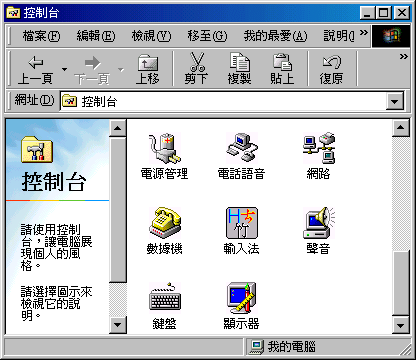
Step 6. Find Input Method Icon on screen and "click" on it.
You get:
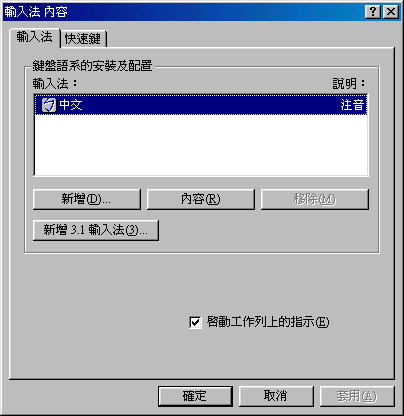
Step 7. Click on the "new 3.1 ime" in the WebShell.
You get:
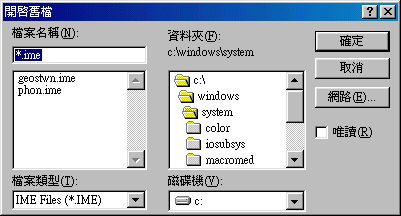
Step 8. In this WebShell,
go to C:\windows\system column (File),
under item "system" in the center box,
you can find the ime file:
geostwn.ime
Click on it and "OK".
Step 9. In the refreshed screen, you can find
geotwn.ime
in the left box of this WebShell: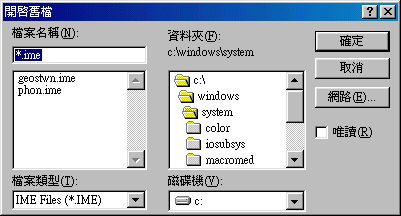

Now, everything is OK ed.
See RoadMap for Chinese terms.
ALL DONE,
,
you can use Ctrl-Shift to find GeoStroke
enjoy its simplicity
by inputting Chinese on a 10keypad.



GeoStroke V2.0 之 cwin98/95
張正傑 (臺北) 提供
裝入程序:
10-11, 2000
Step 2. 進入 "我的電腦 (My Computer)" 軟體.
Step 3. 再開啟 A 3.5 吋磁碟擋.
Step 4. 將磁片上三個軟体之前二個:
gbig5.000
gbig5.tbl
拷貝到 cwindow98 之 C 主硬碟中. (c:\windows directory)
EXAMPLE copy to cwindows directory:
Enter the software program File Manager/My Computer/ ... /etc.,
in head banner pull-down MENU click Copy (C) in File (F).
檔案 (File) -> 複製 (Copy)
由 from (F) c:\gbig5.000
至 to (T) c:\cwin
Then, do same for gbig5.tbl
EXAMPLE copy to this directory: 檔案 (File) -> 複製 (Copy)
由 from (F) c:\gbig5.tbl
至 to (T) c:\cwin
再將第三個軟體:
(Then, do same to copy the file to system directory:)
geostwn.ime
拷貝到 C 中. (c:\windows\system directory)
Example: From (F) c:\geostwn.ime
To (T) c:\cwin\system
(此段結束)
Step 5. 使用滑鼠 (Mouse) 指向 螢光幕 之左下角 "開始 (start)" 處,
並即刻向上移到
"設定 (setting)" 處,
再右移到 "控制欄 (control panel)", 並將之打開.
Step 6. 在螢光畫面上找到 輸入法 (ime), 將 "輸入法" 開啟.
Step 7. 螢幕上出現 "輸入法內容 (ime content)" 畫面,
點 (click) "新增 3.1 輸入法".
Step 8. 再開啟 擋案 (File) 畫面, 找出 A 中 3.5 吋磁碟中之第三個軟体,
輸入法:
geostwn.ime
點 (click) "確定 (OK)".
Step 9.在 "啟動工作列上" 作 v, 然後 "確定", 即告完成.
(全部軟体按裝完畢.)
