What is PNR
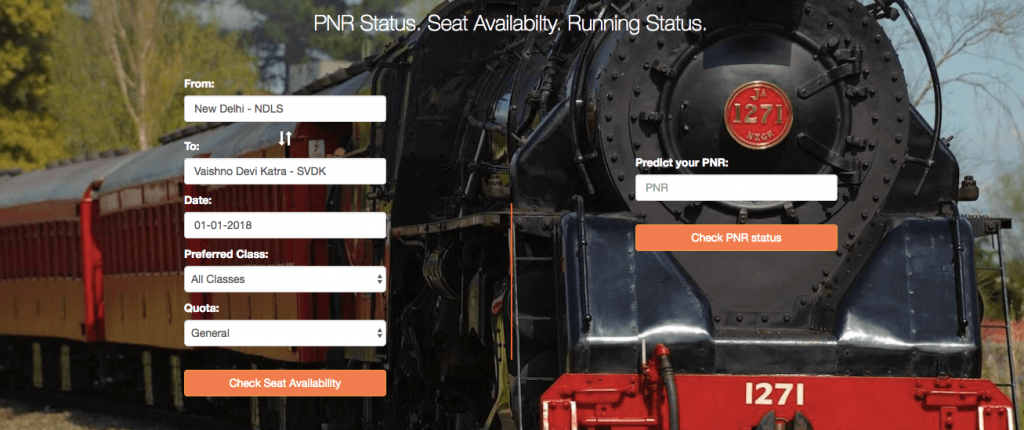
As per Indian Railway record, PNR is referred to as "passenger name record ", this PNR is very important for every passenger to get their traveling status either their ticket is confirmed or not.
PNR is the unique code of 10 digit number, which is identified on the top of every ticket on the left-hand side. In generally PNR of the railway is occupied in 10 digits but in Air ticket, PNR number will be in 6 digits.
PNR is used to record the details of traveling passenger, which consist of passenger name, age, date of birth, sheet birth, sex, date of journey, destination date, coach number, etc. This PNR status is very helpful to you to search your seat birth and coach very easily. If you did not know your PNR status then you not consider about your birth either you have gone to the inquiry office to know about your PNR status detail but this is a very lengthy process, in this process, you can leave your train or either may make your journey difficult.
The journey may be spending in the way of easiest and full of enjoyment without interfering any disturbance either this is related to your seat birth location or couch finding preferences. This seat birth and coach number easily find out with the help of the Railway app irctc pnr which is very helpful to make your journey without interference. You know about the couch and seat number with the help of irctc pnr status and easily get your seat on timely.
With the help of pnr status, you can easily find out your seat birth and couch, waiting for a seat and reserved seat, etc.

How to check your PNR status
You can easily find out your online pnr status with the help of irctc website.
There is another option to find out your pnr status that is your irctc mobile app.
With the help of mobile SMS, you may also find out your pnr status easily.
By rail inquiry dial 139 you can easily find your seat birth and coach confirmation status.
With the help of reservation chart, you can find out your pnr status.
Let's know about how to check your PNR status:
For example, a PNR number is mentioned on every booking of an e-ticket. Go to your irctc rail connect app, then click on rail ticket and entered your pin to get a login. On your dashboard, you see PNR status, anchor. you click on it then enter you 10 digit PNR number which is printed on the left side of your ticket, you put it on your PNR number box and click on the search icon. By clicking on search icon it shows your all ticket and traveling information on your mobile screen.
When we booked this ticket then it in waiting list. It shows two types of status, 1.) Booking status and 2.) Current status. If both statuses are in the same waiting list category then your ticket is not confirmed but your current status shows the possibility to become its confirmation. You may also know about your ticket confirmation probability by clicking on CNF probability icon. After clicking on this icon it shows your ticket confirmation probability.
By doing this you should know about any kind of ticket PNR status.
To know about your pnr status click here: http://www.onlinepnrstatus.co.in

