
My Favorite things about this camera, the Sony DCR TRV-350 Digital Handycam.
Blogging or Bragging — Sony DCR TRV-350 Digital Handycam?
Other Sony DCR TRV-350 Digital Handycam Sites
Some thoughts on the Sony DCR-TRV350 Digital8 Handycam
This is the article that convinced me to purchase the camera.
Forums: Some thoughts on the Sony DCR-TRV350 Digital8 Handycam
I have made contributions to this forum regarding construction of a tape changing adaptor for use on a tripod, as described below.
Quick Tape Changing Adapter
Disney Wizard
Tue, 24 Apr 2007 19:52:49 -0700
Wow, I lucked out. I love this camera so much I bought seven of them.
In 2005 I saw this camera on E-bay and did some research on-line before purchasing it.
This was the article that influenced me to choose the DCR TRV-350 NTSC by Sony.
I was intrigued most by Gibbie the hamster for low light recording and also by time-lapse interval recording.
I got a bargain on 100 tapes online. They are Maxell P6-60HMbq Hi8mm 60 minute professional tapes. With the menu/tape-set to record mode LP, a 1 hour tape lasts 48 minutes. I have one of the cameras pointed out of my back window at the sky at all times.
It is set for interval recording for .5 seconds in 30 second intervals with color slow shutter engaged. That works out to one minute of tape for every real-time hour. Every two days I change the tape, 48 minutes of tape=48 hours of time-lapse.
Color slow shutter is engaged constantly, during the day it has little effect, and at night nearby aircraft become stuttering streaks of light. I am ecstatic with the resulting images, the clouds light up with amazing detail. I used double speed playback on the remote when I transfered them to DVD, this blanked the sound and compressed the time lapse to five sunsets an hour - Amazing footage. Once I turned the camera around the other way and switched on super night vision in time-lapse hoping to catch my wife twisting up all of the covers. Instead I found it was me that was doing so. She never saw that tape and I stopped complaining.
Super Night Shot also produced some fascinating detail in Disneyland's Pirates of the Caribbean. Just before the first drop Disney floods that area with infrared for their own cameras, to make sure no-one is standing. There are some barrels and stacks of stuff, decoration one would never otherwise see. I was in the front row and could see down the falls all the way to the bottom. When we were in the Haunted Mansion however, the cast members kept telling us to turn off the light, not realizing that we were no disturbing anyone, the lamp was off. The two infrared LED emitters under the camera's microphone were likely blazingly bright to their cameras.
Another shot that I was surprised at was also at Disneyland. I had placed the camera on the piano to film Johnny's face while he played ragtime. His pedal stomping walked that camera right off the plank.
it fell 3 and a half feet to the ground. When I picked it up it had problems, which I expected. At first it wouldn't eject the tape, more about that later. Zoom control was not responding, nor was autofocus. The upper right on the display flashed E:61:10 alongside a green standby. So I switched on manual focus and after many turns of the thumbwheel the camera came into focus (this must be done each time the camera is switched on.) With plenty of tape left in the camera I was able to salvage the remaining footage. I turned the camera to the audience waiting for the fireworks and engaged Color Slow Shutter, pressed record and let it run. I would have never thought to take that shot, to squeeze out every last function of that camera, if it hadn't dropped and broken. The shot was fantastic, watching the oohs and ahs of the gathered crowd adoring the night-time aerial display.
There some switches and menu settings that interact for low light imaging.
First is nothing, just point and shoot. Comparatively fair image quality judged among other cameras. Realtime motion is dark.
Second is Color Slow Shutter, located just behind the lens on the keypad on top. This will hold a blur an image until enough light is collected, all the while sending the image to tape. This is fine if the camera is steady like on a tripod or placed on a table. People walking across the frame will be blurred but you can still capture the facial expressions of those who are seated, and even some detail in the shadows. A candle in a box is displayed in the center of the display.
Third is Nightshot. This mechanical switch on the left of the lens slides a filter out of the light path and trips an internal switch that utilizes twice as much green on the CCD imager. Images are green, real time and shifted toward the infrared. This is not thermal imaging. You wont see heat such that a latent image of someone's hand print will show after thy leave, and a blue flame shows up the same. In the camera menu it the N.S.Light option of on and off. This will illuminate the two InfraRed LED emitters under the microphone only when Nightshot is switched on, which are only effective for a few meters. An Eye in a box is displayed in the center of the display.
Fourth is Super Night Shot. Only when Nightshot is switched on, use the Color Slow Shutter button on the top keypad to engage Super Night Shot. You will see finer detail in the shadows. This combination effectively collects enough light before advancing the frame, by holding the virtual "shutter" open. Again moving objects will blur. Blurring is reduced and frames advance more quickly as available light is increased. Displayed is the eye in the box as above with an additional "S" on the screen, to indicate the Super Night Shot function is active. The emitters have no indication on the display but look at the front, they can be visually checked, just barely, for operation,
I used all three, IR emitters on (Menu:Camera:N.S.Light:On) And the combination of Night Shot with Color Slow Shutter to get Super Night Shot on Disneyland's Space Mountain back when this ride was DARK! With the camera in this setting, it clearly taped the track several yards ahead of the rocket and picked up our reactions better than I could have hoped for. It's one of my wife's favorite tapes.
Below: Another shot of the tripod adapter.

Disney Wizard
Sat, 08 Dec 2007 01:03:17 +0000
Dealing with "Tape won't eject" and "Camera turns itself off" for the
Sony DCR-TRV350 Digital8 Handycam or
"Using Percussive Maintenance to Overcome Buzz Kill."
All of the TRV350 units I have share the same flaw, Brownout. The screen goes black and horizontal white lines flicker, all control switches cease functionality. The camera may or may not be powered on and stuck in the previous, offending mode. I call this Buzz Kill, because of the image and sound recorded when it happens.
First make sure that you didn't just leave the camera on for five minutes in standby mode. This is not Buzz Kill. The camera is programmed to shut down, to keep the tape from melting from the friction of the spinning video head drum against the stationary tape and thereby clogging the heads. This is normal and desired. To fix this just turn the thumb switch off and on, as explained in the manual. If you are using the camera as an external source for another device, like webcam streaming on USB, as a Video or S-Video source for a VCR, or Firewire to a DVD Burner or computer, then you will want to disable this feature. Remove the tape, if you are using the more versatile Camera Mode. Or turn the power switch up all the way and use Memory Mode. If using the VCR mode to play back a tape, get the tape moving before it times out.
If the problem is more serious than that, then percussive maintenance may be in order. This is NOT in the manual. Turn off the thumb switch, remove the battery, then carefully assemble each component. Cover the lens, seal any loose port covers, secure the LCD viewing screen and make sure the neck strap is neatly folded into the secured hand strap so it won't catch on anything or just wear the neck strap. Then lift the camera firmly with the the hand strap well fitted to your hand, up to eye level. Pull downward at 10 feet per second at impact, nearly freefall, and with the opposing hand rising, and with a formed cupped hand, strike the microphone area on the thumb switch to microphone line on a vertical axis. On stage I generally start with this gentle clap, but would rather find time to permit a proper restart.
It important to note that this is not the last resort, but should be treated as such. Shocking the camera under any circumstance is always a bad, bad thing. First try resetting the camera power.
Turn the camera off - rotate the thumb switch down from Memory, Camera or up from VCR to Off(charge). Use a charged battery that is known to be good. Restarting then consists of removing and replacing the battery, until the indicators light and drive motors whir. Remove the battery. If your battery has charge level test LED indicators on it's back, cycle the battery tester switch. This loads the battery into discharge and helps prepare it for the coming load. Double check the thumb switch remained Off(charge), and THROW IT AT THE WALL is what I want to do. No, don't do that.
"Batt info" is the button second from left in the silver keypad on top. Place the battery into it's compartment without engaging it, Cycle the battery test switch on the battery back. Power Up! Depress the camera's battery info key, as you engage the still glowing battery. The viewfinder should come alive with the testing pause progress screen. Give the camera a half minute to respond. If a memory stick is inserted that red lamp will briefly illuminate. The battery power lamp briefly illuminates. Now listen and feel for the tape drive reset.
You are likely on your way to full recovery at this point. Minimum power draw is the key here. Again remove and replace the battery. But this time, before replacing the battery, unlatch the view screen slightly (so that it won't switch on) and squeeze your little finger in to press the outermost center control button labeled "menu", it has two bumps on it. Flip the thumb switch all the way up to the memory stick. With the camera on in memory stick mode, and your finger poised at menu, re-engage the battery. Use the viewfinder to visit the menu in all three modes to trim the power. Shut off power to lamps, LCD auxiliary screen, ports and options. Night shot may also help reduce power, but make sure the Infrared Emitters are off in Menu:CameraSet:N.S.Light:off. VCR is the next thirsty mode to disable power hungry options in, rotate the thumb switch down to the bottom. You may have to remove and replace the battery again. The tape reset should be smartly cycling with each battery reconnect now. If you have the ability to, connect the AC port under the battery to the mains adapter. Slowly engage power options. Test fast forward and rewind, before play and record. I have had these things apart and noticed a peril sensitivity switch engaged to an anxiety sensor in parallel, between the volume up and reset buttons. In other words, when you are most stressed and you need the camera in urgency, the camera become a cowardly chicken shot and hides. Only after ALL of these steps complete satisfactorily, do I attempt to eject the tape, by first fast forwarding and rewinding completely, before EVER opening the compartment door to trigger the eject sequence! This helps ensure that the tape is not wound around the capstan or idle wheel, which would prevent a clean eject.
Finally there is the tiny recessed key labeled reset just below the Volume+ key. This is a software reset and will change all of your options back to the default, factory settings. It won't solve the power problem and it does little good if the camera is not getting power properly.
I don't know why whacking the front bottom of the camera works to restore power, but it's like magnetism, we know how to use it, but we don't know why it works.
Disney Wizard Sat, 08 Dec 2007 19:20:20 +0000
Quick Tape Changing Adapter
Quick change:
I built this custom adapter seen below to change tapes while maintaining tripod mount. It lifts the camera 7/8 of an inch above the tripod mount face. The camera looses some stability when using this adapter. The camera tends to want to unscrew and pan left, especially when cables are connected. When I transported the camera while it was attached to the tripod with this adapter I tore out the mount nut from the bottom of the camera, so remember to remove it for transport.
The adapter is constructed from a red plastic bottle cap, threaded rod, a 1/4"20 nut and a threaded barrel. The hardest piece to find was the threaded barrel which is commonly used in trophy construction, this will fit on the tripod head screw. Cut the head off of a bolt or cut some threaded rod to 3/4"long. I used vice grips to intentionally damage the threads so that they bind up in the barrel and then pinched the barrel once assembled to secure the binding. Alternatively assemble it with epoxy. Now you have a simple extension that will raise the camera enough to eject and load tapes.
I added a flared 1/4"20 nut to tighten and secure the adapter to the camera and keep the adapter from damaging the camera by going in too deep.
Removing the adapter was difficult until I added a piece of round plastic tightened down with another nut to provide enough grip to twist it on and off. It is still difficult to remove from the camera,so use a washer where the adapter threads into the camera, and carry pliers along.
At the dollar store I noticed a tiny table top tripod that was too lightweight to support the TRV-350 but the plastic nut was just the right size to improve stability at the tripod attachment point on the camera.
Although I have used that cheap tripod to support the camera in a pinch, the ball joint will tighten up with just barely enough friction to hold this camera up.
When I'm recording in studio, I use an auxiliary recorder for extended recording duration.
For camera mode I remove the tape and remember to turn off DEMO Mode in the setup menu.
Remove the tape from the camera so the camera will not shut itself off after five minutes.
Turn off demo mode so the camera doesn't think it's being sold after five minutes powered on.
The Sony RDRVX-515 or RDR VX-530 combo VHS/DVD burner I connect to has a DV connector that I connect to the firewire port on the camera. I can achieve superb quality DVD recordings in the HQ (1hour), HSP (hour&1/2), & SP (2hour) modes. LSP(2.5), LP(3), EP(4), SLP(6) & SEP(8hour) record in diminishing quality trading time for higher compression on a 4.6 GB DVD+R disk.
For a quick simple connection, alternatively one could power up by rotating the switch all the way up to memory mode. This looses some functionality like super night shot, 16:9 format, picture effects and digital effects.
Also the A/V jack will connect up to just about any Video Cassette Recorder for longer duration taping. And there is no reason you couldn't record in camera while recording with the VCR at the same time. Just remember to blank display information. Use the button on the remote or on the control panel behind the LCD for all displays, or use the V-OUT/LCD set to LCD in the menu under ECTothers/display. This is the lowest quality video connection so use S-Video if available to improve the image.
If you don't need to reposition the camera during the shoot then there are alternative mounting method which will allow you clearance to change the tape. I have used a six foot threaded rod jammed into the ground, a furniture clamp that instead of holding wood together while it dries overnight clamps the camera to a pole or door-frame. I have even used a short section of threaded rod epoxied into the end of a very large walking stick as a monopod and stabilizer, although this limits it's use as a walking stick because it tends to shock and jar the camera too much. I even mounted a tube that may have been a rear glass lifter from a mini-van vertically into a tabletop, on top it is 1/4"20 threaded rod and on bottom it incorporates a matching nut crimped into the tube. I found it in the gutter, so I don't know exactly what it was for, it reminds me of a section of swiffer handle. I have even used, in a pinch, a bent wood handle cane jammed into the handstrap as a stabilizer and monopod, which seemed to work pretty well - even when zoomed in tight with no steadycam in 16:9 frame.
Trade-off - Wildly versatile camera functionality over changing tapes every half hour with a tripod in the way.
In the image below:
Upper left- custom built adapter.
Upper right-dollar store tripod.
Lower left- knurled 1/4" 20 nut from security camera mount.

Disney Wizard Fri, 07 Dec 2007 22:33:57 +0000
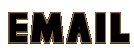 TRV-350
TRV-350