
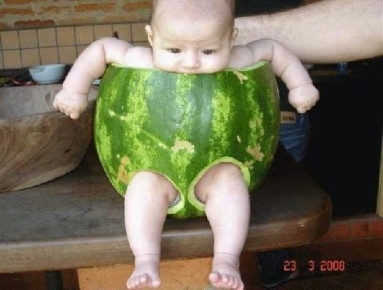
These 2 lines embed the "style" command in the paragraph tag - text is veranda or arial (bold) with a 12 point size.
Commands in the paragraph tag are for the whole paragraph.
This line embeds the "style" command in the span tag - text is normal with large font size.
This line embeds the "style" command in the span tag - text is normal with medium font size.
This line embeds the "style" command in the span tag - text is bold with small font size.
This line embeds the "style" command in the span tag - text is normal with x-small font size.
This line embeds the "style" command in the span tag - text is 12 point, boldfaced, and red in color.
The next lines in this new paragraph will use the attribute tags to format text.
This line uses the "strong" attribute tag to emphasize text.
This line uses the "em" attribute tag to emphasize text.
This line uses the "b" attribute tag to emphasize text.
This line uses the "i" attribute tag to emphasize text.
This line uses the "big" attribute tag to emphasize text.
This line uses the "small" attribute tag to emphasize text.
This line uses the "sub" attribute tag to put the subscript234 after the word subscript.
This line uses the "sup" attribute tag to put the superscript234 after the word superscript.
The following lines use the "tt" attribute tag to preserve monospaced text (typewriter text).
and the "pre" attribute to preserve preformatted text.
NUTRITION INFORMATION (void where prohibited)
Calories Grams USRDA /Serving of Fat Moisture Regular 3 4 100% Unleaded 3 2 100% Organic 2 3 99% Sugar Free 0 1 110% Text spacing and line breaks are preserved
Special Character Table (space inserted after & to allow display codes)
ASCII Code Description Char
& #34 & quot; Quotation mark "
& #38 & amp; Ampersand &
& #60 & lt; Less than <
& #62 & gt; Greater than >
& #162 & cent; Cents sign ¢
& #163 & pound; Pound sterling £
& #166 & brvbar; Broken vertical bar ¦
& #167 & sect; Section sign §
& #169 & copy; Copyright ©
& #174 & reg; Registered trademark ®
& #176 & deg; Degree sign °
& #177 & plusmn; Plus or minus ±
& #178 & sup2; Superscript 2 ²
& #179 & sup3; Superscript 3 ³
& #183 & middot; Middle dot ·
& #185 & sup1; Superscript 1 ¹
& #188 & frac14; Fraction on-fourth ¼
& #189 & frac12; Fraction one-half ½
& #190 & frac34; Fraction three-fourths ¾
& #198 & AElig; Capital AE ligature Æ
& #201 & Eacute; Accented capital E É
& #215 & times; Multiplication sign ×
& #230 & aelig; Small ae ligature æ
& #233 & eacute; Accented small e é
& #247 & divide; Division sign ÷
Each line in this paragraph is terminated by a line break.
These are special formatting tags to control where line and paragraph breaks
actually occur.
Below this paragraph, - a special formatting tag will draw a horizontal line
across the page.
 Vacationing across America on a small budget
Vacationing across America on a small budget
 W - you've been a long time gone!
W - you've been a long time gone!