| Home | Comment log |
I will include some links in the future to "warcraft" type models, for now here are instructions for a "standup" of your character.
Step 1. Make a screenshot of your character, front and back. Trim to the lines shown. If you keep to the red lines you can make multiple characters retaining the relative sizes. The yellow lines are flexible depending on the amount of background you want.
Step 2. You should have two pictures that are approximately 640 pixels high similar to figures A and B. Rotate B by 180 degrees (or flip both horizonally and vertically) to get figure C - this ensures that the sword hand lines up correctly.
A.  B.
B.  C.
C. 
Reduce the size of the figures by 60% to finish with a height of 390 pixels.
Step 3. Copy the template: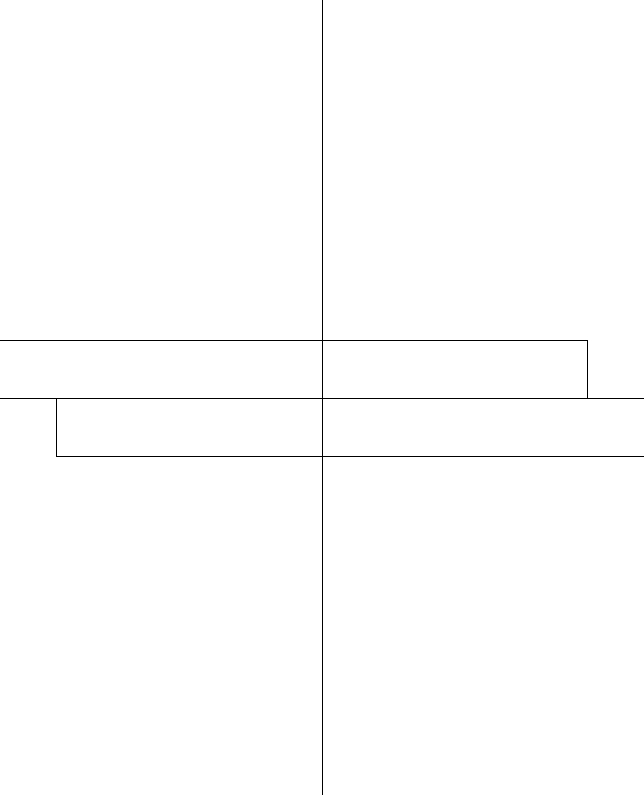
and paste your figures onto it, using the vertical line to position and your nameplate to ensure they line up. Add any text that you desire:

Step 4. Cut out around the outside of the template and figure. Fold and glue so that figures line up. Trim the background to suit, roll the model around a cylinder to get a smooth circular base and glue the tabs together.
Step 5. Position and admire.

