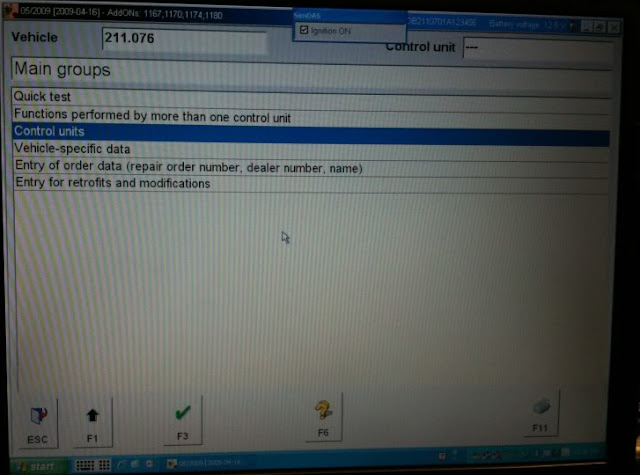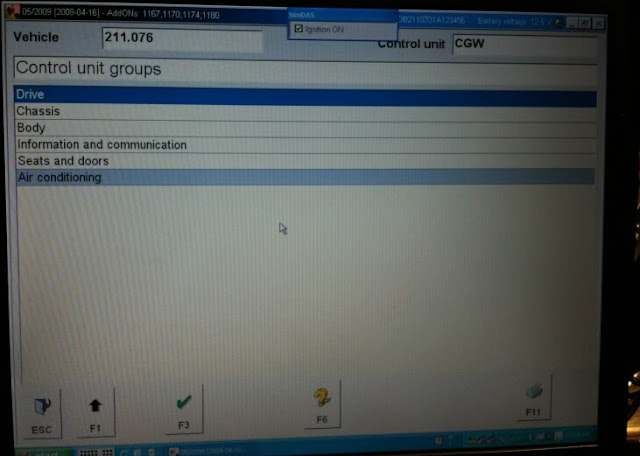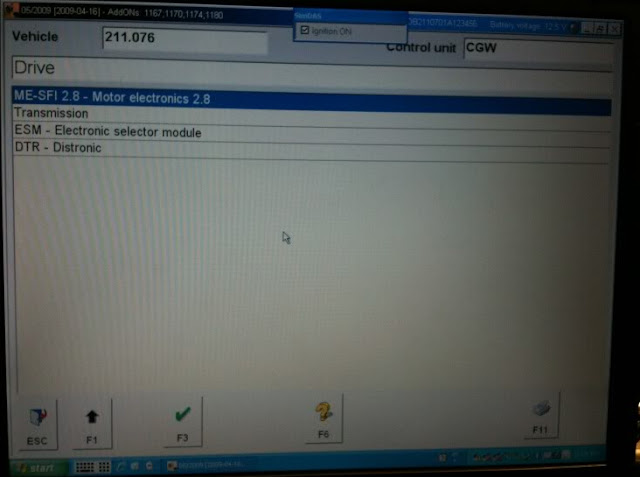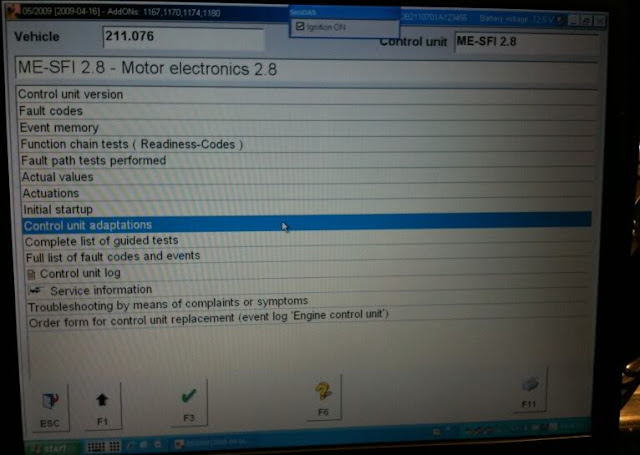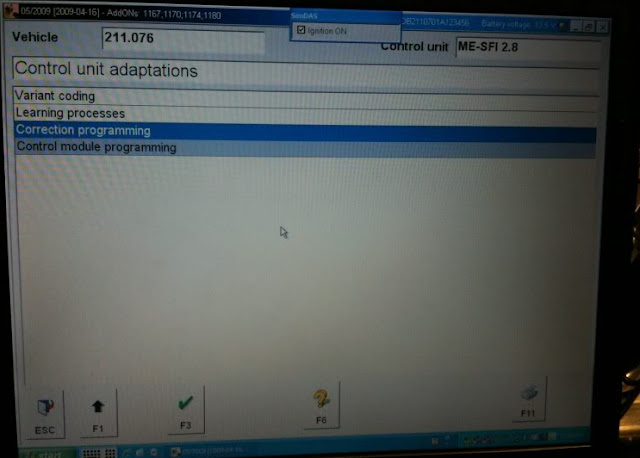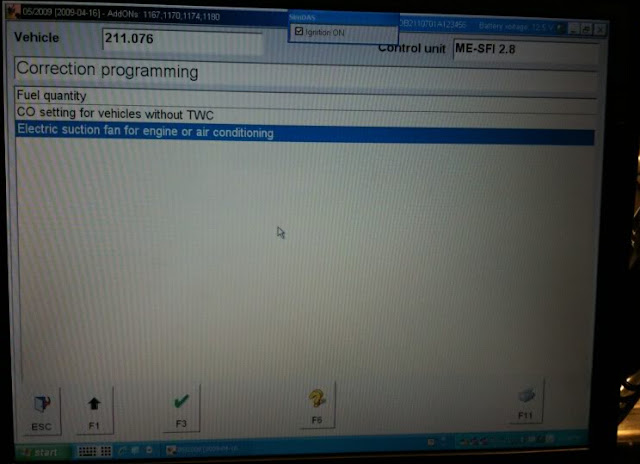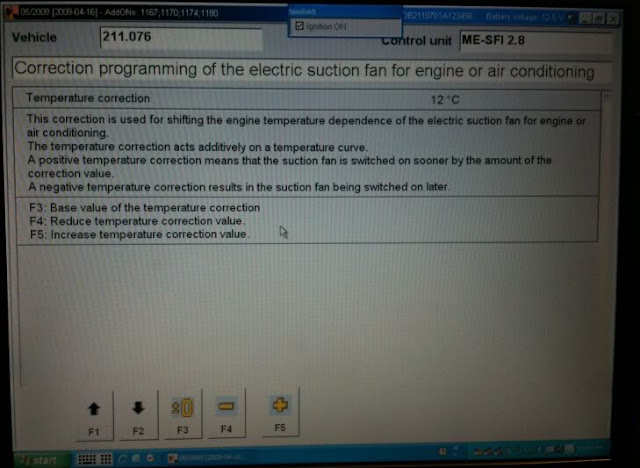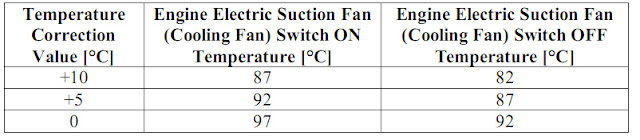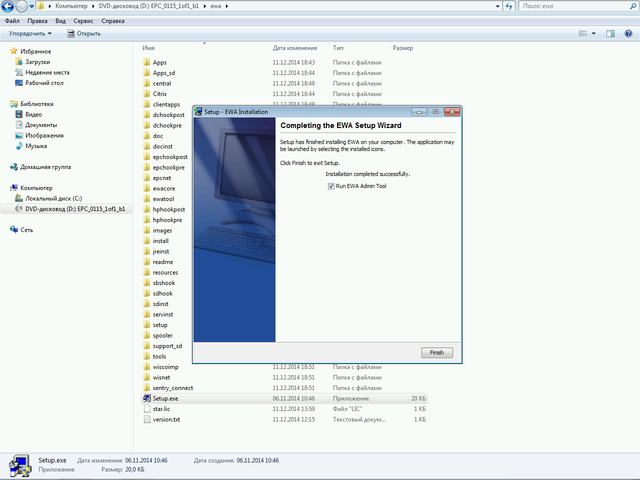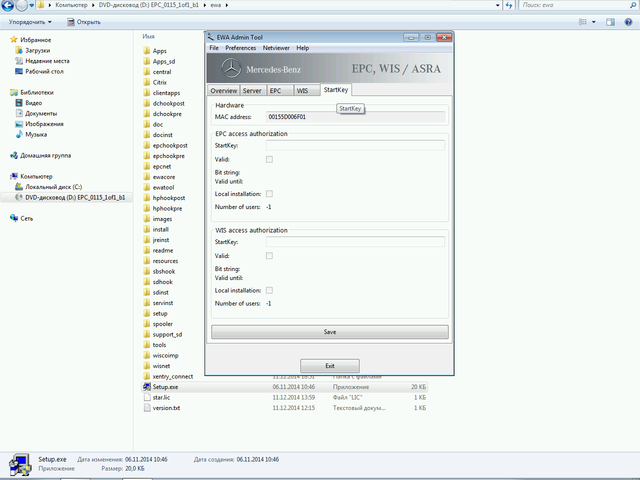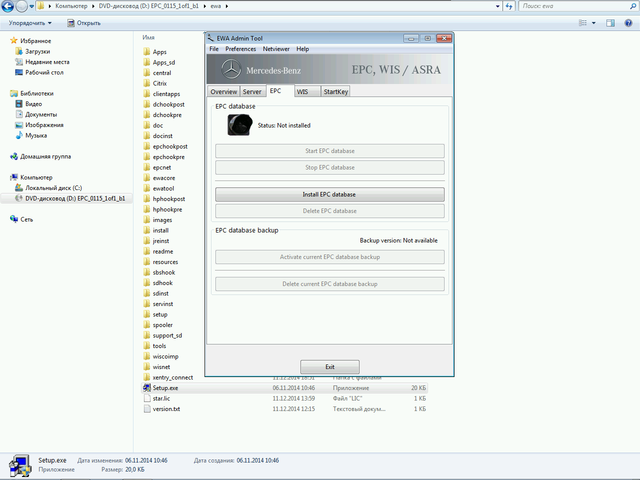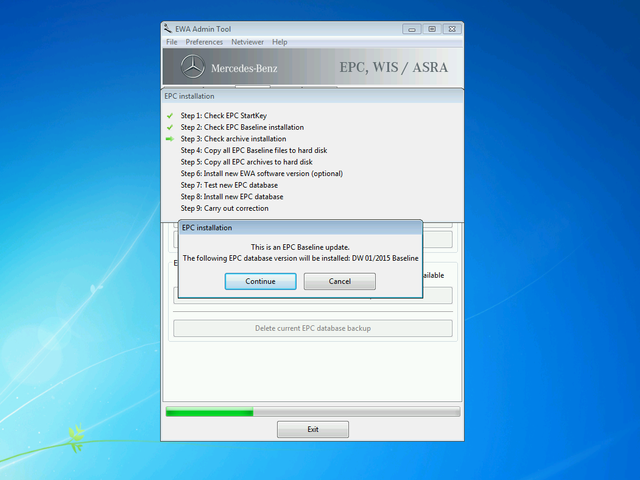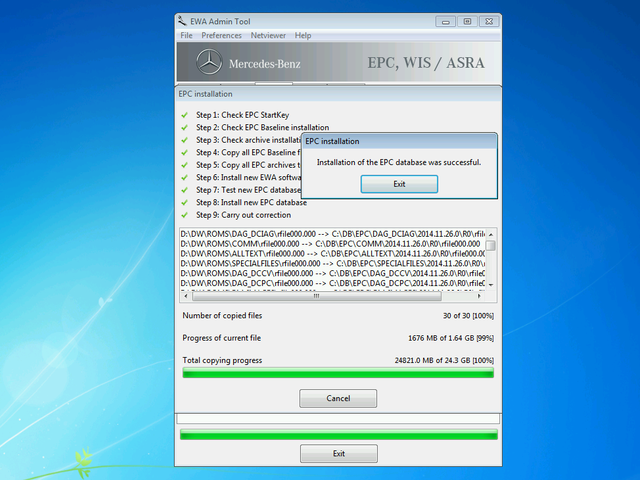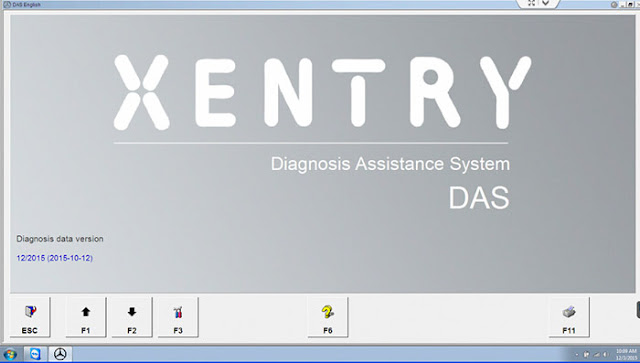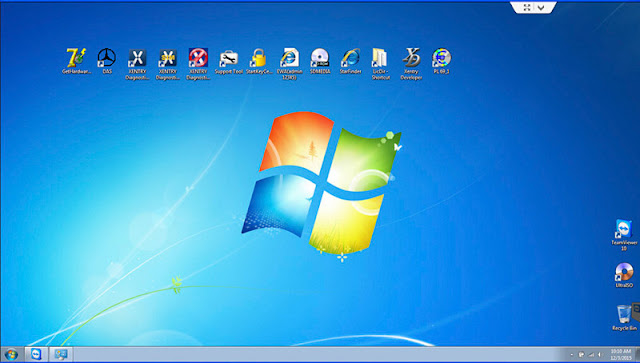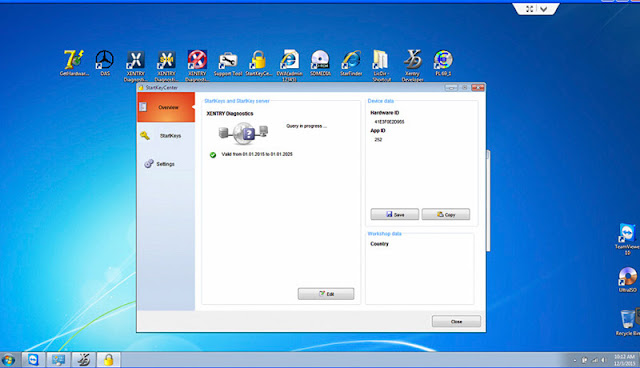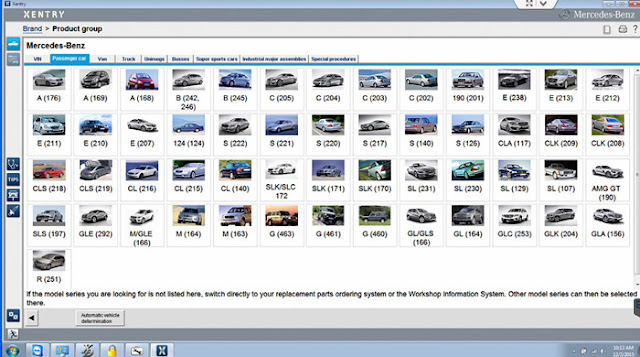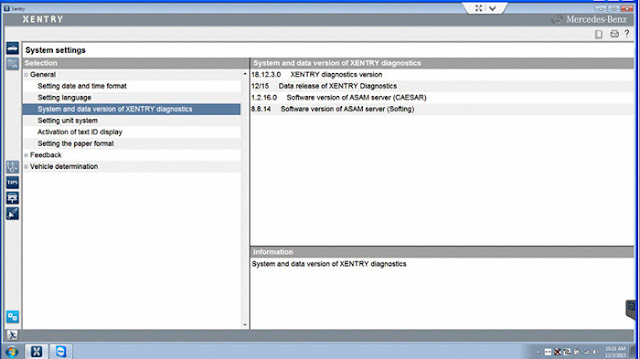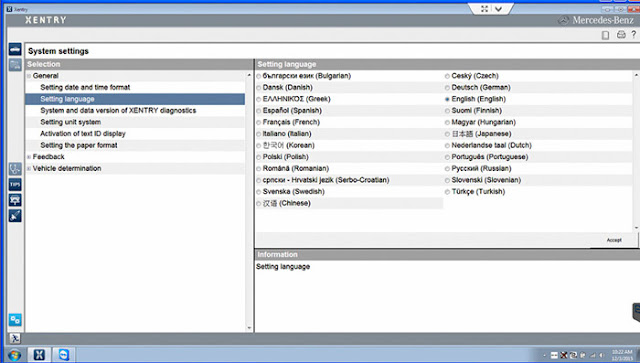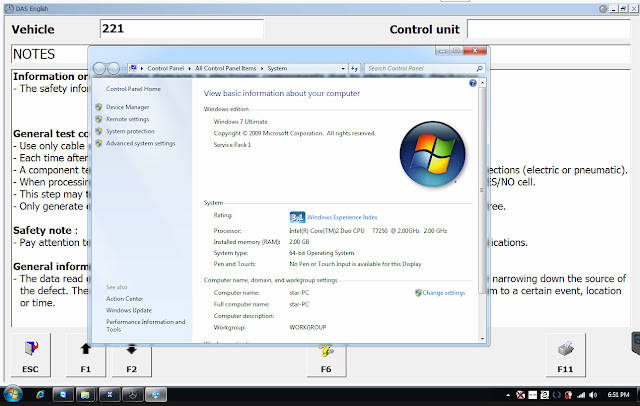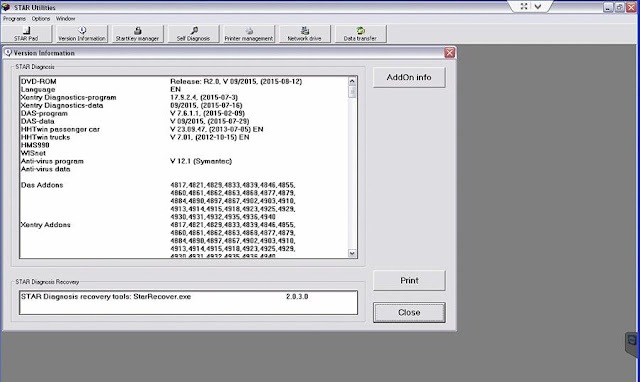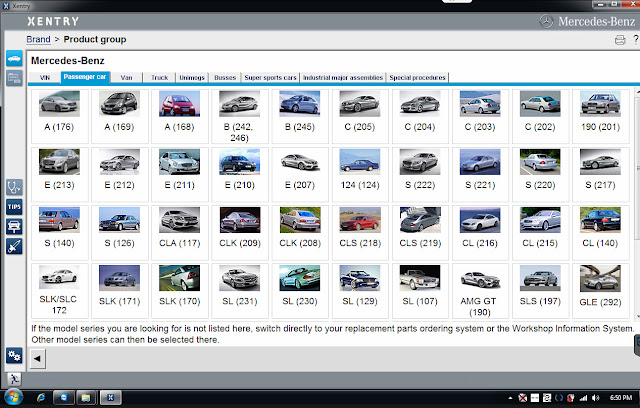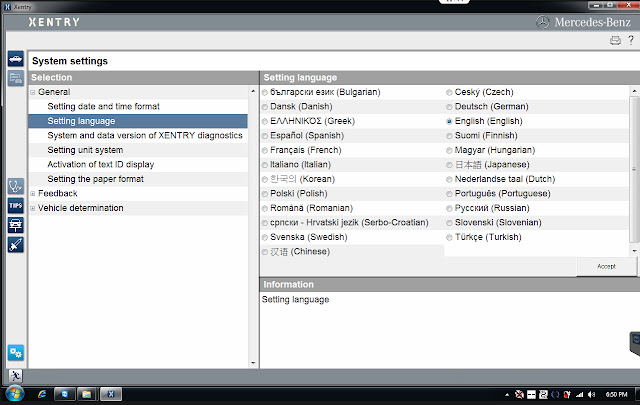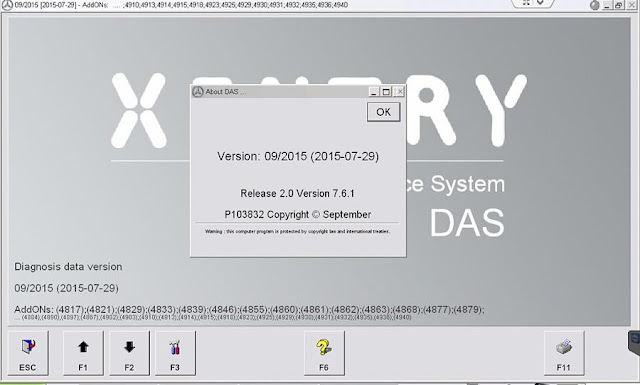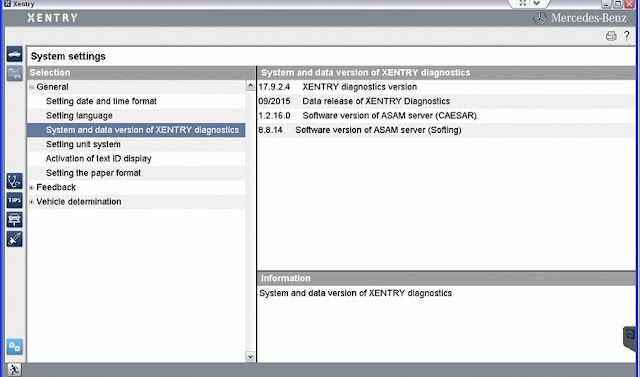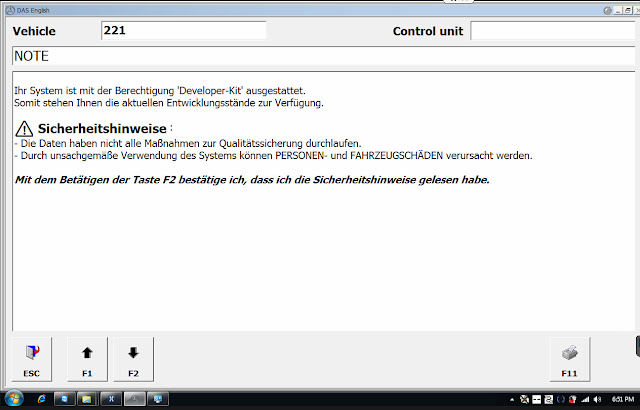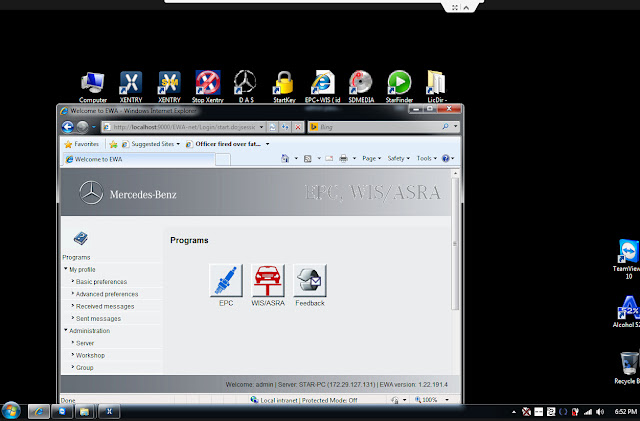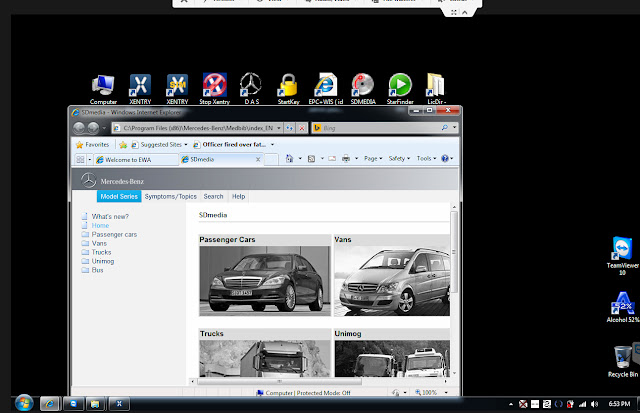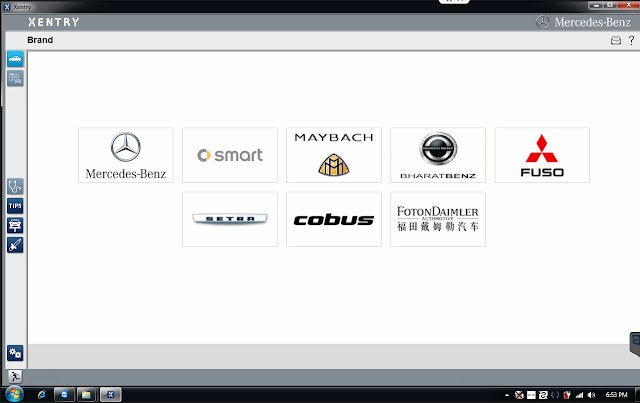Good news for sharing! K-Suite 2.28 is now tested OK on KESS V2 Master Clone! You will get KESS V2 K-Suite 2.28 free download link and installation guide in this blog.

Free download KESS V2 K-Suite 2.28 in mega: (This link is shared at forum please try on your own risk)
https://mega.nz/#!C8MC3LwT!9ABaaYk5LFwz7GTGq_Y-gmk0YLq4fo4jZQYyu7T1y-I
- Just download RAR, unpack and put it in your ksuite folder
- Use Ksuite 2.28 without internet open
Which KESS V2 is compatible with K-Suite 2.28?
SE87-C Kess V2 V2.28 Firmware V4.036
SE87-D Kess V2 V2.28 Firmware V4.036 with renew button
SE87-E Kess V2 V2.28 Firmware V3.099
SE87-K Kess V2 Truck Version V2.08/V2.28 Firmware V4.024
SE87-CK Kess V2 Truck Version V2.28 Firmware V4.036
How to install KESS V2 KSuite 2.28 step by step?
The whole process can be devided into 3 parts:
Part1. Install Ksuite Setup 1.93
Part2. Copy all things in Ksuite 2.28 folder to Ksuite 1.93 folder
Part3. Run Ksuite 2.28 and make other settings
Step1. Go to “Network Connections” and disconnect all your networks. (Right click to choose “Disable”)
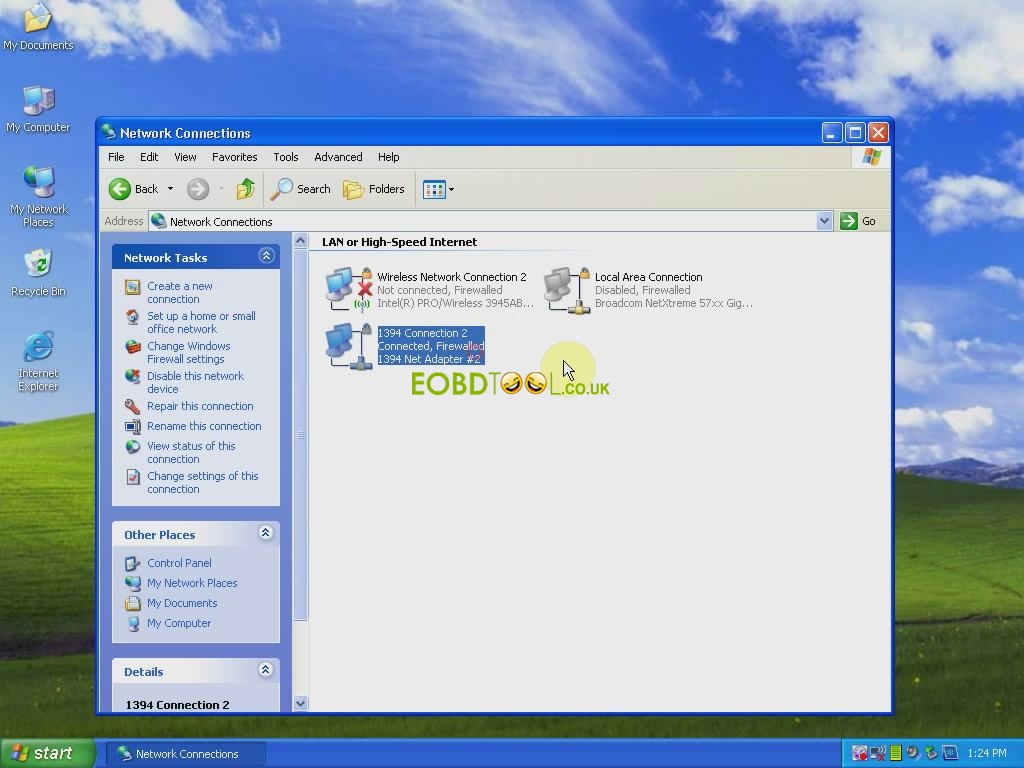
Open Ksuite V2.28 software RAR then Ksuite Setup 1.93.
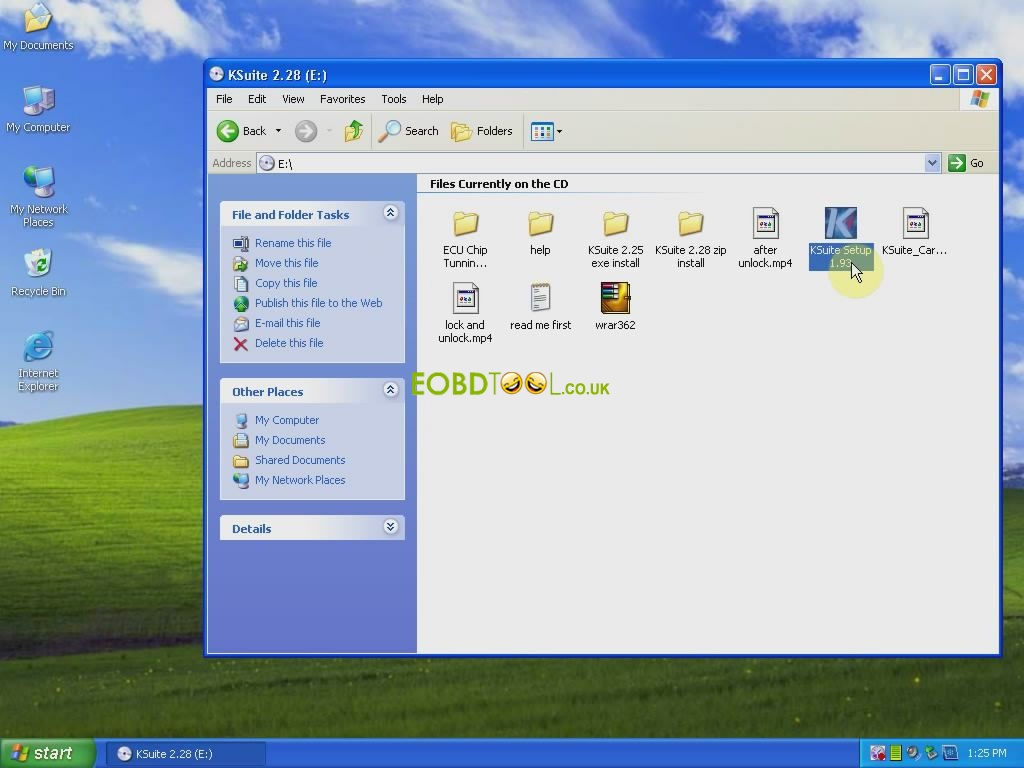
Step2. Start to install Ksuite 1.93: Click “Next”→ “Install” → “Yes” → “U.S. English” → “Next” → “Next” → “Finish”
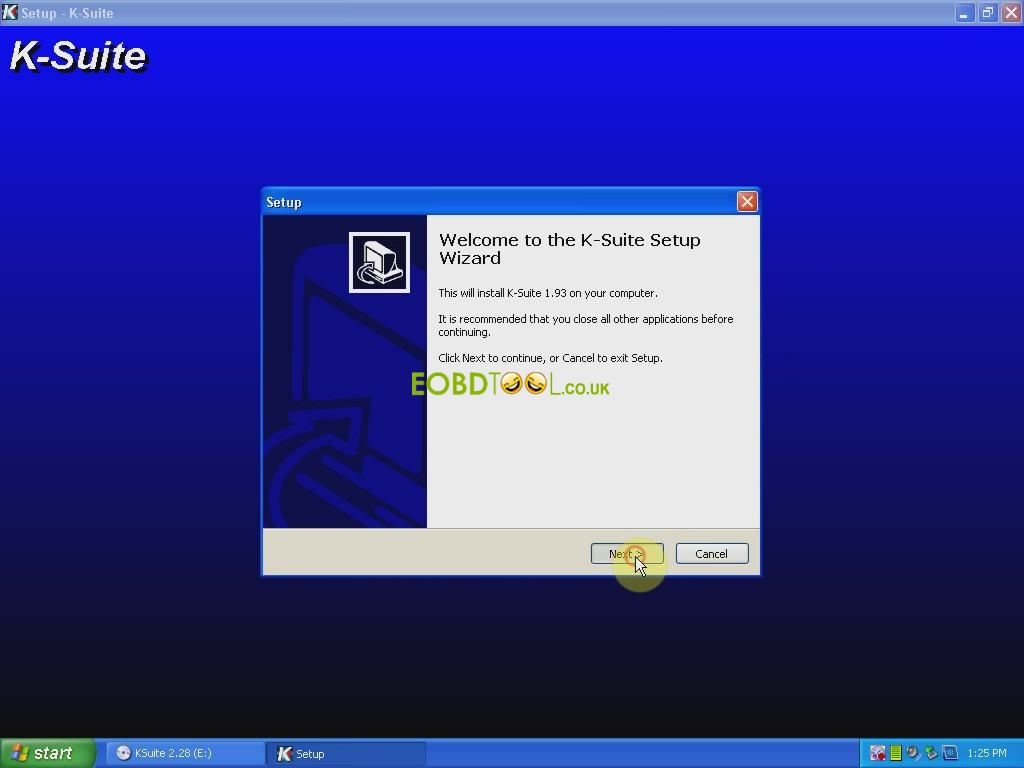
Choose “English”

Step3. Right click the Ksuite icon on desktop, choose “Properties” then click “Find Target”.
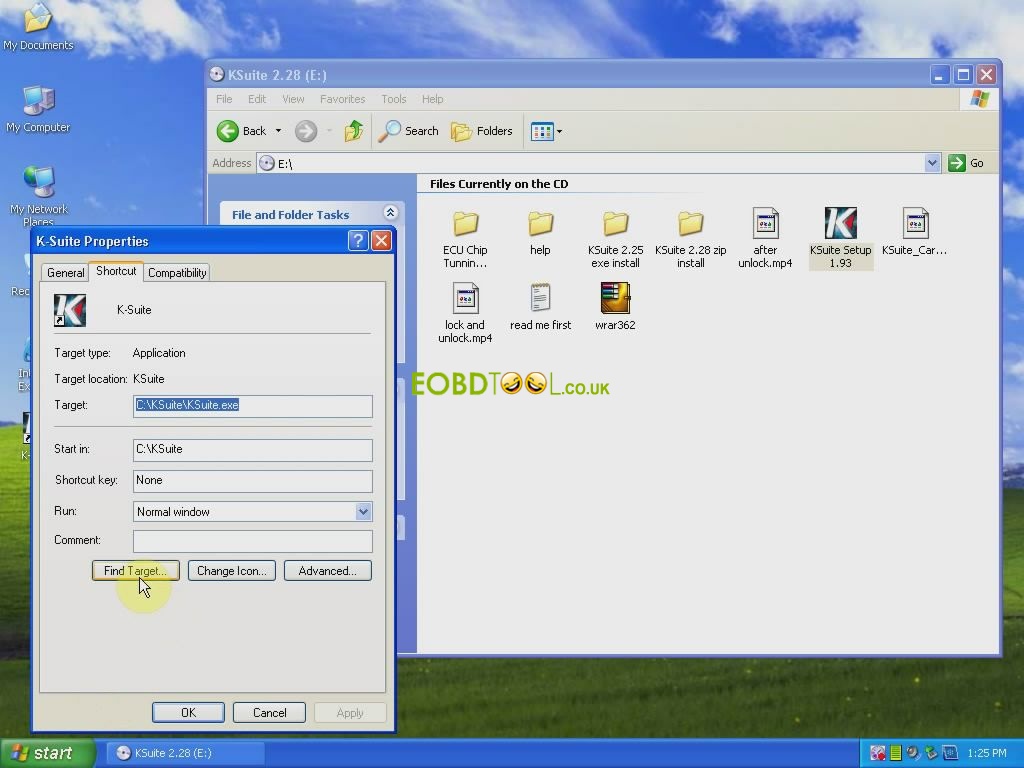
Delete all files in Ksuite 1.93 folder.
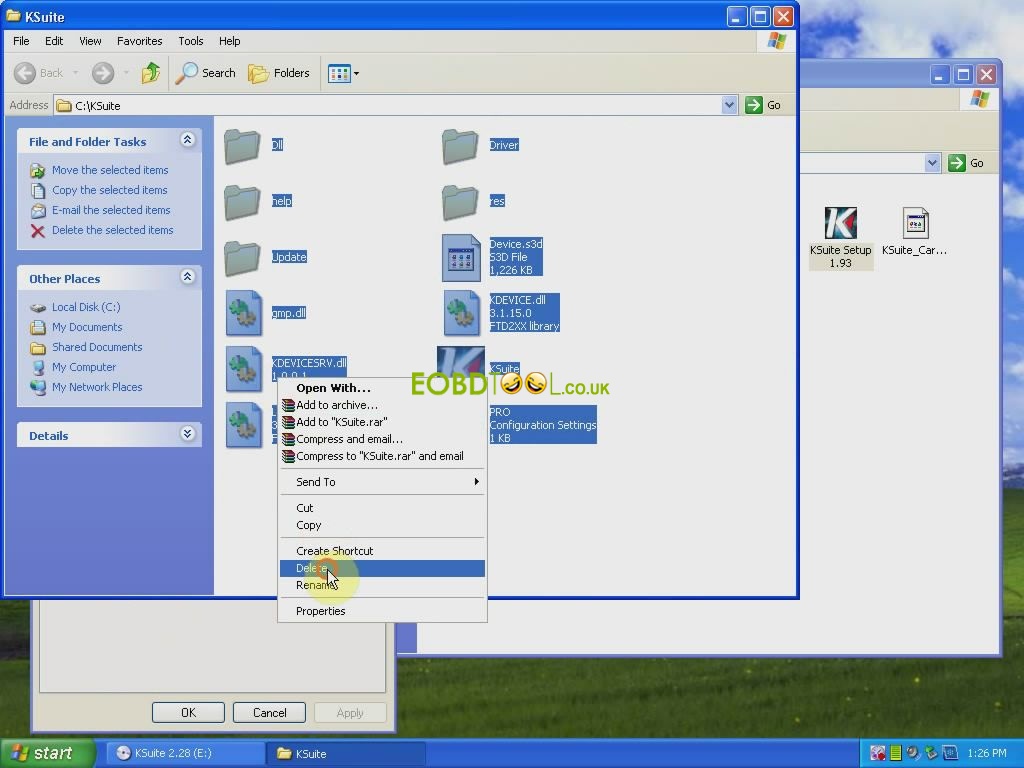
Step4. Open Ksuite 2.28 RAR file and copy all files to the blank Ksuite 1.93 folder.
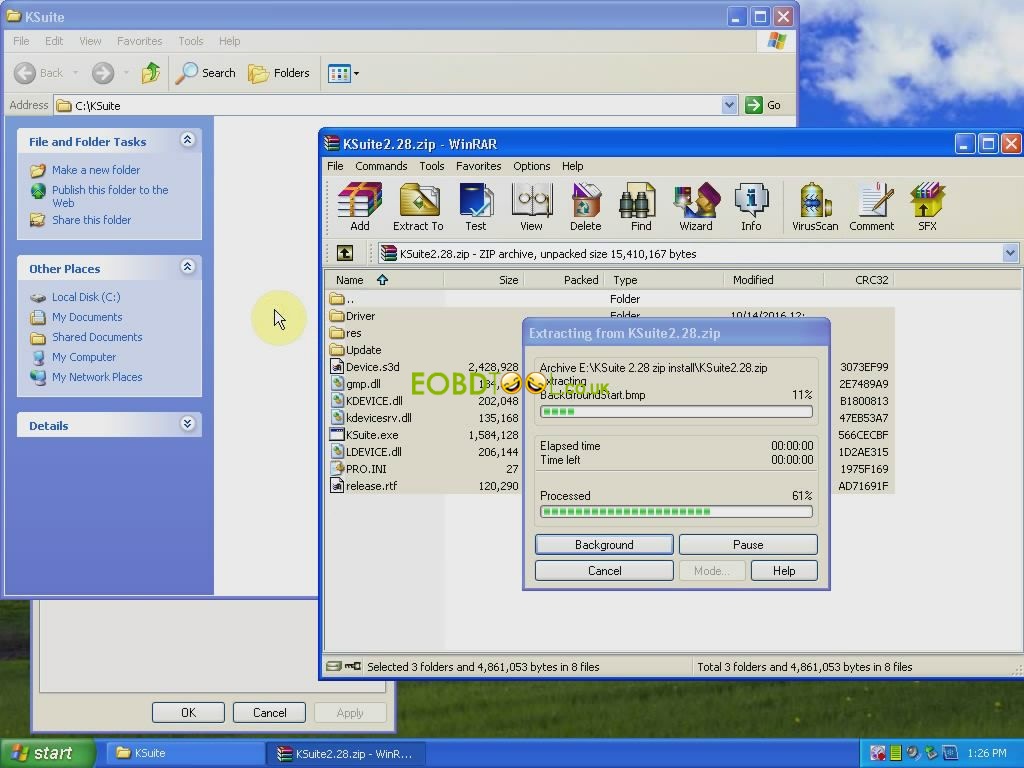
Copy the “Help” folder to Ksuite 1.93 folder.

Step5. It will automatically show “Found New Hardware Wizard”, click “Next” and then “Finish”.

Now you can right click “Computer” icon→ choose “Manage” → “Device Manager” → “USB Controllers” and find the “USB Device” exist.
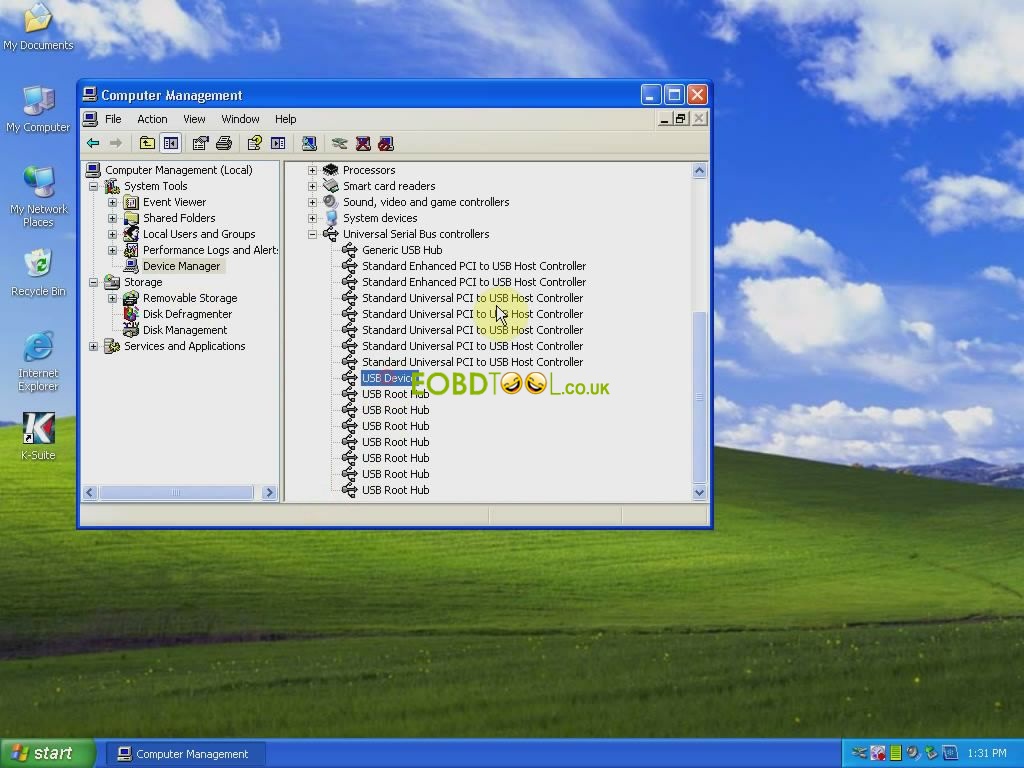
Step6. Click Ksuite icon to open Ksuite 2.28 software. Click “Options” you can select language.

Click the car icon you can start to use this K-suite 2.28 software you’re your KESS V2 ECU Programmer now!

MAN VCI Lite Truck Diagnostic Tool Using Guide
Looking for a MAN truck diagnostic tool? MAN VCI Lite… here you go. Just like DAF VCI Lite, a professional truck diagnostic tool for a specific brand, to perform diagnosis, actuation and parameter viewing.
MAN truck diagnostic tool for sale: MAN VCI Lite
Source: http://www.eobdtool.co.uk/wholesale/man-vci-lite-diagnostic-tool.html
MAN VCI Lite price: €725.00
MAN VCI Lite, what can & cannot do:
- Simple testing of actuators…..Confirmed!
- Visualisation and assessment of current sensor signals……Confirmed!
- Identification of control unit in assembled condition……Confirmed!
- Depiction of all stored diagnosis entries……Confirmed!
- Fast orientation on vehicle by means of integrated overview wiring diagrams……Confirmed!
- HD-OBD scantool (Heavy Duty On Board Diagnosis), read-out and presentation of data relevant to exhaust gas……Confirmed!
How to use MAN VCI Lite truck diagnostic tool:












In summary, MAN VCI Lite Heavy Duty Diagnostic Tool provide you Dealer level On Board Diagnosis for MAN Trucks. Man VCI Lite cover up to 95% of original MAN CATS T200 capabilities, good at diagnosis, actuatios and parameter viewing.
Autel MS908 diagnose Land Rover Evoque 2014 reset Service Interval
This is a guide to fully diagnose 2014 Land Rover Evoque L538 and reset Land Rover Service Intervals using Autel MaxiSys MS908. Hope it helps!
Autel MS908 scan diagnose Land Rover Evoque full systems
Connect Autel MS908 with Land Rover Evoque via OBD port. Power on Autel MS908 and using the search box choose “Land Rover”.
Click “Automatic Selection” then “Read”, it will automatically read car VIN and vehicle information.
Choose “Diagnosis” function on main menu.
Then choose “Auto scan”.
Now Autel MS908 will diagnose all control unit modules and show error numbers for Land Rover Evoque!
Just wait the process complete 100%.
e.g. When scanning finish, directly click the ABS fault and “Read codes” to view DTC fault codes “C003A-07”, “U0001-82” details.
And click “Erase codes” to clear ABS DTC, or back to “Auto scan” menu click “Quick erase” button to clear error codes for all modules!
Autel MS908 reset Land Rover Evoque Service Intervals
Go back to main menu and choose “Service” function.
Choose “Maintenance” and “Not fitted”.
Choose “Service interval reset”.
Follow the tips: Turn car ignition on (To position 2), click “Yes” to continue.
Now just wait it complete. Autel MS908 successfully reset 2014 Land Rover Evoque Service Intervals!
Get Autel MS908 with FREE BENZ 14 pin adapter, now only €2,399 free shipping!
http://www.autelstore.co.uk/
How to update Renault CAN CLIP V166 Windows XP
RenaultCAN CLIP V166 update successfully on the XP system! This is the test report of Renault CLIP v166, via professionals working for http://www.eobdtool.co.uk/
Free download Renault CAN CLIP V166:
http://blog.obdtool.co.uk/renault-can-clip-v166-download-free/
Try on your own risk!
Renault CLIP V166 software test report... Here you go.
CLIP V166 is tested on a Dell D630 laptop running Windows XP
For old Renault cars (the 1996 year around):
CAN CLIP V166 working perfectly!
For new Renault cars:
The message shown as below may pop up before diagnosis. Just click on OK and go to vehicle diagnosis.
Configuration problem - vehicle
Vehicle configuration unknown: check the computers which have not been detected or recognised.
To avoid this issue with new cars, you can use the tested version- CAN CLIP V165 for Renault:
http://www.eobdtool.co.uk/wholesale/renault-can-clip-update-software-cd.html
CAN CLIP V165 diagnostic interface test report:
http://blog.obdtool.co.uk/download-renault-can-clip-v165-tested-ok-works-perfectly/
Obdii diagnosis…… 100% OK
WORKING OK with 3 versions of china clones tested, incl.
(NEW) Do you know ALLSCANNER VXDIAG A3 better than BMW ICOM?
Breaking news today: Here comes a new diagnostic tool called ALLSCANNER VXDIAGA3 3-in-1 scanner for BMW, JLR and VW! It’s better faster than ICOM, support newest DOIP protocol for latest BMW F Series, JLR and VW cars!
What’s new about ALLSCANNER VXDIAG A3 for BMW?
ALLSCANNERVXDIAG A3 can fully replace BMW ICOM A1, A2 and A3!
1. VXDIAG A3 support all BMW E, F, G series diagnosis, programming and coding.
2. You can run VXDIAG A3 with all BMW programming and diagnostic software like ISTA-D, ISTA-P, E-Sys, INPA, WINKFP, Tool32, NCS-Expert tool, etc.
3. You can use VXDIAG A3 to do many BMW personalized setting and activate hidden features on your Bimmers.
What’s new about ALLSCANNER VXDIAG A3 for Jaguar and Land Rover?
VXDIAG A3 with JLR IDS V148 can perform online programming, test, diagnosis and programming key with incode.
Note: For Range Rover Sport and Range Rover Executive 2014 and later, you can’t use the JLR Mangoose cable anymore because car protocol is changed! Or warning light on your dashboard! VXDIAG A3 will never have an issue!
What’s new about ALLSCANNER VXDIAG A3 for VW?
VXDIAG A3 for VW, Audi, Skoda, Bentley and Lamborghini support VAG ODIS3.10 software and UDS protocol. VXDIAG A3 covers VAS 5054A functions!
ALLSCANNER VXDIAG A3 PC Requirements:
4GB Memory + CPU I5 or above + 500GB HDD (Will come with package)
Note: It’s advised only use the 500GB HDD with one PC. If you change it to other PC, you may need to turn back HDD to copy again!
More details and information you can check here to know more:
VXDIAG A3 for BMW, JLR and VW 3-in-1 ONLY €409!
http://www.eobdtool.co.uk/wholesale/vxdiag-a3-diagnostic-tool-for-bmw-land-rover-jaguar-and-vw.html
Dell D630 for Star Diagnosis MB SD C4 Customer Feedback
Nowadays, Star diagnosis bundle MB SD Connect Compact 4 & Dell D630 is favored by the Mercedes owners. But there are lots of people puzzled that whether it is necessary to buy Dell laptop D630 for MB SD C4. Last week, we obdtool customer service have searched a great deal of customer feedback from different forum, and here are some of them.
---With the Dell D630's dedicated serial port, there was no issue for me.... it was plug and play... I just loaded the HDD from the Seller into my Dell and all I needed to do was activate WIS/EPC and XENTRY/DAS with "activation keys"... I only use the Dell for MB Star C4 SD Connect purposes...
---...bought an older Dell D630 with a serial port and plan on buying Star C4 directly installed in a DellD630 hard drive. No Virtual Machine issues.
---Star diagnosis C3 / C4 actually specifies the computer or tablet used in the SDS environment... The T30 is rather slow but will get the job done. If your ever in the market for a faster SDS laptop, the Dell 630 with at least 2Ghz and the speed improvement especially when using Xentry is like night and day.
---I advise buy SD Connect 4 which is connected with LAN cable rather than COM-port as Star C3. And pick up Dell 630 laptop if you are new to Mercedes daignosis, because all latest software (current 2015.7V) are pre-installed.
---the HDD that is pre-loaded with the software for MB SD CONNECT C4 by the Seller, is inserted into the DELL D630... The DELL D630 is the fastest laptop with the RS232 feature.
--- C4 are favorable to get with a pre-installed drive that fits inside a Dell laptop.
This is from obd tool website technical support:
Dell D630 for Star Diagnosis MB SD C4 Customer Feedback
How to adjust Benz Engine Cooling Fan with Star Diagnosis
Decrease the Mercedes-Benz Engine Cooling Fan temperature will improve the performance of the air conditioner when idling on very hot days. This can be done via MB Star diagnosis software DAS/Xentry.
Aim:
Setting the Electric Suction Fan (Engine Cooling Fan) to operate at a temperature 10℃ below the MB OEM settings will allow the radiator fan to turn on earlier at a lower temperature to cool the engine and A/C evaporator sooner then standard.
Model tested:
Car W220 S500L 2003
Both W211 and W220 models are tested and maybe relevant to other Mercedes Benz models.
Tools needed:
MB Star diagnosis multiplexer (I am using MB Star C4)
Dell format DAS/XENTRY software HDD
Dell D630 laptop (movable HDD for any laptop with COM-port)
Instructions:
I got the SD C4 MUX with Dell 630 package, software are pre-installed. Directly open STAR XENTRY software.
In STAR Xentry go to “Control Units”
Select “Drive” control unit
Select ME-SFI 2.8-Motor electronics 2.8
Read and accept the “safety notes”
Select “Control unit adaptations”
Select “Correction programming”
Select “Electric suction fan for engine or air conditioning”
Note the existing temperature correction value
Select Button F4/F5 as required to Decrease/Increase the Temperature Correction Value
A positive temperature correction means that the suction fan is switched on sooner by the amount of the correction value.” And the button which is used in Star diagnosis Xentry is “F5: Increase temperature correction value.”
Button F4 decrease the Temperature Correction Value but will not exceed -10℃
Button F5 increase the Temperature Correction Value but will not exceed +10℃
This is from obd tool website technical support: How to adjust Benz Engine Cooling Fan with Star Diagnosis
Mercedes Star Diagnosis EPC and WIS net installation on Win 7
Mercedes Benz MB STAR C3 multiplexer / SD Connect Compact 4 diagnostic system EPC-net(Electronic Parts Catalog) and WIS-net/ASRA (Workshop Information System) software installation guide on Virtual machine Win 7 operating system.
1. Install the Setup.exe from EWA on DVD 1.
2. Select the language and click Ok.
3. Select the folder to install the wrapper directory and click Ok.
4. Press Start and wait until the installation of the shell will end.
5. In last window of installation click Finish and wait start EWA Admin Tool.
5. Select tab StartKey, copy and send your MAC address to obdtool.co.uk customer service
6. Enter received StartKeys in field below and click Save.
7. Select tab EPC and click button Install EPC database.
9. By request of next disc insert the DVD 2 named as DVDDA1, next DVD 3 as DVDDA3 and DVD 4 as DVDDA5.
10. Select destination for database with free space 24Gb or more and click Confirm.
11. Again insert DVD1 as DVDDB1 and click Continue. Select drive with DVD and start copy data to HDD.
12. Make similar this for next discs.
13. Finish installation of data and go to exit from EWA Admin Tool.
14. Start Internet Explorer go to Favorites and open in EWA net folder link EWA net.
15. Enter user – admin, password – admin and push button Registration.
16. For working with EWA net need set new password, enter old password – admin, new password – any, but not less 5 symbols and click Оk.
17. Select Administration – Group in the left menu.
18. Select Administrator Group in the right menu, in Edit group check Access as workshop for EPC and click Save below.
19. Push Ok for return.
20. Select Download in the left menu and from right table run installation Java (Oracle Java SE).
21. Wait finish of Java installation.
22. Login again in EWA net because Java will close Internet Explorer in during installation.
23. Select icon EPC and run by double click.
24. In first run the Java Security will ask permission run application, select Always run and Ok.
25. For change language in Mercedes Benz EWA EPC net software push F2 into and select language for application and data.
MB Star:
http://www.obdtool.co.uk/search/?q=mb+star+&DirID=This is from obd tool website technical support: Mercedes Star Diagnosis EPC and WIS net installation on Win 7
MB SD Connect C4 2015.12 DAS Xentry Tested Ok on Win7 (hot)
MB SD Connect Compact 4 2015.12 DAS Xentry is tested working fine on Win7 64bit by obdtool.co.uk engineer, and available for $106.99 free shipping:
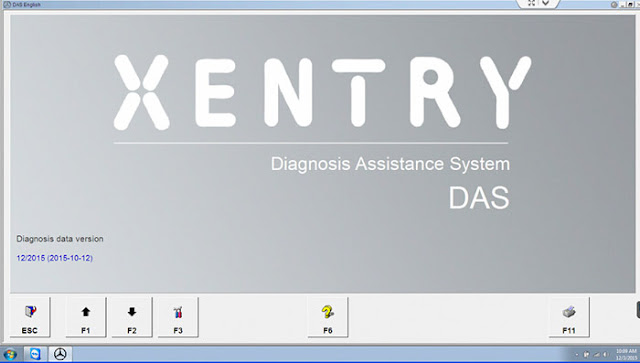
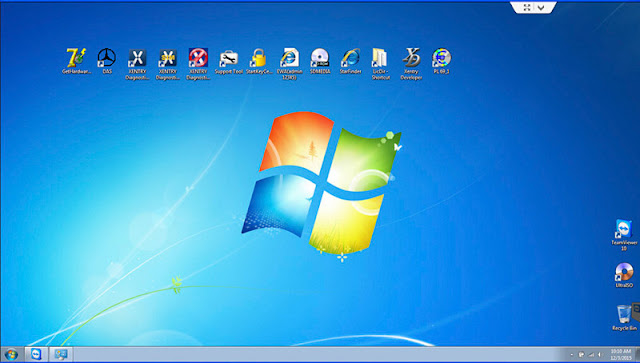
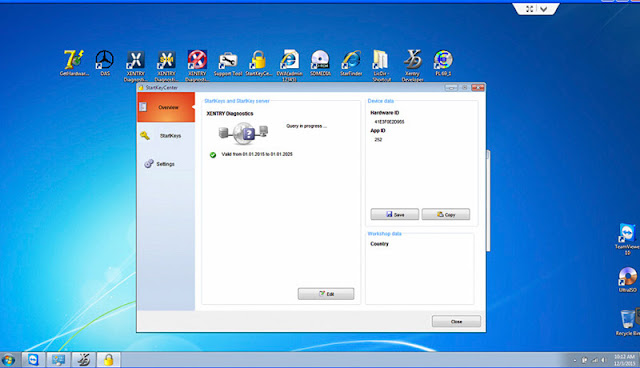
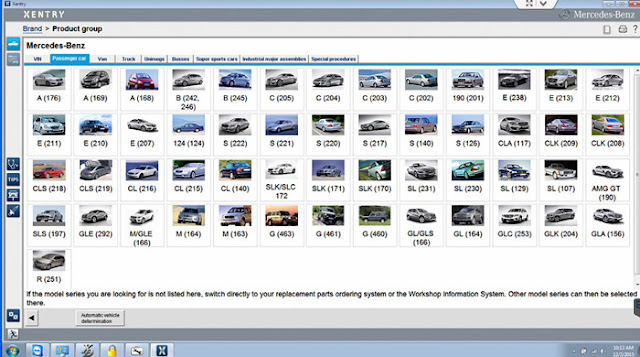
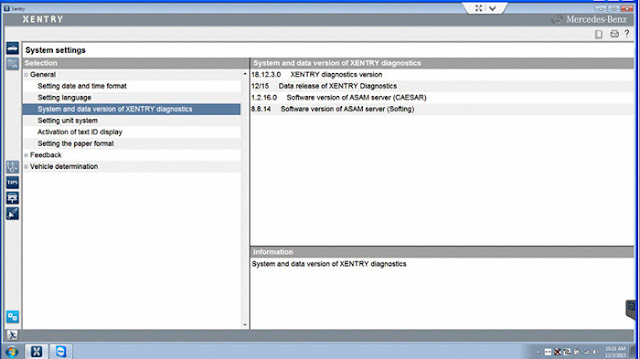
SDconnect C4 2015.12 DAS Xentry new feature:
- DAS Xentry 2015.12 is stored in a fully-new HDD with 500GB storage.
- SDconnect 2015.12 running on win7 not covers HHT but only Das Xentry, and Wifi not work. If you need HHT, run SDconnect on windows XP.
- Hard Disk available at uobd2.net: D630/External
- OS: Wn7 64bit is tested working fine.
Multilanguage available for reset: Chinese, English, Croatian , Czech, Danish, Dutch, Finish, French, German, Greek, Hungarian,Italian, Japanese, Korean, Polish, Portuguese, Romanian, Russian, Spanish, Swedish, & Turkish.
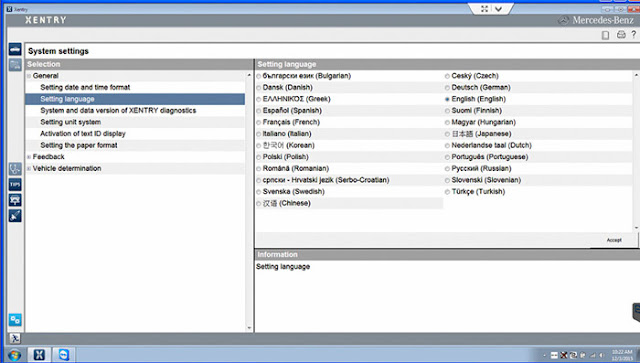
SDconnect C4 2015.12 functions:
1.2000~up to now Car, Bus, Truck, Sprint, Smart;
- All electric system Diagnostic ;( Do not include flash code)
- Reading trouble code
- Erasing trouble code
- Live-data
- Adaptation
- Component testing
- Maintenance
- Information consultation
- Component location diagram
- Wiring diagram
Das Xentry 2015 includes:
- D-A-S / Xentry 2015.03: the automatically Diagnosis Assistance System ,Concise interface and straightforward operation with IB M high-quality computer can realize the quick and accurate code reading and the whole car system testing
- W-I-S net 2015.04: Workshop Information System Supply the whole view of the wiring diagram in a car, component location diagram and maintenance method. What you do is to enter the chassis number, and then you will get the manufacture data, engine configuration and the car model -all in detail.
- EPC.net 2015.04 : Electronic Parts Catalog
- ST Finder 2008: Part location finder
- STARKey : manager the startkeys
2015.09 MB SDconnect C4 Software for New Users
2015.9 mb star compact c4 software has been released now. How much do you know the newest version of Mercedes Benz software for SD C4? Here, i would like to guide you to know more about 2015.09 sd c4 software by pictures.
The device for mercedes software:
2015.9 SDconnect C4
Computer requirements:
Windows XP;
Windows 7 (64 bit)
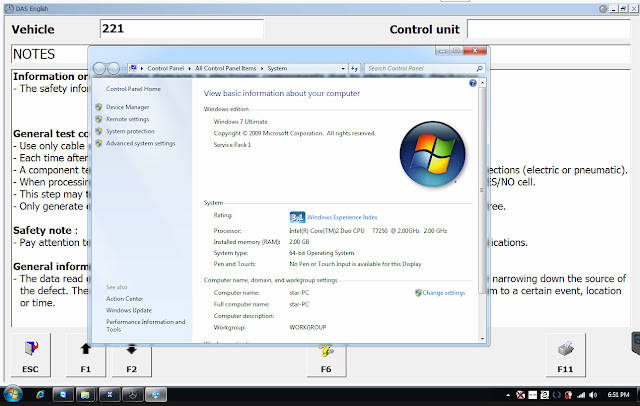
Functions:
reading out & erasing trouble code, coding and online programming for Mercedes Benz cars and trucks from 1996-2015.
Ps. you need pay for the SCN Coding service,
Software features:

1. D-A-S / Xentry 2015.09: the automatically Diagnosis Assistance System ,Concise interface and straightforward operation with IB M high-quality computer can realize the quick and accurate code reading and the whole car system testing
2. W-I-S net 2015.09: Workshop Information System Supply the whole view of the wiring diagram in a car,component location diagram and maintenance method. What you do is to enter the chassis number, and then you will get the manufacture data, engine configuration and the car model -all in detail.
3. EPC.net : Electronic Parts Catalog
4. ST Finder 2008:Part location finder
5. STARUTILITIES : the movement management system and self-test
6. SDMEDIA 2014
7. PL69
Version information:
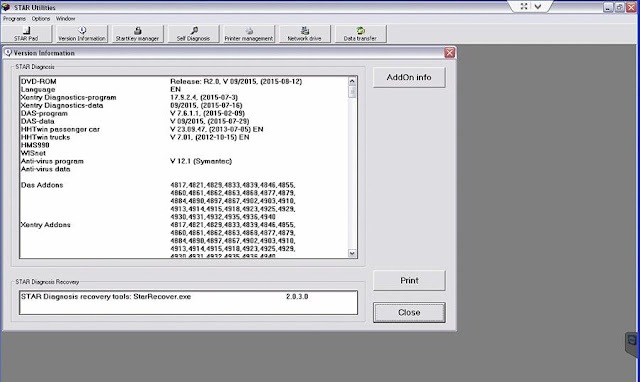
Vehicle list:
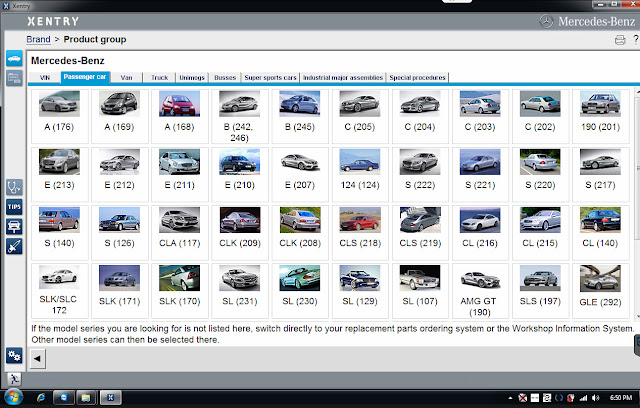
Language setting:
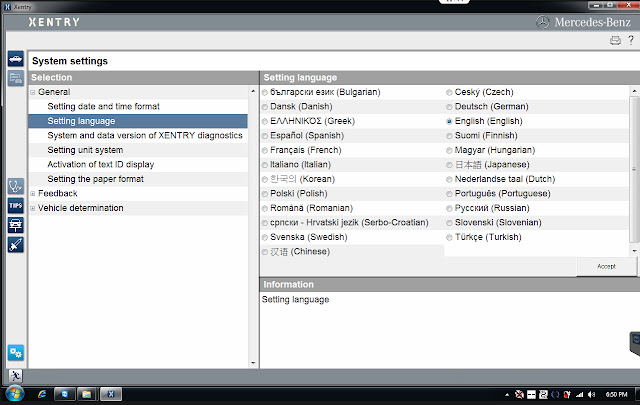
Xentry:
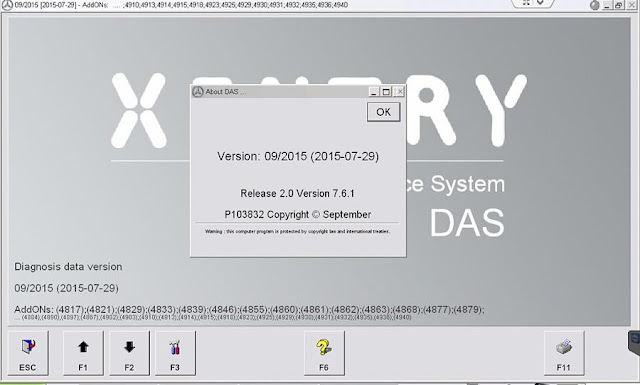
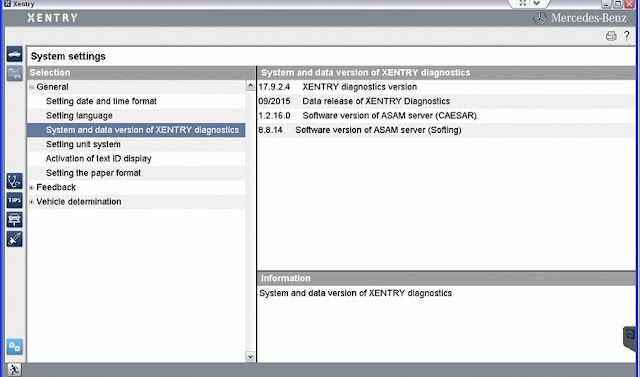
DAS:
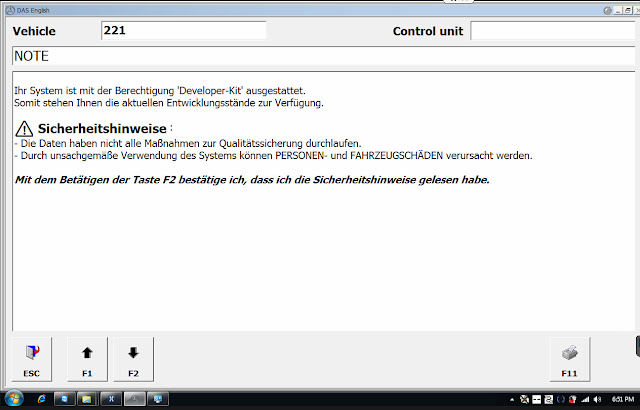
EPC, WIS/ASRA:
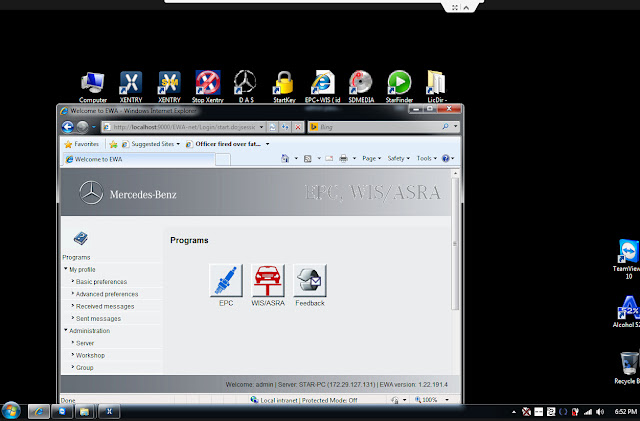
Model series:
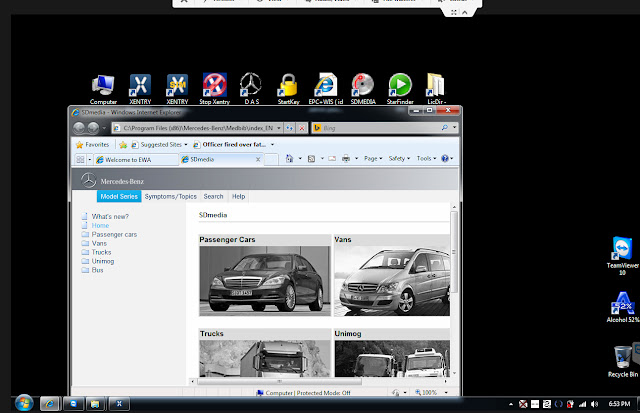
Brand:
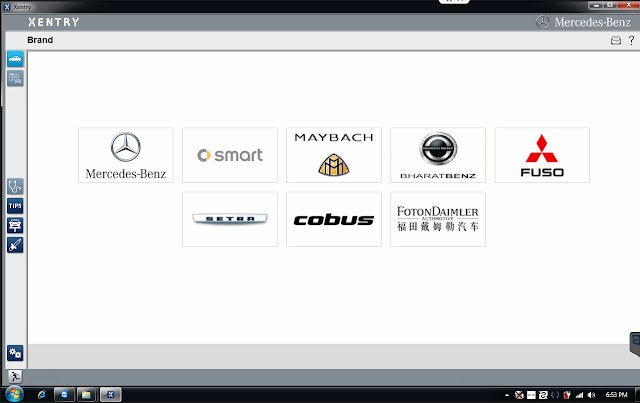
Ps. According to the customer feedback, to buy a plug-and-play star diagnosis bundle will be a better choice, for pre-installed software and use it when you get it.
SDconnect c4 + laptop Dell D630:
http://www.obdtool.co.uk/wholesale/mb-sd-connect-compact-4-star-diagnosis-plus-dell-d630-laptop.htmlThis is from obd tool website technical support: 2015.09 MB SDconnect C4 Software for New Users
How to Slove MB SD C4 Cannot Access OBD2 Port
When using china clone mercedes star c4 Multiplexer, it could not link to the car computer, MB SD Connect C4 offered a message, saying like “check cable connection / turn ignition on”. Then tried again, clone SDconnect compact 4 multiplexer cannot access OBD2 port
According to customer’s feedback that he failed to access to the diagnostic OBD port when tried to use sd connect c4 read errors code from Benz SRS system. The system prompted an error message “check cable connection/turn ignition on”.
The error lies on the SD Connect C4's battery.
Solution from obdtool.co.uk:
1) Check and record your MB SD Connect C4 multiplexer battery
2) Hook up a digital multimeter to set it to the direct current
3) Get two t-pins and plug them into the OBD socket at PIN 5 and PIN17 position
4) Put your positive lead to PIN16 and negative lead to PIN5.
5) Write down the voltage on the digital multimeter
6) Check if the voltage you from PIN16 and PIN 5 is same in step 1.
7) Find the light green wire with a blue tracer band of PIN10 of the OBDII connector.
8) If the voltage differs in step 1 and step 6, the problem is probably with your battery.
9) If the battery is damaged or broken, please replace your battery.
How MB Star C4 SD connect Do Online/Offline SCN Coding for Mecedes Benz
Here is all about SCN coding, including Star diagnostic mux advice, when & how to do online/ offline SCNcoding.
SCN coding tools suggested:
Top 2 populous Star diagnosis for SCN coding:
1) Check engine light on
2) Transmission gets stuck in 1 gear. If you have trouble with transmission, there is a good chance that the problem is with you ME control unit



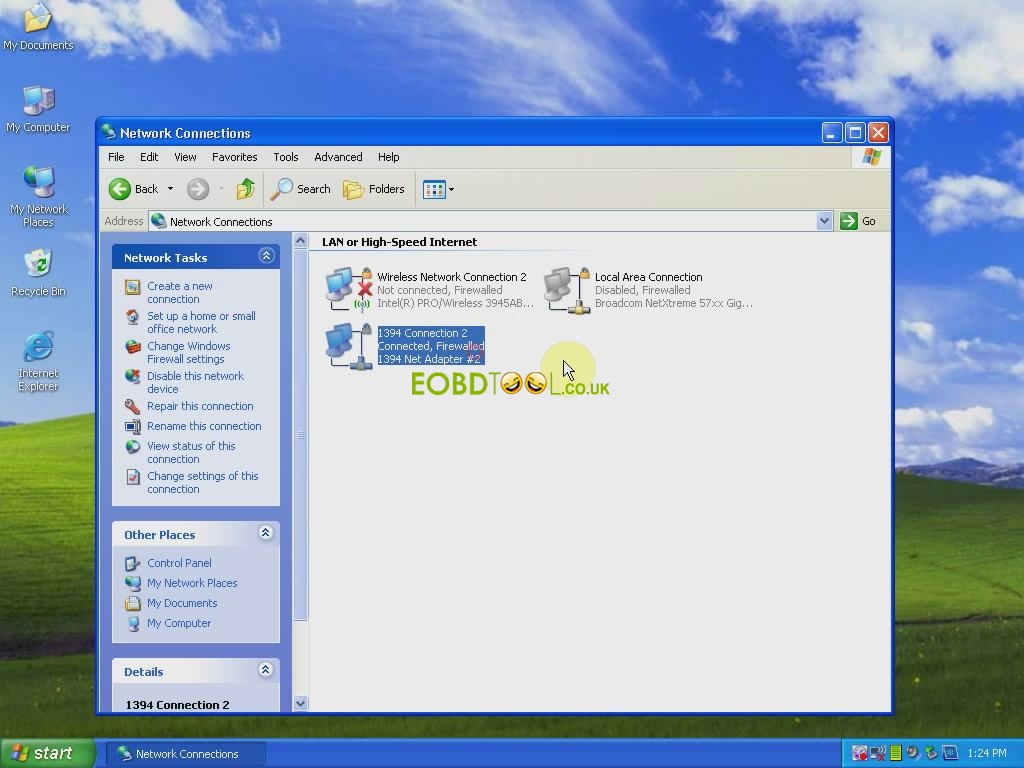
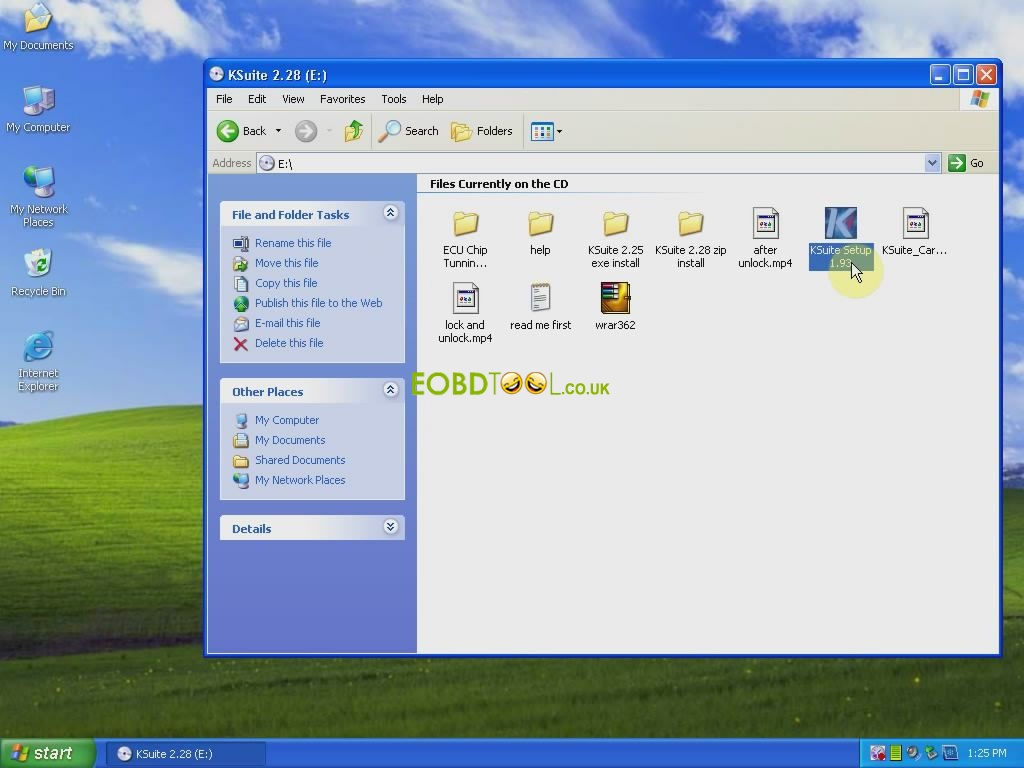
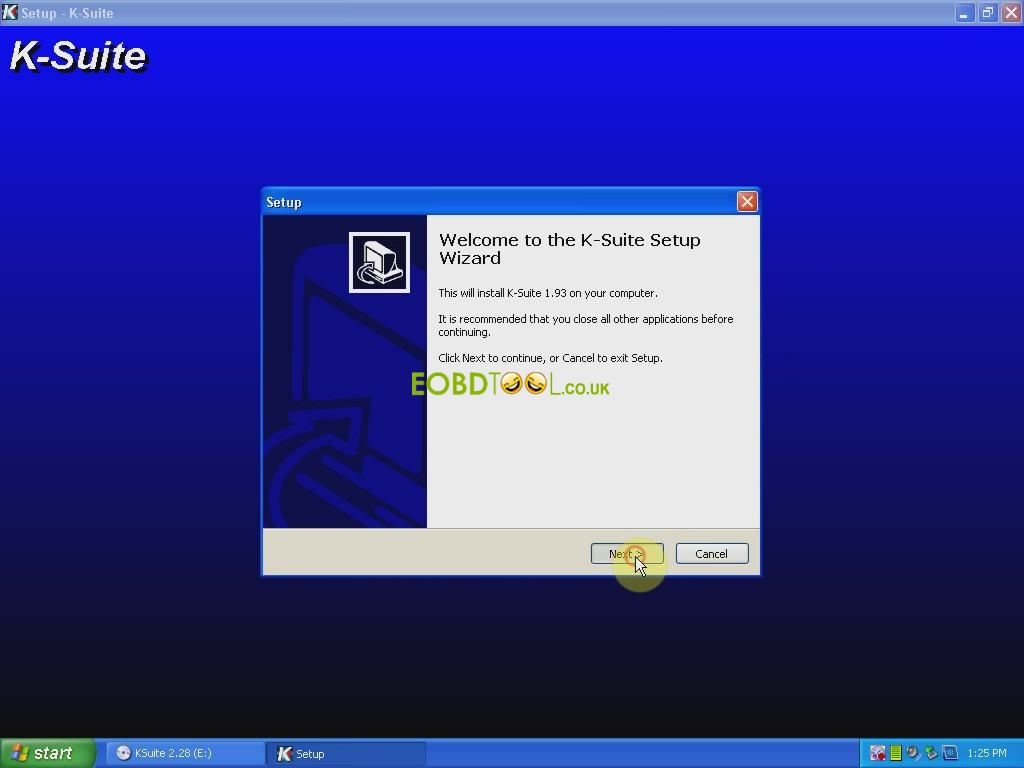

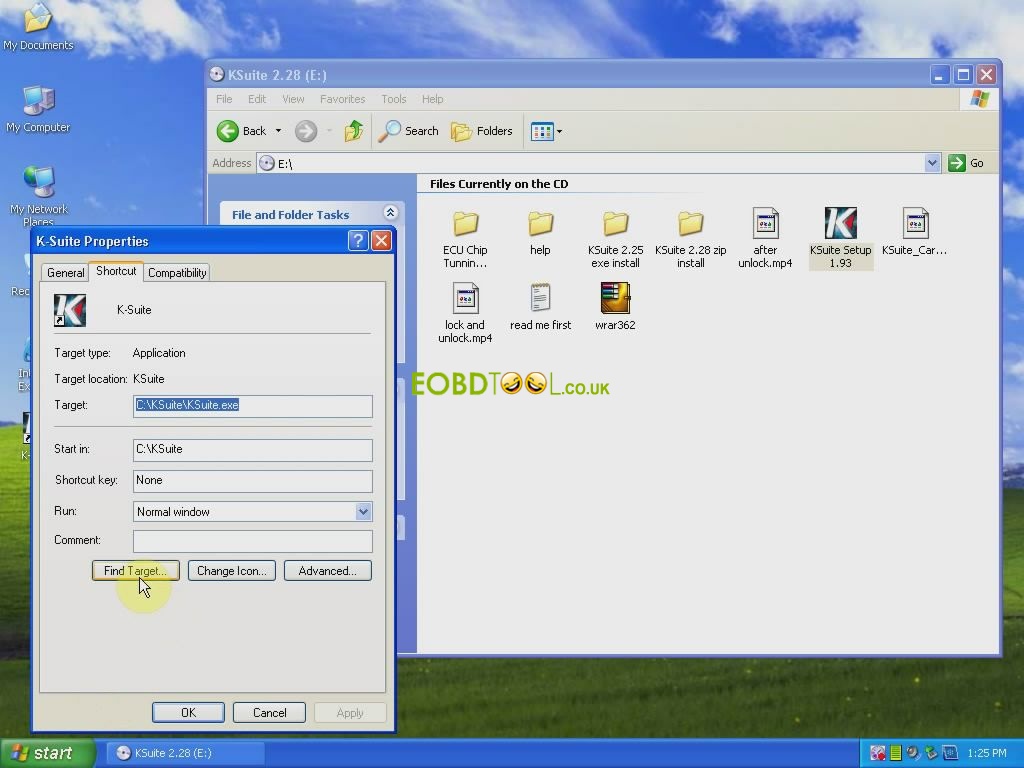
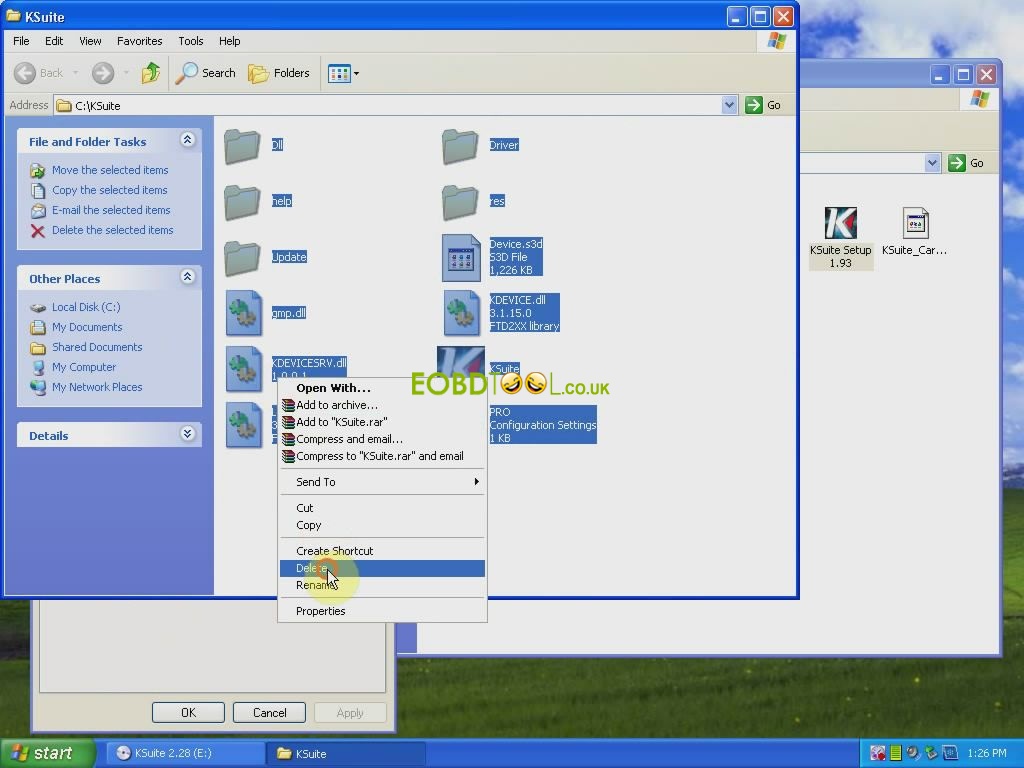
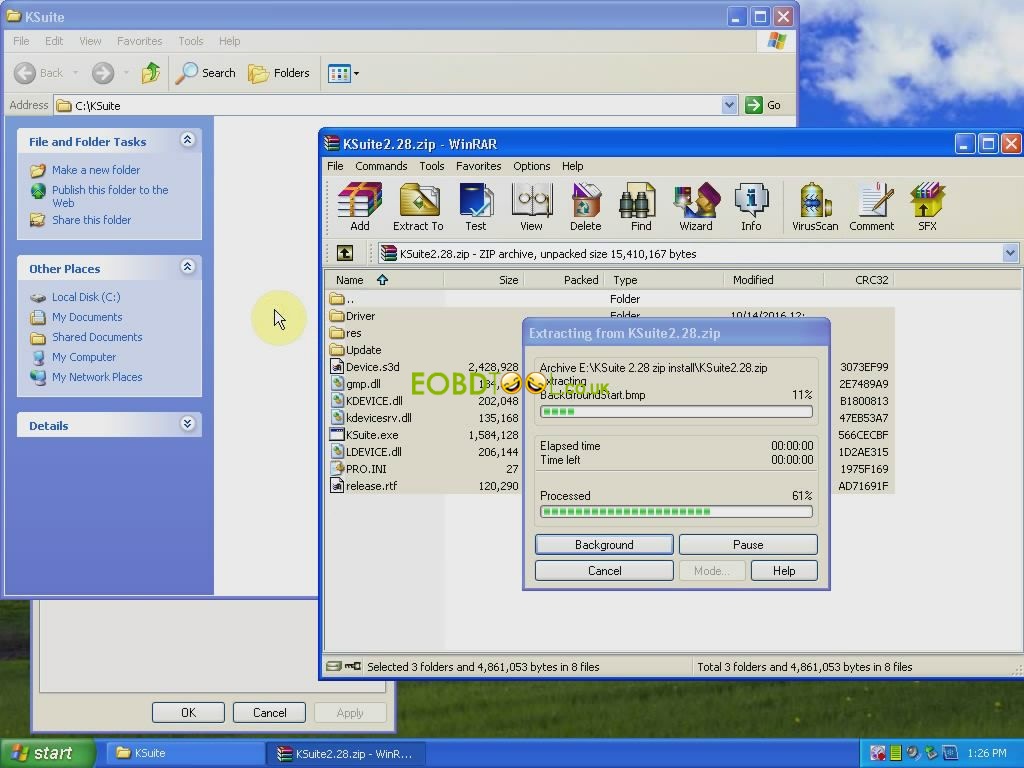


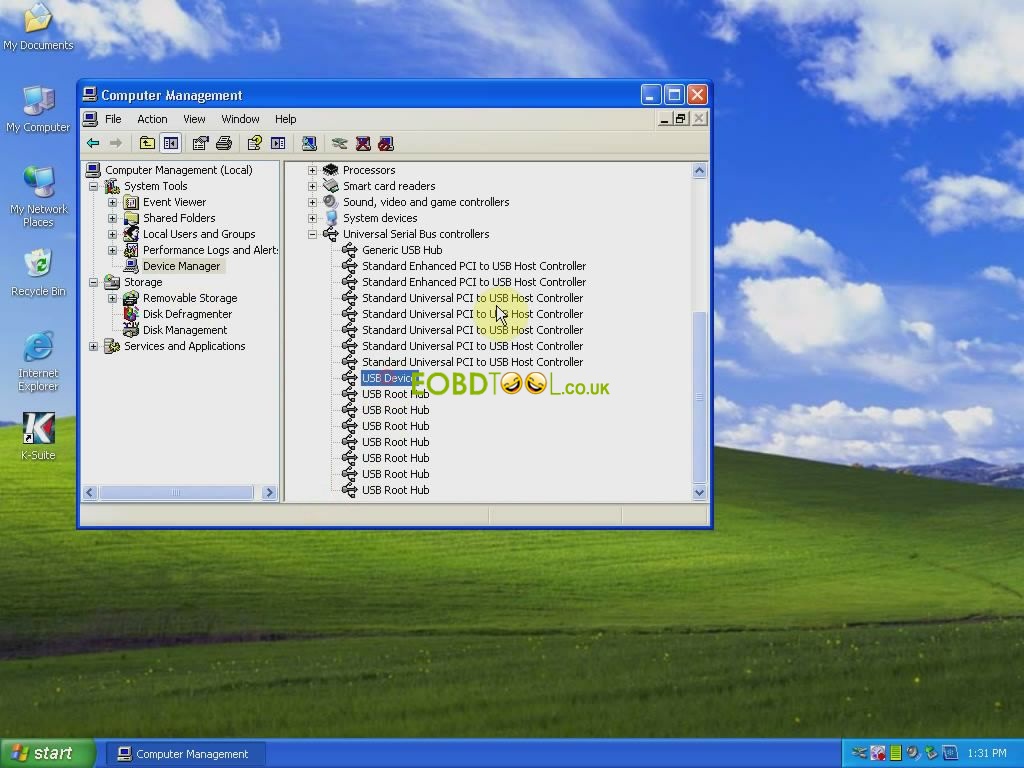














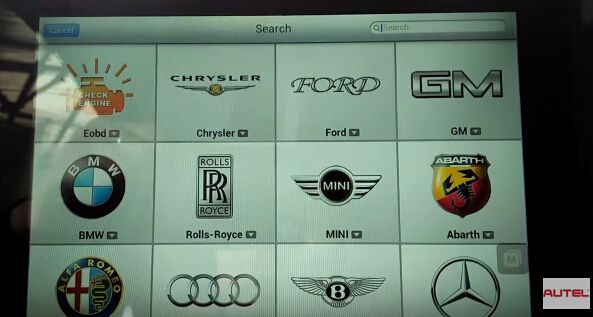

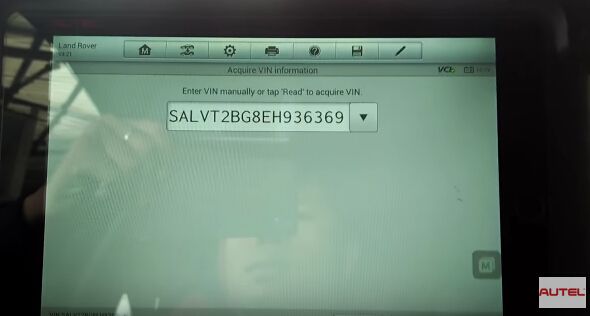
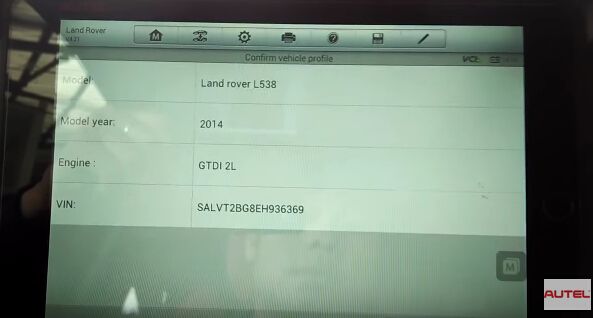
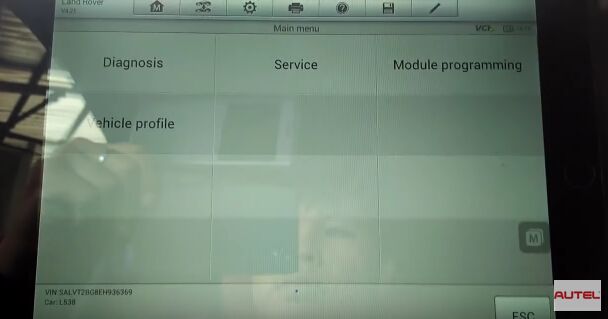
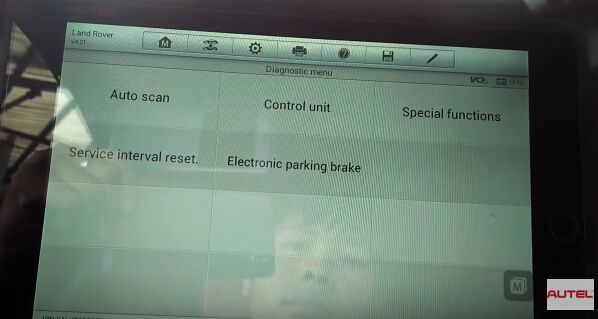
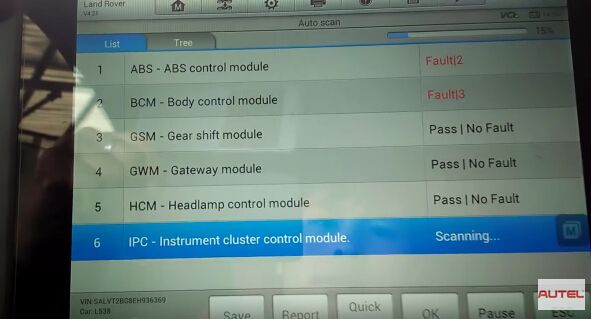
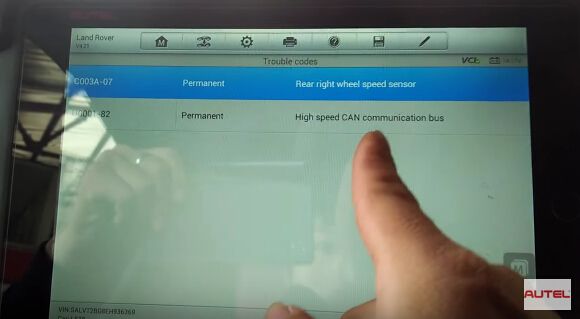

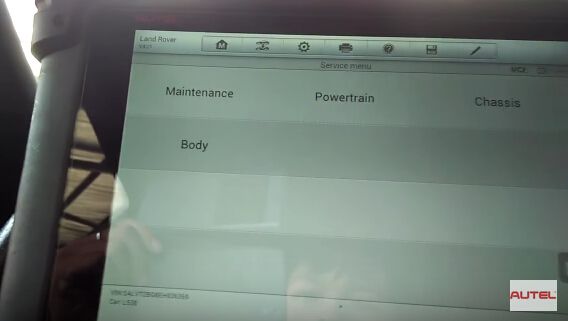
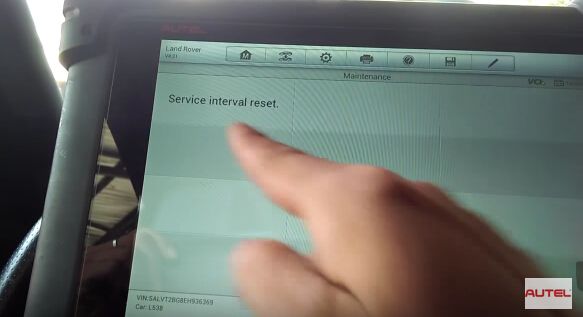
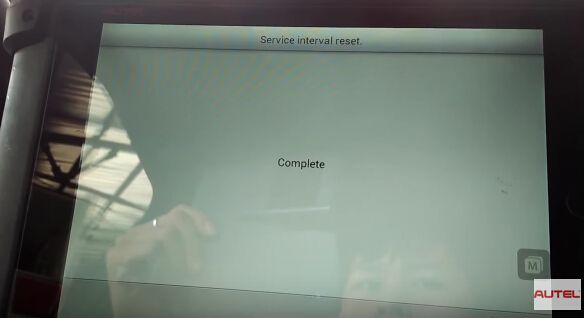

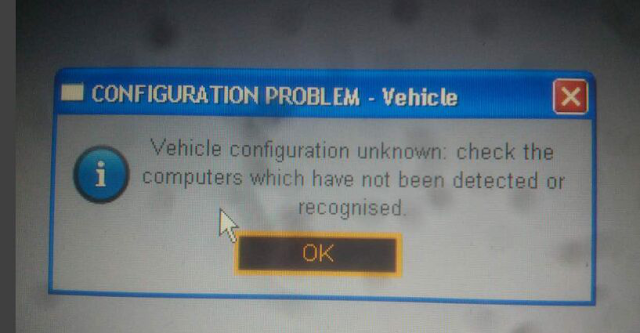




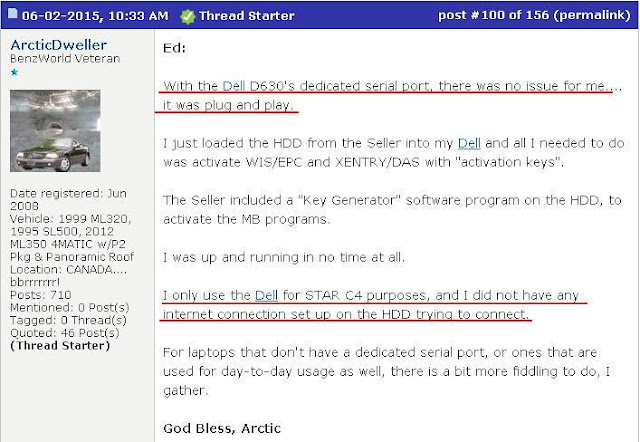
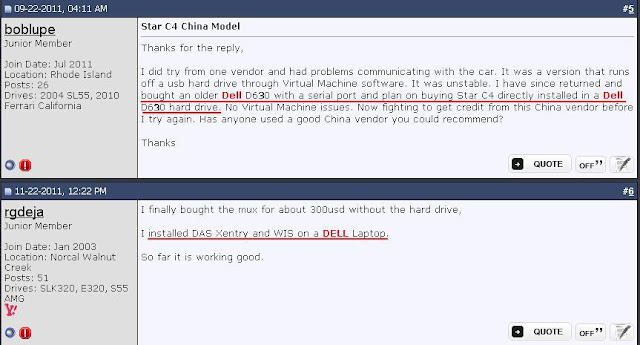
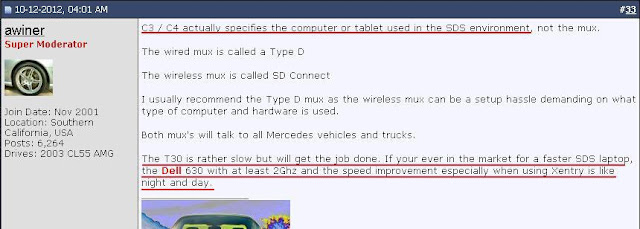
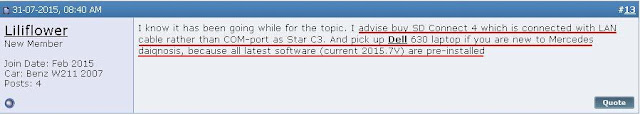
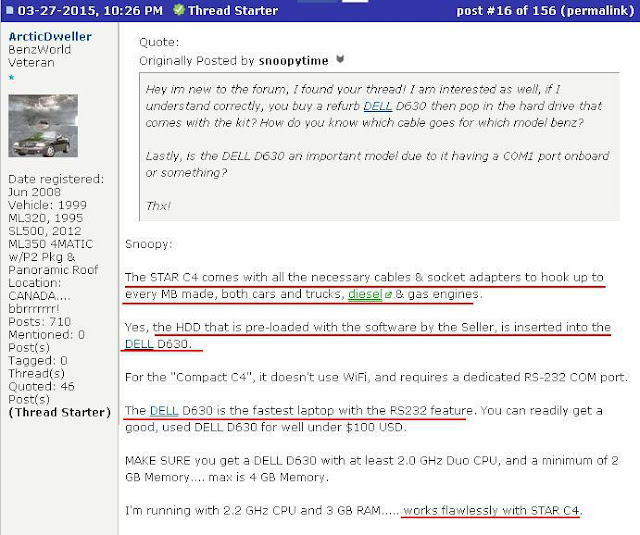
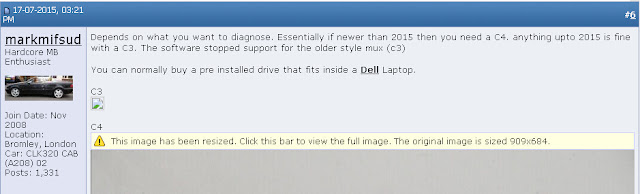
 Where is the best source for Mercedes Benz ?
Where is the best source for Mercedes Benz ? How MB Star C4 SD connect Do Online/Offline SCN Coding for Mecedes Benz
How MB Star C4 SD connect Do Online/Offline SCN Coding for Mecedes Benz MB SD Connect C4 2015.12 DAS Xentry Tested Ok on Win7 (hot)
MB SD Connect C4 2015.12 DAS Xentry Tested Ok on Win7 (hot)