Bypass iCloud Activation Lock on iPhone 6,6 Plus, 5s, 5c, 5, 4s, 4
iPhone has build in iCloud lock that is activated whenever the phone is reported missing whether it is stolen or lost. Here we will take a look in the possible ways to remove this iCloud lock. In this post there is a link that is absolutely free and from which you can download a tool to Bypass iCloud Activation lock for different model of iPhone such as 6, 6+, 5S, 5C, 5, 4S, 4.
When a user reports his/her iPhone as gone missing then iCloud block is activated so as to stop illegal use of the iPhone. It is rather difficult to bypass this block but yet it is not impossible. With the tool offered here it is easier and only a matter of time when the iCloud block is removed. Following are some instructions on how use it.
How to use Bypass iCloud Activation Lock Tool
Until not so long ago it was very hard to perform the task of Bypassing iCloud Activation Lock, but a French hacker made a tool about which we discuss now. With this tool you will be able to connect directly to Apple's database and remove the iCloud Activation Lock. On this site you have updated versions of the tool.
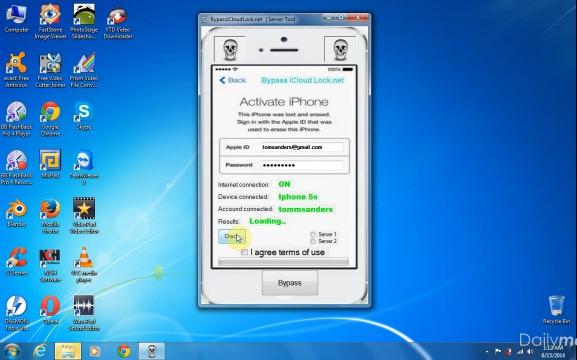
We would like to advise you to be careful when choosing which sites you trust so as not to be manipulated.
First and foremost, we highly encourage you not to trust site that want money. There are many sites that offer the same services as we are offering but be careful as most of them want your money and you will not get what you want.
Tutorial on bypassing iCloud Lock on iPhone
1. Download the tool from here.
2. First you have to connect your iPhone and computer with USB cable and port.
3. Choose the desired device from the Bypass iCloud Lock list.
4. After that just run the application file. The proccess will start and after aprocsimatly 2 min. it will finish. When the proccess is over then reboot your iPhone (Device).
5. And that's it. When your iPhone is rebooted it will no longer be under iCloud lock.
You will have the option of setting new unlock iPhone 6 Service but that can be done later if desired.

