
Introduction:
This page was designed to provide the links and resources that are needed to support the C.L.A.S.S. Club program Starring Me! created by Maryland Public Television. The C.L.A.S.S. Club is an after-school program with the purpose to give kids hands-on computer experience, guided explorations with the Ineternet, journal writing, creating products using Microsoft Word, Microsoft PowerPoint, Netscape Composer, digital cameras and scanners.
General and MPT Links:
MPT: Kid Works - links, games, and more! AltaVista -with the handy family filter! MPT: Kid City - postcards, jokes, and more! Ask Jeeves for Kids! -ask a question! MPT: Teen Town -activities,screensavers & more! Yahooligans!-the coolest kids search engine around! K-12 Internet Acceptable Use Policies - from all around the country Develop an Internet AUP - A guide to create your own Acceptable Use Policy
Session 1 "Howdy"
Internet Site: MPT: Kid Works
Don't forget to bring an email address of a parent/guardian/adult/ for the next Club Session.
Session 2 "Picture Me"
Software: Adobe PhotoDeluxe
Internet Site: Kodak Picture Playground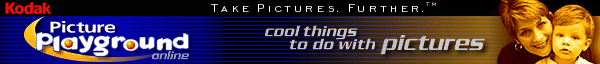
If time permits, send a picture postcard that you created using either Adobe PhotoDeluxe or Kodak Picture Playground to send a FREE Kodak Postcard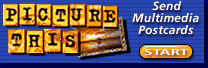
to the email address of a parent/guardian/adult that you brought to the Club today.Worksheet: AdobePhotoDeluxe 2.0 Cheat Sheet
Session 3 "Safety Net"
Internet Sites:
- Choose one of the following two sites and read all about Internet Safety. Afterwards, take one of the interactive quizes and see how much you know about being safe online!
- Kids!First read Sophia's Safe Surfing Club page then take the Interactive CyberAngel Safe Surfing Quiz - answer the questions correctly and print out a safe surfing permit!
- Teens!Read the Safe Surfin
Safety Tips Site and then take the interactive Driver's Ed Challenge. It's your chance to get your Internet Driver's License!
- Netiquette: Internet Ettiquette -
- SPAM or why not to FWD- Don't forward jokes, stories, cartoons, or programs to people-it clogs that email inbox.
- Get the FAQ, Jack!-If you ever have a question about a page look for the FAQ- Frequently Asked Queststions.
- SHOUTING!! - Don't compose email or IM's in all capital letters- it's considered shouting and is rude
- Netiquette for Kids - a great site that gives a few extra tips!
- EXTENSION ACTIVITY: View the 7 Steps Toward Better Searching site- read the page, take notes on the tips, and then take the Interactive Quiz at the bottom of the page (A dialog box will ask you for a session name. Type "7Steps" in response)
Session 4 "Let's Get Digital"
Internet Sites:
Go to
and check out the listing of more than 200 sites about favorite authors!
or Go to
and Ask Jeeves to find information about your favorite author.
Goal: find a website that has information about a favorite author, including biographical information, a picture/painting or graphic of that author and list of books published.Session 5 "Who am I?"
Internet Sites:
Pre-selected author websites from the last Club session.Session 6 "The Key to Me"
Session 7 "I Get the Point"
Internet Sites:
Pre-selected author websites from the last Club session.
Software: Microsoft PowerPoint
Worksheet: PowerPoint Cheat Sheet
Session 8 "Can You Find It?"
Internet Site: Evaluation Rubrics for Websites
Also visit MPT: Kid Works for a fun scavenger hunt!
Session 9 "So What Do You Think?"
Software: Microsoft Word, Microsoft PowerPoint
Today you will add two more slides to your PowerPoint Presentation one page with a graphic you will save from the cover of a book from your chosen author. The other slide will utilize a graphic/painting/photo/representation of your chosen author with bulleted information about their life. To do this, go back to your pre-selected author sites and look for appropriate graphics. To save that graphic image you may want to refer to the guide, Easy Web Design specifically the section Adding Graphic Images and following the directions on your PowerPoint Cheat Sheet.
Session 10 "Looking At Data"
Software: Microsoft Word, Microsft Power Point
Session 11 "Where in the World"
Internet Site:Go to

Explore the state that you have selected.
Session 12 "On Your Own"
Finish up work on journals, PowerPoint presentations, and other products.
Session 13-15 "Web Works"
For the next 3 classes using the C.L.A.S.S. Website Template and the websites Easy Web Design, Get More From the Web, and Webmonkey personalize your Club's Website with digital pictures, text, links and more!Session 16 "Gallery Walk"
Show off your products! Look at all your ClubMembers projects and products...admire your accomplishments...after all, they were all done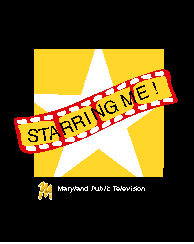
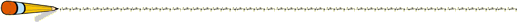
Click Here for the GlossaryTrainer Resources:
Maryland Public Television
MPT: Learning Works
MPT: Treasures of the Internet
Internet Integration: A Jump Start
The WebQuest Page
WebQuests@Work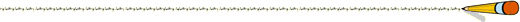
Credits
This page was brought to you by the generous support of Maryland Public Television
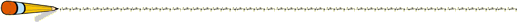
Contacts:
This page was created using Netscape Composer by Gwyneth Anne Bronwynne Jones-Library Media/Technology Specialist with way cool contributions from Michelle Feldmesser- Library Media/Technology Specialist for MPT's C.L.A.S.S.Club
under the direction of Andrea Neville, Manager-Educational Projects - Maryland Public Television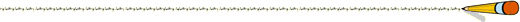
Back to Table of Contents

FastCounter by bCentral