| 4. Mouse right click -> convert -> settings | 5. The Diskwriter settings window opens: |
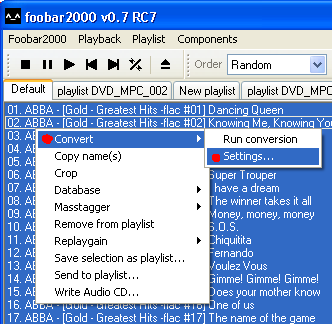 |
 |

| 7. Mouse right click -> Convert -> Run conversion | |
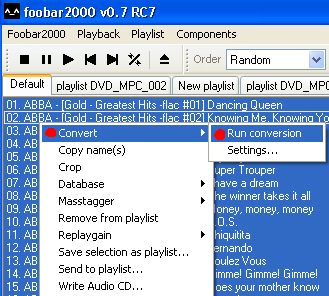 |
You can follow the progress:
 Because FLAC decoding is very fast and MPC encoding is also fast, the transcoding does not need too much time, like shown by example in these pictures. |
| Tagging in Foobar 10. Mark all tracks -> Mouse right click -> Masstagger -> Edit tags |
 |
| The masstagger window pops up:
10.1 Press add 10.2 Select action type 'set value' 10.3 Press OK |
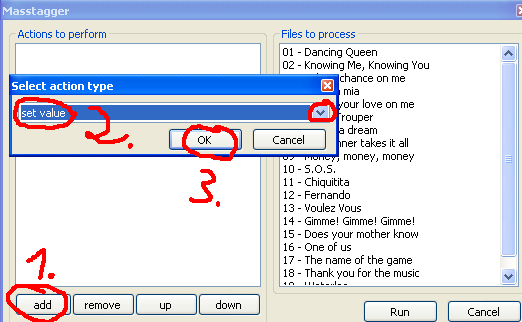 |
| The set value window pops up. 10.4 Select Field name: Album - type in the album name, press OK |
 |
| 10.5 You should edit the comment tag, too, as previously there was included 'EAC secure..., Lossless ...', but after transcoding, you have now an MPC album with certain settings & encoder. 10.5.1. Masstagger -> Add 10.5.2. Select action type set value 10.5.3. press OK |
 |
 |
 |
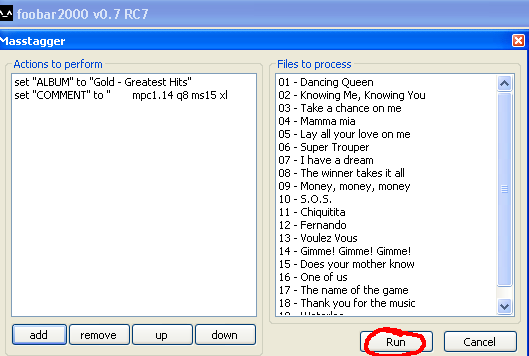 |
| 11.1 Mark all tracks of the mpc album in foobar playlist 11.2 Mouse right click -> Replaygain -> Scan selection as album Wait some time until finished. See further background explanations about replaygain in Guide about replaygaining MPC or Lossless albums here. |
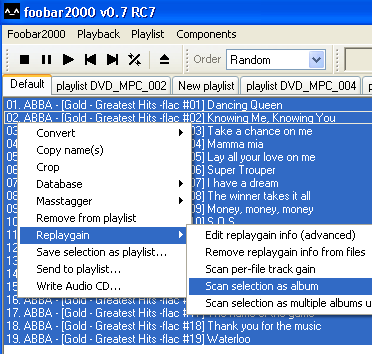 |
| Have a look at the result: (Mouse right click on a track, Show file info or in newer foobar versions: Properties...) |
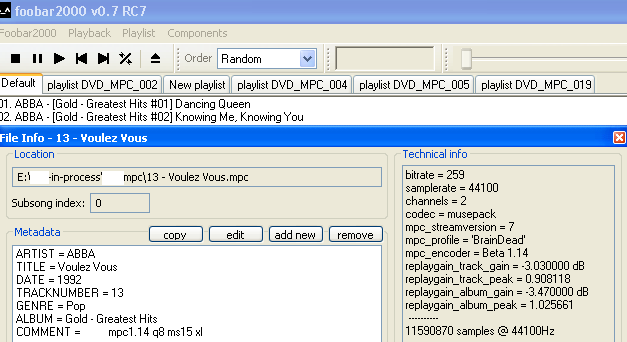 |
| Codec | album size (MB) | min. track bitrate (kbit/s) | averaged album bitrate (kbit/s) | max. track bitrate (kbit/s) |
| Lossless FLAC | 846 | 904 | 989 | |
| MPC 1.14 q8 ms15 xl | 243 | 264 | 281 | |
| MPC 1.14 q7 ms15 xl | 218 | 235 | 249 | |
| MPC 1.14 q7 xl | 215 | 233 | 248 |
| 12.1 Mark all tracks. 12.2 Mouse right click -> Save selection as playlist -> as filetype *.m3u |
 |
| like EAC log file(s), cue sheet (optional) www.allmusic.com.htm artist or album infos (optional) booklet scans, jpegs (optional) from Lossless album folder to MPC album directory. |