"Embedding the url for posting the AVB"

Open .avs file
Choose properties...

Type in webaddress(or paste..much easier)
Choose ok

Go to Make character file
But DON'T make yet
Very carefully highlight the exact name
of character file
(uptop)such as test.AVB {leave
case as is shown on your computer}
Using Ctrl+c copy that file name.
then Cancel out of there.

Open Properties back up
Paste(Ctrl+v) on the end of url(meaning url of where you are
sending it to..your site url)example:
http://www.fortunecity.com/test.AVB....
Check the box below that says 'don't allow users to modify url'..
Choose ok
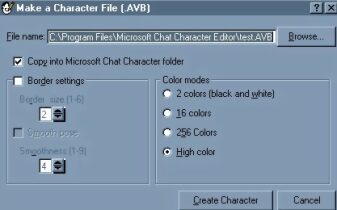
Then...
Choose file, Make Character file...click Create character
Then...
Find your .avb file in Microsoft Chat Character Editor files and
send it to your website.
Your .AVB should now download to others when they come
in a room if it has been sent up to your site files properly.
~ ~ ~ ~ ~ ~ ~ ~ ~
HAVE FUN