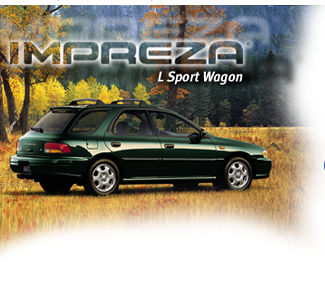Step 1: open your scanned picture from the TC1M/TCD1 folder. Choose "select all" and copy
Step 2: open Pagemaker 6.0 to your layout.
Step 3:Choose paste and paste it into your layout.
FYI: 1st marking period ends March 16, 2001 you must have your webpage updated and your layout done in Adobe Pagemaker to get a passing grade.
March 5-Snow DAY!
March 6- Arrange your layout so that your text and background color are where they are suppose to be.
March 7- Continue and print out your page. Fix the font, if its not supported by the printer.
March 8- Lab day
March 9- Website check day: you should have your biography, 9 terms and 14 buttons. Print out your layout.
email your URL to Miss Wang by 3/14/01
March 12- Continue with your layout and scanning of picture.
March 13- Print out your webpage from angelfire.com
March 14- Print out your Layout from Pagemaker 6.0
March 15- All work for 1st marking period DUE!
Web page on angelfire/journal2 URL
Layout from Pagemaker 6.0
Turn in your work and transfer your LAYOUT to the hand in folder.
March 16- 1st Marking Period Test. 20% of your grade. Don't be absent!
Half the class went home from the Bomb Scare Drill... So these people are getting "B" as their highest grade.
 Happy St. Patrick's Day from Miss E. Wang ;-)
Happy St. Patrick's Day from Miss E. Wang ;-)
Any Questions: Email Miss Wang at ewang72@yahoo.com
My Classes @ Manhattan Center for Science and Mathematics
- Technical Drawing
- Multimedia
- After school TD Tutoring (Mon & Wed from 3 to 4:30pm)
My students' Websites
My School - Manhattan Center for Science and Mathematics
Animas, Jose
Cuello, Luis
Disla, Jose
Elsayed, Mohamed
Frazier, Natalie
Henry, Naksiha
Holmes, Tamara
Howard, Ramon
Lebron, Sofia
Mahtab, Syeda
Manzanet, Matthew
Medina, Erica
MENDEZ, Aura
Modell, Jeff
Molina, Jessica
Monlouis, Jeffery
Nieves, Christine
Nunez, Justo
Perez, Miosotis
Perez, Yara
Reyes, Leidy
Rivera Jacobs
Rojas, Vicky
Urena, Rhina
Zapata, Victor
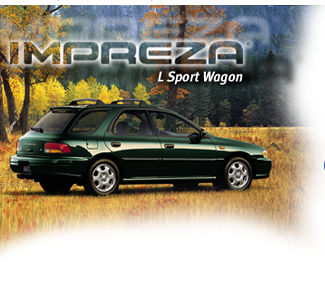





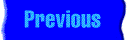


 3rd Marking Period starts today!
3rd Marking Period starts today! 2nd Marking Period Syllubus
2nd Marking Period Syllubus
 Happy Easter!!!!!!
Happy Easter!!!!!!
 What we did in....
What we did in....
 A pendulum art tributes to Seattle's 6.8 quake. source ABC news.
A pendulum art tributes to Seattle's 6.8 quake. source ABC news.