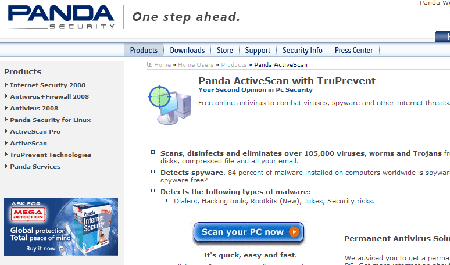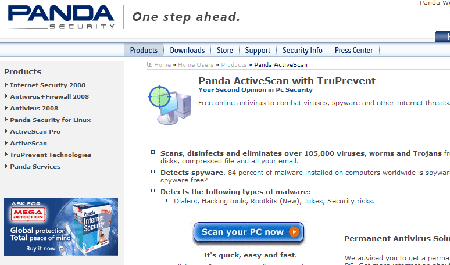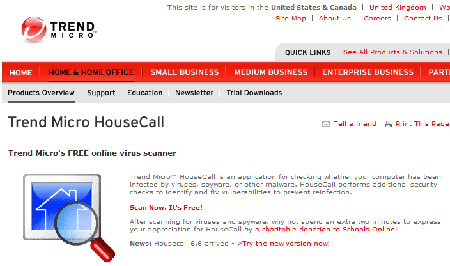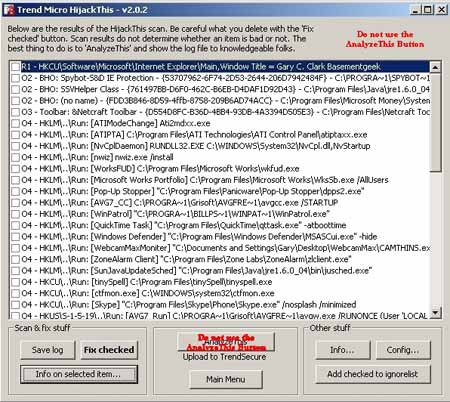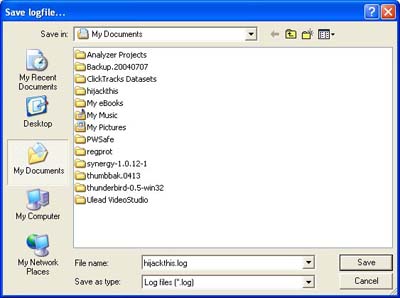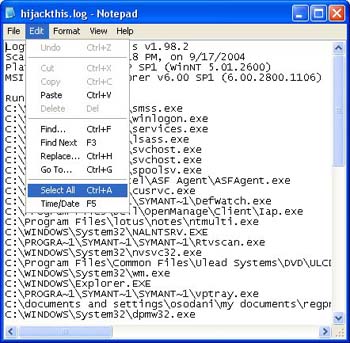<XMP><body><!--'"</title></head>-->
<script type="text/javascript">
//OwnerIQ
var __oiq_pct = 50;
if( __oiq_pct>=100 || Math.floor(Math.random()*100/(100-__oiq_pct)) > 0 ) {
var _oiqq = _oiqq || [];
_oiqq.push(['oiq_addPageBrand','Lycos']);
_oiqq.push(['oiq_addPageCat','Internet > Websites']);
_oiqq.push(['oiq_addPageLifecycle','Intend']);
_oiqq.push(['oiq_doTag']);
(function() {
var oiq = document.createElement('script'); oiq.type = 'text/javascript'; oiq.async = true;
oiq.src = document.location.protocol + '//px.owneriq.net/stas/s/lycosn.js';
var s = document.getElementsByTagName('script')[0]; s.parentNode.insertBefore(oiq, s);
})();
}
/////// Google Analytics
var _gaq = _gaq || [];
_gaq.push(['_setAccount', 'UA-21402695-21']);
_gaq.push(['_setDomainName', 'angelfire.com']);
_gaq.push(['_setCustomVar', 1, 'member_name', 'jaysonkrause', 3]);
_gaq.push(['_trackPageview']);
(function() {
var ga = document.createElement('script'); ga.type = 'text/javascript'; ga.async = true;
ga.src = ('https:' == document.location.protocol ? 'https://ssl' : 'http://www') + '.google-analytics.com/ga.js';
var s = document.getElementsByTagName('script')[0]; s.parentNode.insertBefore(ga, s);
})();
////// Lycos Initialization /////////////////////
var lycos_ad = Array();
var lycos_search_query = "";
var lycos_onload_timer;
var cm_role = "live";
var cm_host = "angelfire.lycos.com";
var cm_taxid = "/memberembedded";
var angelfire_member_name = "jaysonkrause";
var angelfire_member_page = "jaysonkrause/EasyFixes.html";
var angelfire_ratings_hash = "1766582163:61ad8175c103acc6856f06725854bf3a";
var lycos_ad_category = null;
var lycos_ad_remote_addr = "209.202.244.9";
var lycos_ad_www_server = "www.angelfire.lycos.com";
var edit_site_url = "www.angelfire.lycos.com/landing/landing.tmpl?utm_source=house&utm_medium=landingpage&utm_campaign=toolbarlink";
</script>
<script type="text/javascript" src="https://scripts.lycos.com/catman/init.js"></script>
<script type='text/javascript'>
var googletag = googletag || {};
googletag.cmd = googletag.cmd || [];
(function() {
var gads = document.createElement('script');
gads.async = true;
gads.type = 'text/javascript';
var useSSL = 'https:' == document.location.protocol;
gads.src = (useSSL ? 'https:' : 'http:') +
'//www.googletagservices.com/tag/js/gpt.js';
var node = document.getElementsByTagName('script')[0];
node.parentNode.insertBefore(gads, node);
})();
</script>
<script type='text/javascript'>
googletag.cmd.push(function() {
googletag.defineSlot('/95963596/ANG_300x250_dfp', [300, 250], 'div-gpt-ad-1450207484070-0').addService(googletag.pubads());
googletag.enableServices();
});
</script>
<script type='text/javascript'>
googletag.cmd.push(function() {
googletag.defineSlot('/95963596/ANG_above_728x90_dfp', [728, 90], 'div-gpt-ad-1450207484070-1').addService(googletag.pubads());
googletag.enableServices();
});
</script>
<script type='text/javascript'>
googletag.cmd.push(function() {
googletag.defineSlot('/95963596/ANG_below_728X90_dfp', [728, 90], 'div-gpt-ad-1450207484070-2').addService(googletag.pubads());
googletag.enableServices();
});
</script>
<script type="text/javascript">
(function(isV) {
if (!isV) {
return;
}
//this.lycos_search_query = lycos_get_search_referrer();
var adMgr = new AdManager();
var lycos_prod_set = adMgr.chooseProductSet();
var slots = ["leaderboard", "leaderboard2", "toolbar_image", "toolbar_text", "smallbox", "top_promo", "footer2","slider"];
var adCat = this.lycos_ad_category;
adMgr.setForcedParam('page', (adCat && adCat.dmoz) ? adCat.dmoz : 'member');
if (this.lycos_search_query) {
adMgr.setForcedParam("keyword", this.lycos_search_query);
}
else if (adCat && adCat.find_what) {
adMgr.setForcedParam('keyword', adCat.find_what);
}
for (var s in slots) {
var slot = slots[s];
if (adMgr.isSlotAvailable(slot)) {
this.lycos_ad[slot] = adMgr.getSlot(slot);
}
}
adMgr.renderHeader();
adMgr.renderFooter();
}((function() {
var w = 0, h = 0, minimumThreshold = 300;
if (top == self) {
return true;
}
if (typeof(window.innerWidth) == 'number' ) {
w = window.innerWidth;
h = window.innerHeight;
}
else if (document.documentElement && (document.documentElement.clientWidth || document.documentElement.clientHeight)) {
w = document.documentElement.clientWidth;
h = document.documentElement.clientHeight;
}
else if (document.body && (document.body.clientWidth || document.body.clientHeight)) {
w = document.body.clientWidth;
h = document.body.clientHeight;
}
return ((w > minimumThreshold) && (h > minimumThreshold));
}())));
window.onload = function() {
var f = document.getElementById("lycosFooterAd");
var b = document.getElementsByTagName("body")[0];
b.appendChild(f);
f.style.display = "block";
document.getElementById('lycosFooterAdiFrame').src = '/adm/ad/footerAd.iframe.html';
// Slider Injection
(function() {
var e = document.createElement('iframe');
e.style.border = '0';
e.style.margin = 0;
e.style.display = 'block';
e.style.cssFloat = 'right';
e.style.height = '254px';
e.style.overflow = 'hidden';
e.style.padding = 0;
e.style.width = '300px';
})();
// Bottom Ad Injection
( function() {
var b = document.getElementsByTagName("body")[0];
var iif = document.createElement('iframe');
iif.style.border = '0';
iif.style.margin = 0;
iif.style.display = 'block';
iif.style.cssFloat = 'right';
iif.style.height = '254px';
iif.style.overflow = 'hidden';
iif.style.padding = 0;
iif.style.width = '300px';
iif.src = '/adm/ad/injectAd.iframe.html';
var cdiv = document.createElement('div');
cdiv.style = "width:300px;margin:10px auto;";
cdiv.appendChild( iif );
if( b )
{
b.insertBefore(cdiv, b.lastChild);
}
})();
}
</script>
<style>
#body .adCenterClass {
margin:0 auto;
display:block !important;
overflow:hidden;
width:100%;
}
#body .adCenterClass #ad_container {
display:block !important;
float:left;
width:728px;
}
@media (min-width: 768px) {
<!-- For 300px or less ads ONLY -->
#body .adCenterClass #ad_container {
width: calc(100% - 372px);
}
}
@media (min-width: 1110px) {
<!-- For 728px or less ads -->
#body .adCenterClass #ad_container {
width: calc(100% - 372px);
}
}
</style>
<div style="background:#abe6f6; border-bottom:1px solid #507a87; position:relative; z-index:9999999">
<div class="adCenterClass">
<a href="https://www.angelfire.lycos.com/" title="Angelfire.com: build your free website today!" style="display:block; float:left; width:186px; border:0">
<img src="/adm/ad/angelfire-freeAd.jpg" alt="Site hosted by Angelfire.com: Build your free website today!" style="display:block; border:0" />
</a>
<div id="ad_container">
<script type="text/javascript">document.write(lycos_ad['leaderboard']);</script>
</div>
</div>
</div>
<!-- ///////////////////////////////////// -->
<script type="text/javascript">document.write(lycos_ad['slider']);</script>
<div id="lycosFooterAd" style="background:#abe6f6; border-top:1px solid #507a87; clear:both; display:none; position:relative; z-index:9999999">
<div class="adCenterClass" style="display:block!important; overflow:hidden; width:936px;">
<div id="aflinksholder" style="float:left; width:186px;">
<a href="https://www.angelfire.lycos.com/" title="Angelfire.com: build your free website today!" style="display:block; border:0">
<img src="/adm/ad/angelfire-freeAd2.jpg" alt="Site hosted by Angelfire.com: Build your free website today!" style="display:block; border:0" />
</a>
</div>
<iframe id="lycosFooterAdiFrame" style="border:0; display:block; float:left; height:96px; overflow:hidden; padding:0; width:750px"></iframe>
</div>
</div>
<!--- UNDERDOGMEDIA EDGE_lycos.com JavaScript ADCODE START--->
<script data-cfasync="false" language="javascript" async src="//udmserve.net/udm/img.fetch?sid=17754;tid=1;dt=6;"></script>
<!--- UNDERDOGMEDIA EDGE_lycos.com JavaScript ADCODE END--->
</xmp>
Here I show you how to get rid of Trojans, Malware, Spyware, Viruses & protect your PC once and for all.
If you have a slow PC try this you may be very surprised !
- JaysonKrause
This document may look daunting, but it won't take you long to complete all of the following (not counting download times). Most problems can be fixed simply by following Steps 1-3. Take your time while following these instructions and make sure you follow each step carefully. A very good thing to do is to print this document out NOW so you have it as a reference.
If your PC cannot connect to the Internet at all, try first running the LSP-Fix program. LSP-Fix article
Step 1: Viruses
Run these scans (even if you have an anti-virus program on your computer). When it comes to viruses, you can never be too careful!
Do a free on-line virus scan here: Panda Activescan and Housecall
(Do NOT pay to have the Panda scan or Housecall to remove anything)
Do both scans and delete all infected files found. If Housecall lists them as uncleanable, click the "delete" button.
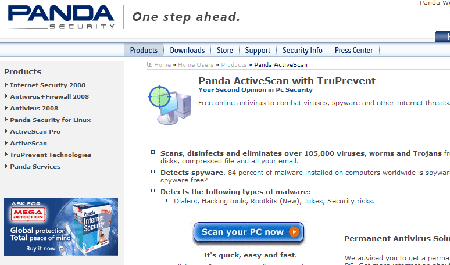
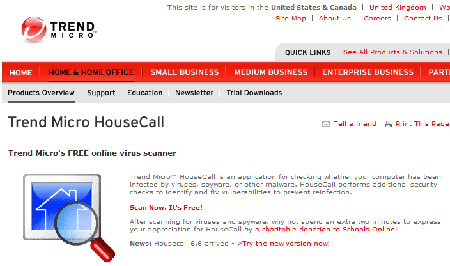
If you do not have an anti-virus program you can download a free one that works great with windows below !
It's available as a no-cost download for Windows XP SP2 and higher, Windows Vista, and Windows 7.
Download Microsoft Security Essentials Click Here
Another Great Virus scan program is NOD32 by Eset ! Can be found at http://www.eset.com/
I actually suggest if you have McAfee or Norton to delete them immediately, for reasons why Click Here
Step 2: Get Critical Windows Updates
Visit the Windows Update site, click Scan for updates in the main frame, and download and install all CRITICAL updates recommended.
Step 3: Clean up Temporary Files
Download and install CCleaner , then reboot into Safe Mode and run the program to delete your temp files. See our tutorial on CCleaner for detailed instructions.
Step 4: Scan for Spyware/Adware
The following program is excellent in removing many of the most common malware infections from your PC.
Make sure you install and scan with Malwarebytes Anti-malware
Download Malwarebytes Anti-malware. Install it and scan your computer. A tutorial on how to use Anti-malware can be found here.
Step 5: REBOOT
Most problems will have been fixed by following the above steps. Try it out! If you are still having problems, continue to the next step. Otherwise, check out the article on how to prevent future Spyware/Hijack attacks.
If you are having problems with Ads234, Midaddle, or Netspry, follow the instructions here before continuing with Step 5.
Step 6: HijackThis ( Only if nothing above has worked ) Steps 1-5 is what most people should use
Click here to download HJTInstall.exe
Save HJTInstall.exe to your desktop.
Doubleclick on the HJTInstall.exe icon on your desktop.
By default it will install to C:\Program Files\Trend Micro\HijackThis .
Click on Install.
It will create a HijackThis icon on the desktop.
Once installed, it will launch Hijackthis.
Click on the Do a system scan and save a logfile button. It will scan and the log should open in notepad.
Click on "Edit > Select All" then click on "Edit > Copy" and Paste the entire contents of the log (no attachments) into HijackThis log analyzer .
DO NOT use the AnalyzeThis button, its findings are dangerous if misinterpreted.
Note: Make a backup copy of your Hijackthis log and save in a folder in your documents folder !
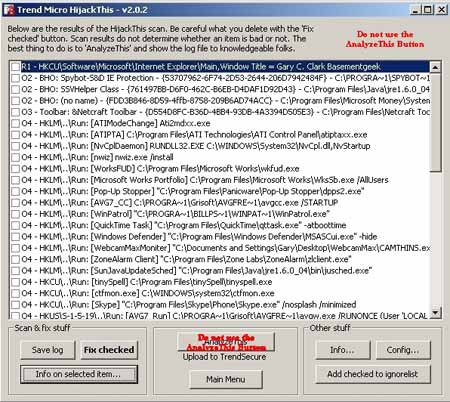
After the scan has finished the "scan" button will turn into a "save log" button. Save the log file.
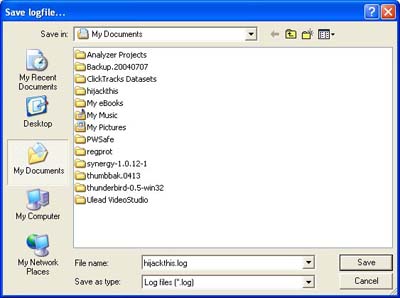
Notepad will automatically open the log file on your screen. Click on the Edit menu and choose Select All. Then click on the Edit menu again and choose Copy.
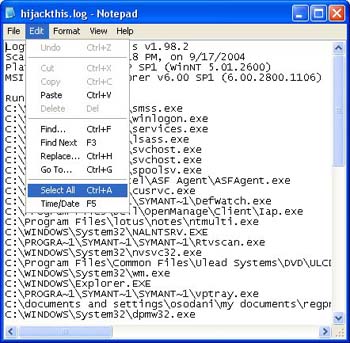
Step 7: HijackThis log analyzer
The next step is to use our automated HijackThis log analyzer, the The HijackThis log analyzer. Paste your log into the space provided, hit Submit, and then CAREFULLY follow the directions printed.
Step 8: If Problems Persist, Message me and I will see if I can help !
After you've followed all of the directions, run HijackThis one more time and create a new log.
Make sure you save and date the log. If your computer is working good then you may be able to use this log .
Type a description of your problem in the window. Do not just type "Help me" -- we need to know what kind of symptoms your PC has. Make a note in your request that you have already followed the above directions.
You may now close the HijackThis program. Do not delete anything unless the HijackThis log analyzer says you should, as most things HijackThis finds are harmless and needed.
Give our team some time to solve your problems if the above did not work ! Check back on your help request in a day or so.
Contact me at RetireNow@jaysonkrause.com if you need more info !