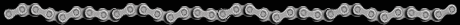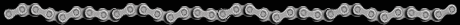
Ed Sets Install
I finally decided to buy a pair of headsets for use on my Goldwing.
The helmet I wear is a full face Shoei RF800, which is more a racing helmet
than a touring helmet, so there isn't too much room for speakers.
What to buy? There are a number of options available on the market.
I could buy a helmet with the headsets already installed, but that could get
rather expensive. I looked at several different types of headsets to install in my helmet
but most of them seemed to have a propriatary plug on the headset that required
extra lower cords to adapt the headsets to the bike, brand specific audio
and other things. Many of the headsets cost upwards of $200.00 or more.
Some looked too large to fit in my helmet.
Then I found Ed Sets. To learn more about them, visit the link at the bottom of the page.
Here's a picture of my helmet.
In this picture, you can barely see the ear pocket where the Ed Sets will be installed.
Not a lot of room in there.
As suggested by Ed Davis of Ed Sets, I made a template out of corrugated cardboard that
closely resembled the diameter and thickness of the speakers. I then added a loop of tape
to them and stuck them in the helmet at approximately the location I thought
would be correct. When I was satisfied, I fitted the Ed Sets into the helmet.
First, I installed them using the hook and loop pouches that are supplied with the speakers .
Since there isn't much room in the helmet, the speakers pushed hard against my ears
and were very uncomfortable. Don't get me wrong, the Ed Sets are slim, and fit in a cloth
pouch that has a soft foam liner in it. Very comfy but....
I decided I needed to make a few "adjustments" to the helmet to get the speakers to fit.
Before I go any further, be advised...I am not recommending that you alter your
helmet in any way that might compromise the safety or integrity of your helmet.(CYA)
Also, make double-dog sure you know where you need to locate the speakers in your helmet.
I suggest you hook the headset up to your bike before installation, turn on the radio
and hold them to your ear so you can determine how they sound when placed at the optimal position.
This also gives your ears a "feel" as to the proper location.
That being said, on with the Shoei...uh, I mean show.
The cheek pads and chin bar padding in a RF800 are one piece. A big "U" shaped
piece of styrofoam. The back edge of the cheek pads are held in place by a plastic gripper
that works similar to those metal clips used to hold elastic bandages on a sprained ankle.
Small portions of the rest of the cheek pads are secured by double backed tape.
The chin bar padding is glued onto the front of the chin bar in just one spot. An area
about 1 1/2" in diameter.
Before removing the liner, remove the face shield.
Turn the helmet upside down with the chin bar towards you.
To loosen the plastic grippers that hold the cheek pads in place, first you need to locate them by
pressing a finger around the rim of the helmet at the back, where the padding butts up
against the helmet, near the airfoil. You will feel a hard edge. This is the gripper.
Grasp the flap of material that extends over the neck pad by slipping a few fingers
under it, and push down ( towards the top of the helmet ) on the edge of the gripper
while at the same time pulling towards the front of the helmet.
Remember, the gripper works like those metal Ace bandage clips.
After you have the cheek pads loose, pull the chin straps through the openings of the pads.
Next, VERY carefully work the chin pads loose from the helmet.
Do not force them loose if they are stuck too tightly to the helmet.
If you need to, heat the area up with a hair dryer to soften the adhesive.
Work your way around to the chin bar. The chin bar padding is held to the front of
chin bar by a large area of rubbery glue. Carefully and gently twist the padding back and forth
to loosen it. Again, if it is stuck too tight, use a hair dryer to soften the glue.
Once all the padding is loose from the helmet, rotate the cheek padding down into the helmet and gently
squeeze the cheek pads together and remove.
Once the liner is completely removed, you will need to peel back the fabric.
I suggest you do one side at a time.
The fabric is held on by tape and what appears to be rubber contact glue. Be very carefull peeling
this fabric off. It is surprizingly delicate. If needed, use a hobby knife or razor blade to cut
it away from the styrofoam. Underneath the fabric is some thin foam padding, also very delicate.
Remove it the same way as the fabric.
Once the styrofoam is revealed, mark out the location of the speakers.
You will need to remove a bit of styrofoam to make a shallow pocket for the speakers to rest in.
You want the speakers to be as close to the ear as possible without being uncomfortable.
This will provide the best sound.
After some experimenting, I made the pocket approximately 1/4" deep.
Not quite as deep as the speakers, but deep enough to allow clearance while keeping the
speakers close to the ear. In fact, they just barely touch my ear.
Remember, there is already a small recessed area built into the helmet to allow for the ear.
To carve out the styrofoam, I used a soldering iron. Be carefull. Styrofoam melts fast.
Be aware not to touch any other part of the helmet with the soldering iron.
Make the pocket just slightly smaller than the speaker. This will allow for a tight fit.
Also, it's easier to remove more, than it is to add some back.
After you have your pocket carved out, you can sand it smooth if you want.
Make a small groove to the rear of the foam for the wires to fit into.
Place the speaker into the pocket you just made. I didn't use anything to hold the speaker in place-
I figured the liner will hold it in. You could tape the speakers in if you feel it's necessary.
Pull the liner fabric back over everything and tape it all back into place. Make sure to pull the fabric tight.
I discarded the old tape that held everything on, and just used duct tape.
If the fabric won't stick back on with the glue that is already on it,
you can use double-sided cellophane tape to hold it in place. Don't use a bulky tape.
O.K...One side done. If you've gotten this far, you must be doing something right.
Now, you might want to re-assemble everything, go out to your bike, plug up and give
a listen to make sure the speaker is in the right place.
Or you can go ahead and do the other side, then try it out.
I did both sides then went out to the bike for a try-out. I had to tear everything back
apart and move the speakers a bit to get good full sound. I also had to shim
the speakers closer to my ears. I used thin foam rubber. That's why I suggested making the pockets
just a tad less deep than the speaker.
After you are satisfied with your speaker installation, install the microphone.
That part is easy. Just peel-N-stick. There's enough room in front of
the chin bar that no modification is necessary...unless you have a Jay Leno chin.
After you have your EdSets installed, replace the cheek and chin bar
padding and securely glue or tape it back in place.