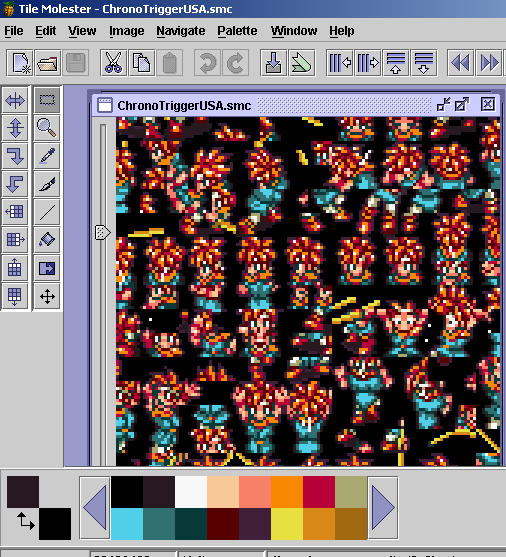Getting
the correct colors for Crono in the awesome tile editor - TileMolester.
Editing any sprite can be tough, but
when editing a sprite with it's correct colors applied can make a world
of difference! This is written for Chrono Trigger, but can be applied
to just about any other game as well.
Things you will need.
1. Chrono Trigger Rom
2. Chrono
Trigger saved state (from
Zsnes)
3. Tile
Molester
Open Chrono Trigger in Tile Molester, and scroll down untill you
see Crono's sprites. Then go to the Palette Menu. Then to Import
from... Then click Another File.
Palette
-->Import from --> Another File....
An Open File Dialog will appear. Load up the savestate I have provided.
(Any savestate with Chrono on-screen will do though.)
Colors from the save state will be applied to the sprites. You'll
notice that the colors are still wrong, however. The savestate
contains many palettes from things on screen, or loaded into memory
from where you saved-state, including Crono's palette. To get to
Crono's palette you
must click this arrow till you get to it (I highlighted the arrow in
pink).
It will cycle through and apply the various palettes from the savestate
to the Crono Sprites.

Just keep hitting the arrow untill you get to the correct palette. The
picture below shows that the correct palette has been reached. Editing
, or modifying Crono will be much easier now! :)