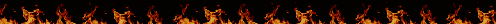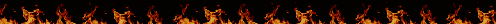Tournament Sign Up Help
All tourneys are on EST time.
You will have to refresh this page for correct time.
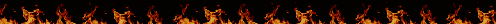
There is 2 ways to find the tournaments...one is on the main page....scroll way down to bottom of page and look for todays and tomorrows tourneys....that will list most of them....but sometimes it takes up to 6 hours for the page to update and some of the tourneys might not be there so the best place to look is the tourney calendar....it is on the left side of the main page or click herefor tourney calendar.
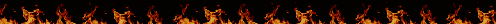
Single Registration
1 Person Teams
1. Pick which tourney you want to join and click on it.
2. This will take you to the tourney page, when it comes up click on register.
3. Scroll down and enter your name and password. Make sure to read the rules and check the box that says I Agree to Rules and hit register. Your now registered for tourney.
4. Check In opens at least 1/2 hour before tourney is to start....most times check in is open an hour before. If you signed up before the td opened check in you need to go to TEAM/CHECK IN....this is found on tourney page. Click on it...there will be a large box in middle of page saying CHECK IN.....highlight your name in that box and put in your pass word. Your then checked in and ready for tourney.
5. Make sure you check and see where tourney is to be played. You can find this on main tourney page.
6. Once you are registered and checked in make sure you are in the tourney room at least 10-15 minutes before tourney is to start. The td will announce rules once again and any information about tourney before closing.
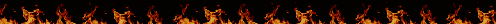
Team Sign Ups
2-3-4 people to a team
You do not have to have a regular pard....if you want to be in a team tourney and have no pard make sure you are in the tourney room at least one half hour before tourney starts.....announce in lobby that you would like a pard for the tourney and let the td know you are looking for a pard.
Congrats you've signed up for a tourney.....GOOD LUCK!!!!!
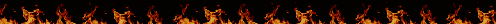


2. This will take you to the tourney page, when it comes up click on register.
3. Scroll down and enter your name and password. Make sure to read the rules and check the box that says I Agree to Rules and hit register. Your now registered for tourney.
4. Check In opens at least 1/2 hour before tourney is to start....most times check in is open an hour before. If you signed up before the td opened check in you need to go to TEAM/CHECK IN....this is found on tourney page. Click on it...there will be a large box in middle of page saying CHECK IN.....highlight your name in that box and put in your pass word. Your then checked in and ready for tourney.
5. Make sure you check and see where tourney is to be played. You can find this on main tourney page.
6. Once you are registered and checked in make sure you are in the tourney room at least 10-15 minutes before tourney is to start. The td will announce rules once again and any information about tourney before closing.
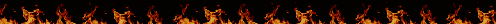
2-3-4 people to a team
You do not have to have a regular pard....if you want to be in a team tourney and have no pard make sure you are in the tourney room at least one half hour before tourney starts.....announce in lobby that you would like a pard for the tourney and let the td know you are looking for a pard.
1. Pick which tourney you want to join and click on it.
2. This will take you to the tourney page, when it comes up click on register.
3. Scroll down and if you are joining a team already made click on join team and highlight the team name under team password put in the team password then enter your name and password. Make sure to read the rules and check the box that says I Agree to Rules and hit register. Your now registered for that team and tourney.
. If you are making a team click on team name and enter a team name and then go to team password and enter the team team password....make sure to remember these to give to your partner.....then enter your name and password. Make sure to read the rules and check the box that says I Agree to Rules and hit register. Your now registered for that team and tourney.
4. Check In opens at least 1/2 hour before tourney is to start....most times check in is open an hour before. If you signed up before the td opened check in you need to go to TEAM/CHECK IN....this is found on tourney page. Click on it...there will be a large box in middle of page saying CHECK IN.....highlight your TEAM name in that box and put in your TEAM pass word. Your then checked in and ready for tourney.
5. Make sure you check and see where tourney is to be played. You can find this on main tourney page.
6. Once you are registered and checked in make sure you are in the tourney room at least 10-15 minutes before tourney is to start. The td will announce rules once again and any information about tourney before closing.
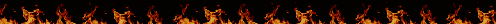
2. This will take you to the tourney page, when it comes up click on register.
3. Scroll down and if you are joining a team already made click on join team and highlight the team name under team password put in the team password then enter your name and password. Make sure to read the rules and check the box that says I Agree to Rules and hit register. Your now registered for that team and tourney.
. If you are making a team click on team name and enter a team name and then go to team password and enter the team team password....make sure to remember these to give to your partner.....then enter your name and password. Make sure to read the rules and check the box that says I Agree to Rules and hit register. Your now registered for that team and tourney.
4. Check In opens at least 1/2 hour before tourney is to start....most times check in is open an hour before. If you signed up before the td opened check in you need to go to TEAM/CHECK IN....this is found on tourney page. Click on it...there will be a large box in middle of page saying CHECK IN.....highlight your TEAM name in that box and put in your TEAM pass word. Your then checked in and ready for tourney.
5. Make sure you check and see where tourney is to be played. You can find this on main tourney page.
6. Once you are registered and checked in make sure you are in the tourney room at least 10-15 minutes before tourney is to start. The td will announce rules once again and any information about tourney before closing.