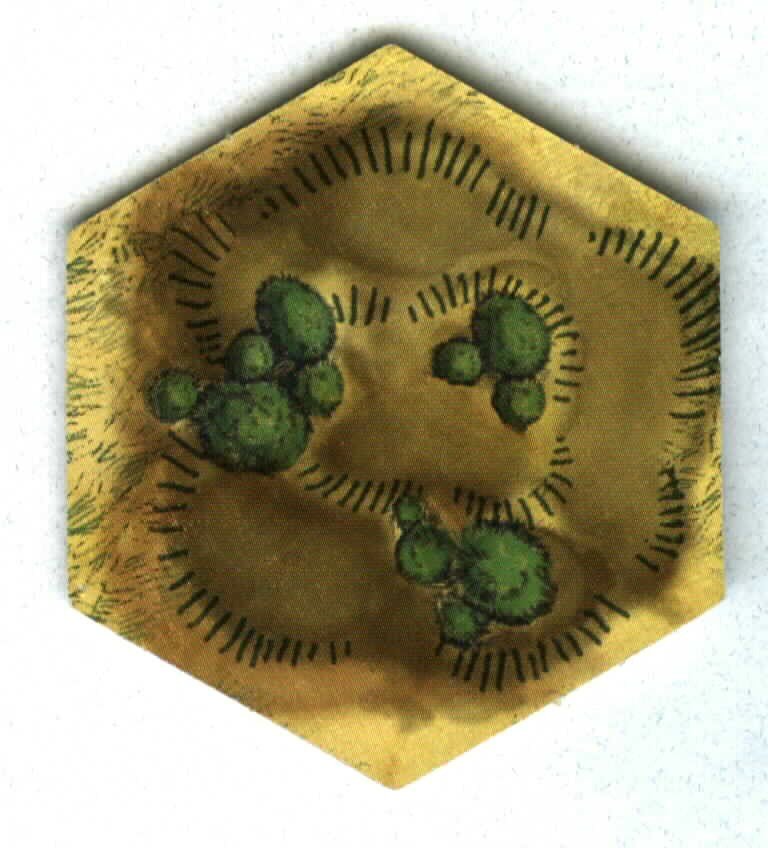Perryville Custom Scenery
BEST VIEWED IN 640X480 TO PRINT PROPERLY
Directions: Hold pointer
over selected graphic, then "right click" to bring up
menu. Choose "save picture as" and save it to a directory.
Then print it out, using any software which handles JPG format.
If you don't have the software available, you can print the whole
page, the images will be the correct size (make sure your screen
is in 640x480 format).
Paste to cardboard and cut out! We bought Hewlett Packard Sticker
Sheets to print ours on and then stuck it directly onto good quality
cardboard. We then cut it out with a hobby knife and straight
edge for great results! (Kids, get mom or dad to help).
Check back monthly for
new scenery!
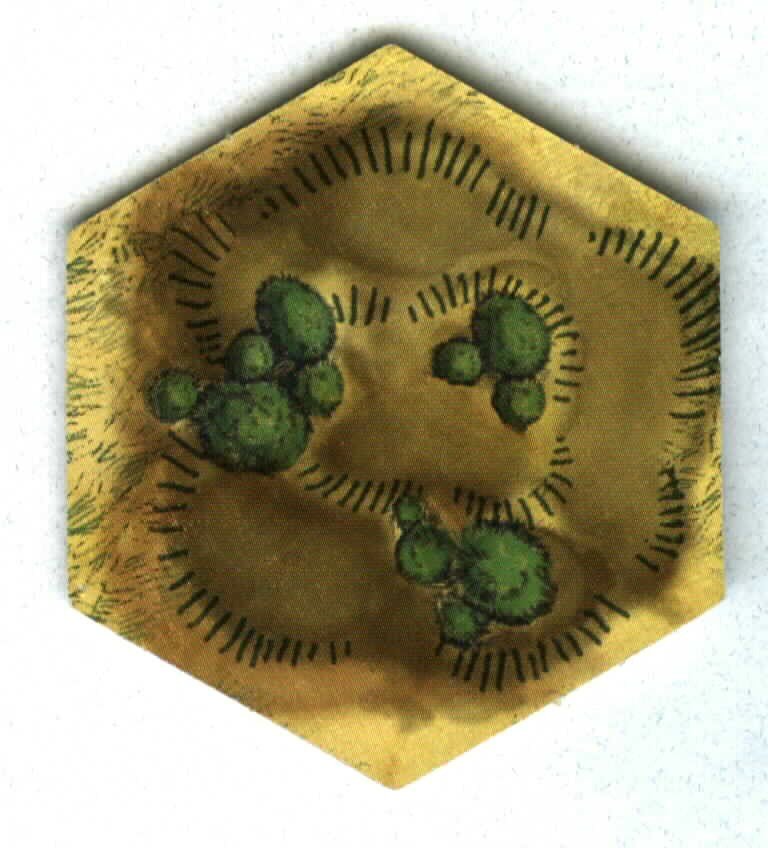
Extra Hill (81KB)

Extra Riverbend shown as positioned in Perryville Scenario (79KB)