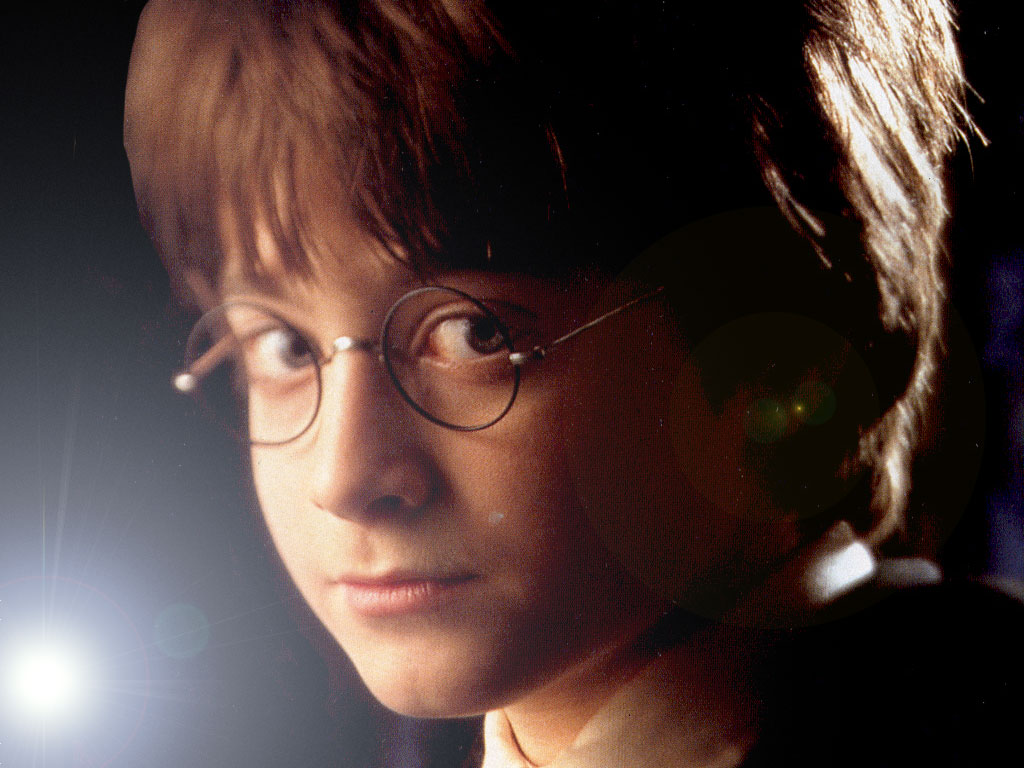| Setting Your Daniel Radcliffe Wallpaper: If you're using windows, right-click on the image you want to set as your wallpaper and select "Set as Desktop Item.". If that is giving you a hard time, just right-click on the image and simply click "Set as Wallpaper" If you're using a MAC, control-click and save the image to your desktop (Mac OS 8.0 and above). Hold down the control key, click on Desktop, and click "Change Desktop Background" Choose "Select Picture", locate the file (which would be this image saved), then click "Set Desktop." If you're still having trouble, contact Brittany and she will guide you through it. |