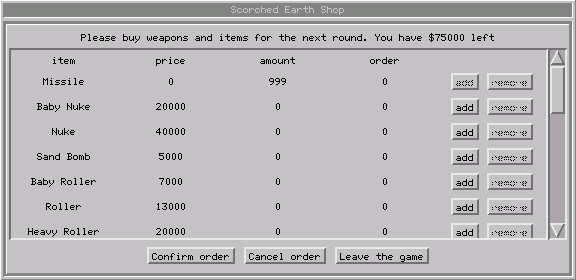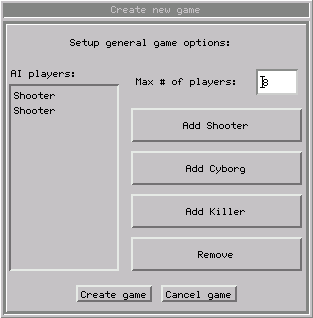Getting Started with Scorch 2000
What Is It?
|
Registering
|
Joining a Game
|
Stuff to Buy
|
Playing the Game
Tips
|
More Stuff to Buy
|
Hosting a Game
The Basics
What Is It?
Scorch 2000 is a clone of the old DOS game "Scorched Earth".
The game is very simple - there are a bunch of tanks that sit in one
place and shoot
each other with various weapons. You pick angle and firing power and the
weapon to use on each turn.
The game is also a lot of fun, due to the challenge of battling your
friends online and the wide variety of grossly overpowered weapons at your
disposal.
The official homepage of the game is at http://www.scorch2000.com. All
screenshots are taken from that site.
Registering
First things first - create an account. Go to http://www.scorch2000.com,
click "play 800x600", then click on "New player". This will let you create
a username/password for yourself. You need this before you can play or
host.
If you specified a game password, it will try to get you to join that game
(see Joining). Otherwise, it may give you a "create
game" dialog. Hit "cancel" if this happens.
Joining a Game
To join a game, click on "play 800x600" again. In the starting dialog,
enter your login and password, and enter the game's password. Then click
on "Log in".
If you do this while the specified game is open, you'll join the game. If
the game isn't open (if it already started or if you have the wrong
resolution or game password specified), you'll get the game hosting
screen. See Hosting a Game for more information on
hosting a game.
Once you've joined a game, select a tank, and click "OK" to
proceed. The tanks all act the same; they just look different.
Stuff to Buy
Before each round of the game, you'll have the option of "going shopping"
(this is automatic in the first round). This lets you buy weapons,
shields, and other supplies that you will need during the game.
You usually won't have much money, so plan carefully.
Hit "confirm order" to buy. Do not hit "cancel order" - it leaves
the buying screen, and you buy nothing. Instead, use "remove" for
the items you don't want to buy.
You need:
- Autodefense. This lets you turn on shields and prepare
parachutes at the start of the round, instead of during your turn. If
anyone in the game can aim, including the AIs, you need this.
- Parachutes. These are cheap, and protect you if you fall (and
you will). Have at least 4 at all times.
- A shield. How heavy depends on how much money you want to have
left for toys, but the heavier, the better.
You want: Weapons.
A key point to the game is that while fancy weapons are nice, they aren't
vital. Buy defenses first. When you're ready to buy weapons, these are
ones that work well:
- Rollers. These roll downhill, and then explode. Baby rollers
aren't worth the money, but the others are.
- Napalm. This flows downhill, and pools in pits or next to
tanks.
- Funky Bomb. This is expensive, but is good for getting multiple
explosions on one target if you fire it at a tank that's in a pit. It's
also good for collateral damage.
Playing the Game
- You can chat by typing the message you want to say.
- To control your tank, use the panel at the lower right. Left and right
change your angle, and + and - change your power. The cursor keys on your
keyboard are mapped to these, but I find this unreliable on my machine.
The mouse works fine.
- Use the "inventory" button to select other weapons, or to select
(activate) a shield, or to select (prepare) parachutes, or to use
batteries or fuel.
You can supposedly select weapons using the drop-down menu, but this isn't
reliable on my machine.
- The default weapon is a weak one called "missile". Small blast radius, but
it'll take out an unshielded tank with a direct hit.
You'll use the missile most of the time, because it does as much damage as
most other things on a direct hit, and because you don't want to waste
money throwing expensive weapons away on ranging shots.
The Rest
Tips
Here are some extra pointers to keep in mind:
- Heavy weapons - even the nuke - do at most twice the damage of the
basic missile even on a direct hit. Their advantage is area of effect.
- The rollers and napalm weapons are good because they can home in on
your target, so you need fewer ranging shots.
- You earn money by damaging other tanks. You earn more money by staying
alive for a while, by destroying tanks, and by being the last one
standing. You lose money by damaging yourself. Take advantage of the
scoring system to earn as much money as possible, because you'll need
it.
- It's easy to kill yourself by clipping a nearby pillar when firing a
powerful weapon. Make sure your trajectory is clear before using one.
- Shields last from round to round. If you have a shield left from the
previous round, you can avoid buying autodefense, as it'll only affect
your parachute status (shield will already be active from last round). If
someone fires a missile under you before you've deployed parachutes,
though, you're sunk.
More Stuff to Buy
The purchase screen has a wide variety of items for sale. Here is a brief
guide to what's useful and what's not.
If you have money, the following are also nice:
- More Autodefense. It's possible to lose money in the game, so
buying enough of these for all rounds guarantees you'll always have
it.
- Extra Shields. You can activate new shields when your old
shields die. This is sometimes helpful (though more weapons can be just as
useful in the game).
- MIRVs and Funky Nuke. These are great area-effect weapons. They
won't kill shielded argets, but will saturate an area.
- Diggers. Fired under an enemy tank, they're great for lousing
up ranging.
- Dirt Charge. Fired over an enemy tank, they can keep your
opponent busy digging out instead of shooting you. Fired over you, they
can shield you briefly (but you may damage yourself digging out).
- Batteries. If your tank is damaged, you can't fire at full
power. Batteries restore 10% damage per battery used.
- Fuel. This lets you move, a little bit. Very useful for when
opponents have finally found your range.
- Nukes. They won't take out a shielded target even at ground
zero, but they'll make a nice big rounded pit for them to fall into.
Screws up their aim, and lets you follow up with rollers or napalm.
These aren't worth the money. Don't use them:
- Death's Head. Useful for displacement, but doesn't give instant
kills. Not worth 90k.
- Baby Anything. Cheap, but you're usually better off just
throwing missiles. Baby nuke is debatable (it can dig pits).
- Tracers. You know where your shot went. You don't need this to
find range information.
- Weak Shield. This will protect against a single shot. If you're
out of money and _need_ a shield, this will do, but buy a heavier one if
at all possible. You don't need weapons. You do need protection.
Hosting a Game
If you try to log in to a game that doesn't exist,
you end up in the game creation dialog. This is how you start your own
games.
To join, your friends need to know the resolution you used and the game
password you specified.
The first dialog you see is the AI dialog. Use this menu to add "shooter",
"cyborg", and "killer" AIs.
AIs are a bit funny. Their aim can be deadly-accurate - even the "shooter"
- but they don't buy anything, so in a rich game they're at most
irritants. Three hits will still take down your shield, though, so they're
nothing to sneeze at.
A couple of "shooter" AIs will round out a game, but beyond that, they're
not terribly useful.
The second dialog you see sets up the game parameters. On the left is a
list of the people who have joined so far; use it to tell when your
friends have all joined. On the right are boxes with numbers.
The number of rounds defaults to 5. For most games, 3 is a better number,
because beyond that you already know who's going to win (they have lots of
money). In games where everyone is given lots of money, the game is more
balanced, so you can play longer without a guaranteed winner.
Don't touch the gravity box unless you have a good reason.
Initial cash is picky. Good values are:
- Poor - $50,000. You'll have trouble buying shields.
- Medium - $75,000. You can buy a shield and a couple of weapons.
- Wealthy - $95,000. You can buy a backup shield, or lots of
weapons.
- Super-Rich - Anything over $500,000 is as good as unlimited.
Instead of giving out large amounts of money, click on the "lamer mode"
button to give everyone an infinite supply of weapons and equipment.
Set the wind select-box to either "no wind" or "changing wind" for easy or
near-impossible aiming, respectively. "fixed wind" is pretty
pointless.
"Sound effects" and the tank selection apply only to your own machine.
Others can always hear sounds if they want.
There's a countdown in the upper right corner of the screen while you're
working in the second dialog box. You have 3 minutes to start the game
before the system assumes you're just sitting there and logs you out.
To prevent this from being a problem, make sure everyone has a login and
is ready to play before starting up the game.
Once you start the game, you enter the purchasing dialog for the first
round just like you would as a player.
Written by Christopher Thomas.
Last modified 14 April 2003.
Happy Scorching.