Software you need:
* Isobuster
* Ulead DVD Moviefactory
| Assuming you have already burned the MPG files as
a VCD (if not you can skip this step), we will first open up Isobuster: |
Steps 1 and 2 are circled
with red on the screen below: |
| 1. Select your drive and open up the MPEGAV
directory like you see on the screen. 2. Right-click on the .DAT file and select: "Extract but FILTER only M2F2 Mpeg frames" 3. Select your destination directory and name the file to whatever you like but don't forget the .mpg extention. 4. Repeat this for all files you want on the DVD. |
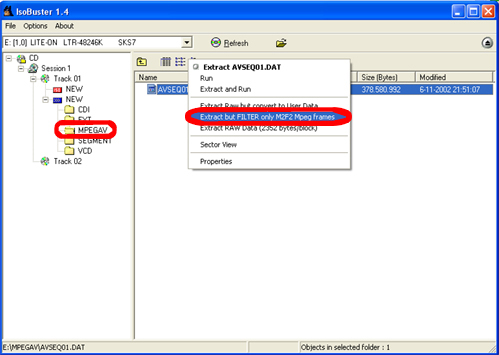
|
| Next start up Ulead DVD Moviefactory: |
| 1. Confirm the source of your MPG files (you
can do this in TMPEGEnc) PAL = 352x288/25 NTSC = 352x240/29,97 Other = settings should be set to the same as your tv-system, Moviefactory will convert it to proper format then but you will lose some quality in this case (Don't worry if you have compliant MPGs its all gooy goodness hehe ;-) 2. Set the tv set to the same as the source (see screen 1) (NTSC or PAL/SECAM) 3. Select New Project and click Next 4. Click on Preferences (see screen 2) and be sure to select: "Do not convert MPG files" 5. Click on Change MPEG settings (blue arrow on screen 2) then -> customize settings - and select MPEG audio insetad of LPCM Audio (see screen 3) Note: Don't worry bout video quality settings cause ULead will only have to do audio converting ;-) 6. Now Add the MPGs you want on the DVD and proceed as usual (When adding the videos you should see they will stay the same size as the original MPGs) - (see screen 4) |
Screen 1:
TV Source setting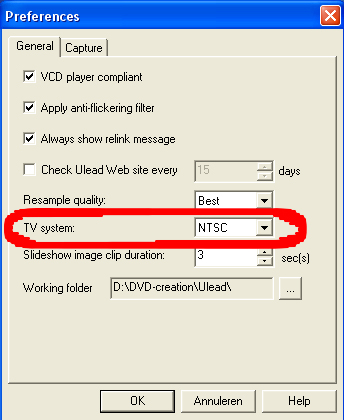
|
Screen 2:
Preferences Window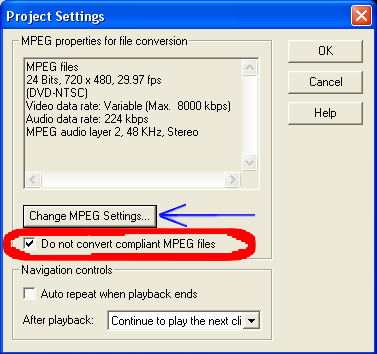
|
Screen 3:
MPG Audio selection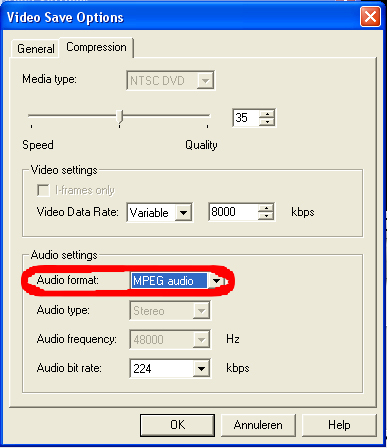
|
Screen
4: Adding video files (example screen shows
8 mpg files)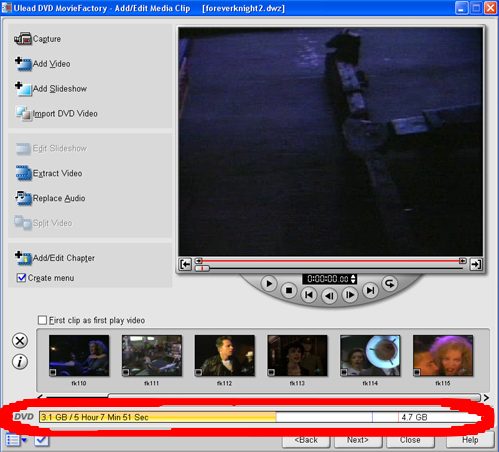
|
One more usefull note (well maybe two): 1. Don't forget: You cannot mix PAL and NTSC on a DVD!!!!!!!!!!!!!!!!!!!!!!! 2. Any more questions just "pm" me (WitchyWolf) on irc ;-) I'm always willing to help :-) Some extra (useless) notes: You can fit about 8 or 9 tv shows (40-42 minutes) on one dvd. So its a great way to archive some stuff you have :-) Hopefully coming soon: Svcd to DVD guide Menu-making guide (VCD/SVCD/DVD) Templates for VCD/DVD covers and labels |