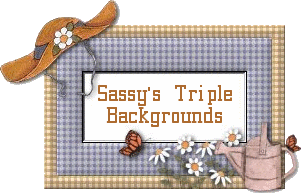Here are the instructions on how to c/c/p these codes in your pages.
1. Press your return key and you will see the cursor start blinking...
2. While holding down the CMD (command) key...press the A key once (this highlights all the text) and then the C key once (this copies it)...
3. Now go to your signature box in your mail section...
4. While looking at your empty sig box..be sure your cursor is in top left hand corner...and is blinking...Now press and hold CMD key and press V (for view) only once...Then click done...
A very easy and fast way to erase everything all at once in your sig box...Press and hold CMD... press A and then press X...Zap it's all gone...
Another method to c.c. & p. is this.... 1.Press the find key on the top of keyboard...
2.Type in the first word or two that starts the text area you want to c.c. & p. put it exactly as you see it...now press return...you will see the words highlighted...
3.Then press and hold the left shift key...while tapping the DOWN ARROW..you will see it being highlighted...when it gets to the last word ...let go of both keys...
<>
4.Now press and hold CMD key...and press C once...
5.Then go where you want to take it and you will see a blinking cursor...now press and hold CMD...and press V only once...it should all appear...
On number 3...above , while holding down the shift key...you can tap the RIGHT ARROW and it will slowly move across the sentence...highlighting as you tap...Then do the same as instructed in number 4
Click here to get the code to use on your page.
Just click on each of the backgrounds to get the "url".



Please transload to your own server. Thank you.