Last Updated |
We've moved to www.mvps.org/serenitymacros. Please adjust bookmarks.
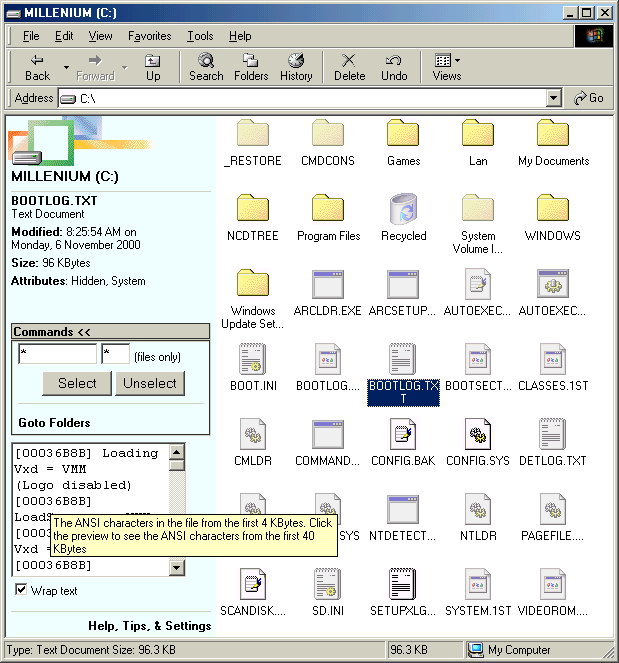
Download Setup Now (117K zipped)
Serenity's Webview is a replacement file for the inbuilt Folder.htt (htt is HyperText Template) supplied with Microsoft's Windows.
Folder.htt is the file that provides Webview for folders.
It adds folder, zip (if compressed folders is installed), and cabinet previews while keeping graphics, html, office, video and audio previews. Other objects default to the new text preview.
It also support selecting and unselecting files by wildcard and allows the folder containing a shortcut's target to be opened.
Serenity's Webview keeps a list of recent folders visited on the Start Menu. This is similar to the Documents sub menu on the Start Menu.
Serenity's Webview adds a folder to the menu when an Explorer window closes or navigates to another window. Only folders using Serenity's Webview are added.
This list of folders is also available on the Goto pane within the Webview (double click the Folder Name under the Folder Icon or click Commands then Goto Folders). The Goto pane also includes other popular folders.
To turn on or off this feature, or to adjust the number of folders remembered, click the Back button then the Configuring link. This starts the Configuring wizard.
The advertising you see when you start this page is controlled by Angelfire. This is the condition I agreed too for Angelfire to host this site at no charge to me.
Angelfire doesn't allow pictures that aren't suitable for all ages, and I presume their advertising policy is the same.
Best experienced with
![]()
Click here to start.