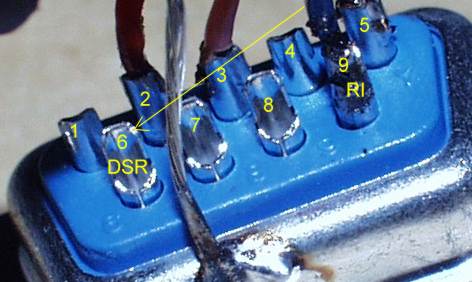So you have received your cable. It looks more or less like that:

Now what to do?
First note that the black plug

fits your Atari computer "serial" port commonly referred to as a "SIO" port. That is where you want to plug it in. Don't do that just right yet, though. The second plug, regular DB9 female

fits standard COM ports of most PC-compatible computers. That is where it should be plugged in.
Before you begin testing your cable make sure that you have everything needed handy, you will need:
-a way to boot you PC to pure DOS
-necessary software for disk emulation under PC accessible under DOS (for starters DOS version of APE will do).
-the knowledge about COM port settings in your PC; you need to know the IRQ and IO range as well as physical identity of at least the one port you are planning to use. The best source of that info is the BIOS of your PC. It is also good to check the physical port with some other hardware like ea. serial mouse, just to be sure it is not broken. Serial ports are not that often used these days so it is quite possible to find a misconfigured/broken one even in perfectly sound and working PC.
-bootable ATR file
My recommendation for "standard" testing procedure is as follows:
-with everything turned off plug all the necessary plugs in.
-turn on your PC and boot it to DOS
-run DOS APE on your PC and configure it according to your setup. The relevant fragment of APE configuration menu should read:
APE SIO Core
1) Ape Device Type : 1 Chip
2) Ape Device Serial Port : Com 1 (depends on your setup)
5) Serial Control : RI (make sure it is RI and not DSR)
-now load the bootable ATR file as drive number one in APE.
-turn on your Atari with Option key pressed; it should boot from the PC!
If this simple test procedure was successful then you definitely should put the real drive in the chain

Now make sure there is no conflict in drive identities (numbers) - the emulated drives must not have the same numbers as the real ones or you will brake your hardware. Also note that your Atari will boot only from drive #1.
At the end of this short info I will list top reasons for total failure with SIO2PC cables:
- trying to use SIO2PC or DOS APE under NT/w2k/XP. They will not work. Use latest windows APE (2.0 at least) or Atari810.
- wrong configuration with regard to "serial control" setting - applies only to APE. Could be solved either by switching the software to "RI" (much easier) or modifying the hardware to use "DSR". The latter is also quite simple and you can do it yourself. Disassembly DB9 plug only. You will see four colour wires soldiered to the connectors plus one bare wire soldiered to the plug:
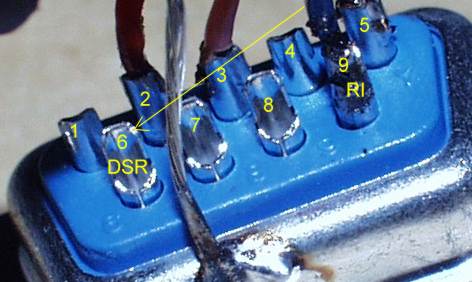
Move the (usually black) wire from pin 9 to 6.
Of course simple pass-through cable would do the job even better. Anyway, please, check the cable first using the above procedure to make sure it is not broken before attempting any modifications.
- wrong COM port used or COM port misconfigured. Just triple-check it and if at all possible stick with the defaults.
- wrong drive ID. Take closer look at those switches and make sure the ID is really what you think it is.
- incompatible Atari DOS. Note that not all Atari DOSes will give you access to a particular ATR. If in doubt try the procedure described here.