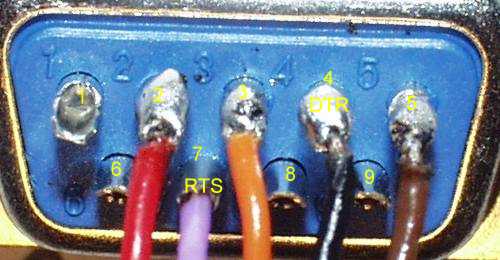A note on ProSystem/1050-2-PC cables
These cables are for connecting real Atari floppy drive to your PC. There are two limitations:
- the floppy should be typical, unmodified 1050 or 810
- only very limited software support exists (contrary to SIO2PC wide compatibility) - see main page for links.
AFAIK two different software-hardware combinations are currently possible:
- excellent APE ProSystem with the cable using DTR line as data and RTS line as power source; this one is known as ProSystem cable
- excellent and free ARFD (as well as undocumented and somewhat raw diagnostic mode of SIO2PC software) with the cable using RTS as data and DTR as power source; this cable is called 1050-2-PC
Naturally it is possible to build a swich into the interface to allow both modes of operation. Similar functionality can be achived with the appropriate pass-through cable. I do not like introducing unnecessary complication into this simple design but you may feel free to do it on your own. In order to change the cable from ProSystem to 1050-2-PC mode or vice versa you will have to open the DB9 shell. You will see some colour wires soldiered to the teminals; overall something like that:
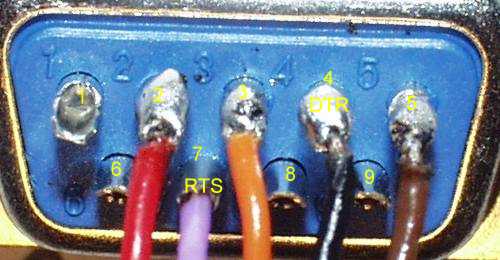
The only wires you should be interested in are the ones soldiered to terminals #4 and #7 - they should be switched. In the above picture thats black and purple wire but in your case the colours may be different so proceed with caution. If you plan to make a pass-through cable then you may just use this information as a reference without opening the shell.