Last Revised: July 8, 2002
August is slowly creeping up on us, and I know there are a lot of people out there that still have no clue how they are going to get online to play SOCOM, or one of the other online launch games coming out. Most of you that are reading this already know, and the rest I will blatantly tell: you need some sort of broadband to play online. So, what that means, is all of you 56k'ers out there that are stuck in narrowband hell will have to get some broadband connection by August or say goodbye to playing SOCOM with other people. If you have it, you're halfway there. Throughout this FAQ, I will go over the most common connections that you can use to hook up your PS2 to the internet. There are many possibilities, but I will not go over them because they are above and beyond what you need. Enjoy this FAQ, and don't go braindead on me. I will try to make it as simple as possible.
You might be thinking, "Well, is the PS2 the best console to go online with?" And my answer is simply, yes. I have made a little comparison chart between the 3 consoles and their respective online plans and values. I think it is quite clear that the PS2 offers the best infrastructure between them all, even beating out Xbox Live. Take a look:
| PlayStation 2 | XBOX | GameCube | |
| Network Luanch Date: | August 28, 2002 | November 2002 | September 18, 2002 |
| Network Launch Games: | SOCOM, Tony Hawk 3, Twisted Metal Black: Online, ATV Offroad Fury 2, NFL GameDay 2003, Frequency Online | Unreal Championship, Midtown Madness 3, NFL Fever 2003, Phantasy Star Online, Whacked!, Chost Recon | Phantasy Star Online |
| Extra Hardware/Cost: | Network Adapter/$40 | Starter-Kit (w/ Xbox Communicator)/$50 | Modem Adapter/$35 Broadband Adapter/$35 |
| Monthly Network Fee: | None | $10 per month after first year | None |
| Monthly Game Fees: | None $10 per month for FFXI and Everquest |
None $10 per month for Phantasy Star Online |
$10 per month for Phantasy Star Online Episode 1 & 2 |
| Online-Ready Games Announced: | Resident Evil Online, Star Wars Galaxies, Everquest, Final Fantasy XI, Tribes: Aerial Assault, TimeSplitters 2, Tony Hawk 4, NFL/NBA 2K3, Madden 2003 | Toe Jam & Earl 3, NFL/NBA 2K3, TimeSplitters 2, MX SuperFly, Counter-Strike, Star Wars Galaxies/Knights of the Old Republic, Halo Online | None |
| Best Network Plan: PlayStation 2 clearly has the best plan available. A one time fee of $40 for the Network Adapter and you will be playing online for free. The only games that will cost you are Everquest and FFXI, but if you don't plan on playing those, you shouldn't worry. Plus, the biggest variety of games means you will never run out of choices, not like on the GameCube. |
Here, I have also posted a picture that describes and shows just how much faster broadband is when compared to Dial Up 56k. Just in case you thought the broadband world was some kind of a joke. And, for all of you that don't know where an ethernet port is or where to plug that ethernet nifty cord into when you want to do a bare bones connection, the modem pictorial I have provided should show you what it looks like.
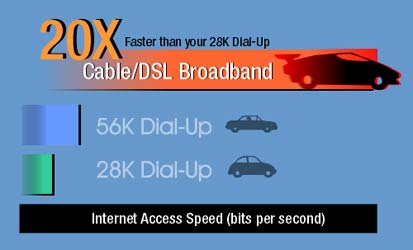
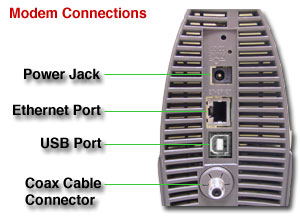
The Necessity: PS2 Network Adapter
There are some that have had this baby preordered for an eternity, and the rest either don't know why they need it or don't care about it. But the truth is, that, if you want to go online this August, you need to get this Adapter, one way or another. The rebels will always say, "But I can use 'this' or I can use 'that'..." Yes, you can try to use 3rd Party peripherals to get online, but you will get nothing but frustrated. Please, save the time and frustration and get the Network Adapter by Sony (available August 27). It has 1 port for an ethernet connection, and anotehr port for a 56k phone line cable. Some of the pictures I have included in this FAQ are of the PS2 Linux Network Adapter, which only has a broadband port, but bear with me on it. Setting the Adapter up is a breeze, and basically the best way to get online.


After you have this $40 (or $50, if you buy from GameStop) peripheral, you have to do the usual tradition of opening the package. After it is out of the box, lay it down and take a small screwdriver (philips won't work) and slide the expansion bay cover off of the back of the PS2. It just takes a little umphh, so do it gently or you can put a scratch or dent on your favorite gaming system. That large pinhole connector right above the slot that you opened is where the network adapter hooks up to your PS2. Slip it into that connection gently, and then there are 2 screws that need to be bolted down. You can use a coin if you wish. After reading the following sections of my FAQ, and after you decide which way you will be getting online, slip the StartUp Disc into the PS2 and follow the instructions. The hardest part is getting your establishment with the internet, the rest is a piece of cake.

What you don't need - yet: PS2 Hard Disk Drive (HDD)
Many have been asking me about that little thing showed off at E3 2001 that allows people to play games like FFXI, surf the net, send email, and watch HDTV movies via streaming media on their PS2. It's the HDD that is currently being used in Japan to play FFXI, and it holds a whopping 40GB of data (which is 5x more than the Xbox's Hard Drive). We won't see this item until Q1 of 2003, so don't worry about it now. None of the current planned launch online games require it, so Sony decided not to ship it overseas. It slips into the expansion bay right behind the Network Adapter, and it's basically a plug-and-play device, which means there is no disassembling of your PS2 involved. The Japs got an external Hard Drive, we get the internal one.

BASIC SETUP - The Bare Bones Connection
I will emphasize this as much as I can: If you want to get online, do everything you can to get the PS2 and a TV into the computer room. There are many reasons why this is the best way to go, and the reason I am personally doing it. First of all, a bare bones connection is the cheapest way you can get your PS2 from offline mode to online mode. There are no extras you need, besides the Network Adapter, SOCOM, and an ethernet cable that should have already come with your modem. DSL users, if your modem doesn't have one or a port for one, your have some trouble. Second, it is the fastest connection you can have because you do not have to sacrifice speed through a router or a hub. You can play at the full bandwidth allowed, which can be from 300KBps to 700KBps, which is blazing. To get this going, you first need to make sure your that your cable/DSL modem has an ethernet port on it, and that you have an ethernet cable handy. You also have to make sure that if you are using a USB cable to connect to your computer, you have to disconnect it before connecting the ethernet cable, or else you could do some damage. Plug the ethernet cable into the ethernet port, and send that cable to your PS2 Network Adapter, and plug the other end into the appropriate port (I believe it is the one on the right, but check and make sure). It's that easy. Now, just slip in your StartUp Disc and follow the easy intructions for setting up IP settings and other stuff. Even if you don't have SOCOM with you yet, you can play a demo of Frequency Online, and there is also a coupon for Twisted Metal: Black Online for you to redeem for free. Have fun!
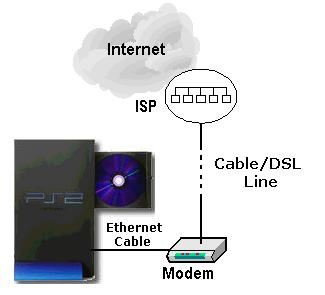
INTERMEDIATE SETUP - Rigging it through a router or hub
If your house, or parents, for that matter, do not permit you to bring a PS2 to the computer room to enjoy a bare bones connection, you have other less favorable options. This one that I will explain involves a router or hub, which split your internet connection into 2-4-6-8 or more ports so other computers (or PS2's) can enjoy the internet on one line. A hub or router can be costly, and might not be worth it if you only have a PS2 to share your connection with, not anotehr computer. For this setup, you have to first buy a router or hub, preferably Linksys or D-Link which are among the best. A hub will work, but it is a lot slower than a router and doesn't configure as easily. Stick with a router. Once you have one of these items, instead of plugging your ethernet cable into your PS2 or computer directly, plug it into the router's proper incoming port. You need 3 ethernet cables for this setup, and one NIC for the computer. 1 ethernet cable for the router to PS2, 1 cable for the router to computer, and 1 cable for the modem to router. If you used a router, the configuration should be quick and easy, and you should be able to move on to the last setp in the connection. If you can go on your computer and browse the internet, that means you have done everything right. Take the StartUp Disc that cam ewith the network Adapter and slip it into the PS2 to finalize your connection. Enjoy!
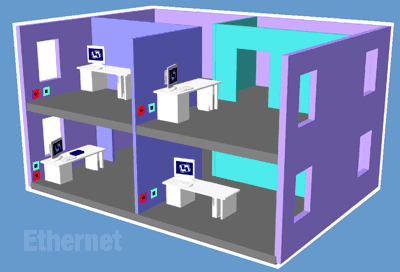
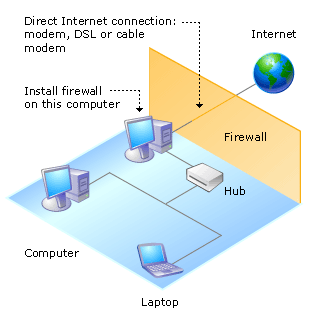
ADVANCED SETUP - Look Ma, I'm going wireless!
Now, for the techies out there, and for those that can't send a 25ft ethernet cable running through the hall, you might have to resort to the all enduring wireless connection. I do not recommend this at all, because it was meant for computers only, due to the fact that most connections require an NIC for each computer that needs internet. If you know of a wireless setup that doesn't require an NIC on the receiving end, you can try this at your own risk. Take your wireless NIC and plug it into an empty PCI slot in your computer, set up it's drivers, and make sure it works. Plug an ethernet line from your modem into your wireless router and then from your router to your PS2 and computer. Then, at the PS2's location, set up the receiver for the wireless connection and plug an ethernet cable from that to your PS2. I hope someone might get this to work, because I don't have much hope for it. As usuall, get the StartUp Disc going and finalize your settings by doing what it says. Do this only as a last resort!!!
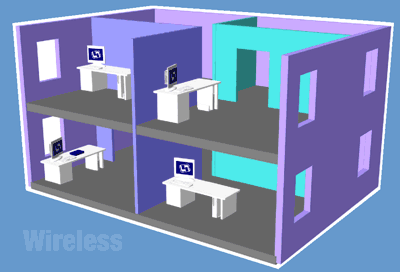
Hopefully, now, you have tried one of my connections and have gotten your online setup going. It can be hard if you have never done anything with networking before, but I think I was deep enough in my explanations. Now, you can make this worth your while and start playing SOCOM or the Frequency demo on the StartUp Disc. Plus, redeem your coupon for your free copy of Twisted Metal: Black Online, which should be pretty good too. Pop in a game, and get on with your first ever experience with online console gaming (Dreamcast players, shame on you!).
SOCOM: A Quick Overview
If you have SOCOM in your hands on launch day, you are one lucky SOB. Before you can start playing, you have to take your USB Headset and slip the end of it into one of the USB ports on your PS2. If you don't know where that it, it is in the little blue box in the bottom left hand corner of the PS2. The USB slots are rectangular in shape, and plugging in the headset should be easy from here. Pop SOCOM in the tray, and get going! You can play Single Player, tweak the options, chat in the chat rooms, or play one of the three online modes with some friends or your clan members. Watch for me, Dogmeat, and the USA online on SOCOM within the week of launch. We will be taking no prisoners, and whooping A$$!