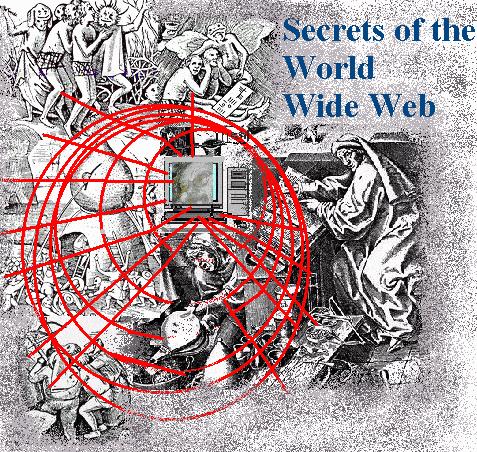 |
Welcome!
The World Wide Web is about people-it is not about computers! Part 3 Headlines in the News
Go to the Main Page click here To send me e.mail click here Never Let your questions go unanswered! There are many modes of communication. I am not responsible for the links from this page nor for content of linked pages. |
Part 3 Headlines in the News....
Fresh
news on the Internet is hard to find. You must know where and how to
put
your ear to the ground. A good web page is essential- Where will your corner
be
and what will people find there. How can you keep up with search engines?
| Headlines in the Usenet News | Hot Headlines on the Engines | Managing Threads |
| Your Own Corner- Your Page | Assignments | Processing the news |
Please
do not let your questions go unanswered.
Click
here for communication tools.
To
the top of the main course page click
here.
To
send me e.mail please
click here
The Usenet news is an important dimension of the Internet. This dimension exists on special computers known as news servers. They all have addresses. To make sense of the information they send you you must utilize a news reader program. This program is generally packaged with your browser however, stand alone programs are available.
Information in the Usenet news dimension takes the form of e.mail letters grouped into topical categories. There are at least 55,000 categories with that number growing daily. Access to the topical categories called newsgroups is via the news server. Ability to access a news group server generally comes with the better e.mail accounts. If it does not you can locate and use a public access newsgroup server. Not all servers carry all of the news groups. Some are also faster than others. If the server that came with your account does not carry enough groups or if your group is not available it is worth checking into public access servers.
You can find a public access server by going to the following web pages. It is best to select the server with the largest number of groups.
http://www.jammed.com/~newzbot/
http://w3.teaser.fr/~pdeschamps/1/nntp.html
Click on the address and netscape should open the news server. You can also enter the address in the netscape preferences. Note that open news servers do not always last - sometimes they are closed. If this happens return to the web source and select another. You can do this in the library.
In order to read or
subscribe to a news group you must tell your news reader
program to subscribe to it. Check the pull down menus for the right
area to insert the name of the newsgroup. Once you are subscribed
to a news group you may request your server to open up that
news group and list
all of the articles posted there.
The list of articles will will have the date and time of posting, the author's name and the title of the article. Generally your news reader will let you view the list in different formats. I like ordering the posts by date. That way all of the new letters are at the bottom of the list.
Articles with the same
title are said to belong to the same "thread".
The news program will
group the articles by thread, author, or date. .
When you read a message
you can either respond directly to the author via e.mail, respond to
the author and to
the list or just to the list. You may also post an original topic or your
own message. You may also post to other news groups while reading
in one group Simply add in the
group name in the
appropriate slot in the mail header or place the name of the group
one after another
with a comma in-between each address.
Most news programs will search all of the messages in a group for a word
In order to find out
what news groups cover an area of interest to you go to
http://www.dejanews.com
and search under that topic and note the groups
in which posters posted
on the topic. Write those down then go to your news
program and subscribe
to the group.
The newsgroups are
important as they focus the people interested in a topic on line
in one place. You
can ask a question there knowing that many people will read it
all over the world
all knowing something about or being interested in the topic.
You will also find
that new web pages and web activities such as listserves are
advertised in the
newsgroups before you find them listed on the search engines.
Remember however....anything
you write to a news group stays around for a long
time and can be looked
up by anyone wishing to search!
There are two good
places where you can search the newsgroups for topics and sometimes even
post without having to use a news reader program.
http://www.dejanews.com
and
http://www.reference.com
The news groups are
valuable communities of people interested in the same subject.
It is important to
stop by and visit them often. Stop in even if you have nothing to post.
Perhaps you will be
able to help someone else! The more you provide assistance the
more you will find
that people will help you. Be careful! be on your best behavior!
Click Here
to go to the top of this page.
Please
do not let your questions go unanswered.
Click
here for communication tools.
To
the top of the main course page click
here.
To
send me e.mail please
click here
As I mentioned earlier
you can search the Usenet news using-
http://www.dejanews.com
and
http://www.reference.com
As well as a few other
search engines. It is important that you keep in touch and search the newsgroups
for your key words and topics regularly. From time to time it is helpful
to check
dejanews to see where
people interested in your topic are posting. Write down the name of the
newsgroup and subscribe to it using your news reader. When you search the
newsgroup postings you will also run into new topics and whole new communities
of posters. Check especially those messages which offer the address of
a new web page on the topic.Often the first mention of a new web page is
in the newsgroup postings months before it is listed by any search engine.
Click Here
to go to the top of this page.
Please
do not let your questions go unanswered.
Click
here for communication tools.
To
the top of the main course page click
here.
To
send me e.mail please
click here
Managing
Threads
When you post a message
to a newsgroup it is important to return to check to see if anyone
has responded.
If someone has responded
to your post keep the discussion (thread) going by sending in a response.
Be creative- try to spark interest. Always try to re-state the critical
information.
If the discussion
is about your new web page for example, you should put its address in your
post so it is not
lost. Take the time to keep your threads going. From time to time it is
wise
to return to the news
group when the discussion has died down to start it again. Use a
different title designed to bring in new participants. Keep
the ball rolling and keep folks talking about your site or
your topic. Help people with their questions.
Click Here
to go to the top of this page.
Please
do not let your questions go unanswered.
Click
here for communication tools.
To
the top of the main course page click
here.
To
send me e.mail please
click here
Your web page is going
to be your storefront on the internet. It will be your home.
You can store information
and communicate with it. You can sell things and make money.
The most important
thing you will do is to be come part of the web community. Where will you
move in? Free servers work well these days and are very reliable. More
important than the server is the topic you select to provide information
on. You should find uncharted ground and start there. Search the internet
search engines for your topic. If you find too many pages select another
- perhaps a more specialized sub topic. You want to chart new ground and
be the primary source. Don't worry if it looks like a lot of work- just
as with a house it will take a while before you make it a home. Let
people know that you are not finished and always indicate the date when
last updated. Keep it current! Nothing worse than a page which was last
updated in the dim past. You should always provide a fair quantity of information-
a service- for free. If you are the only source they will come! As soon
as you have an address ask search engines to list your page.
This takes a while
so begin to list your address immediately. Once your page is up announce
it in person to your listserve, e.mail and usenet news group friends. Remember
to provide services first and business second. Your primary page should
all load on the first screen without having the reader have to scroll down.
Once you have the free information it is easy to place a link to the business
end of your pages along with it. Every time you add new information broadcast
the address again and again to the related internet communities. Put a
counter on your pages and measure the effect of your efforts. Always include
an e.mail link and wherever possible a guestbook. Always respond kindly
and promptly to any inquiry. Check your guestbook and respond to the poster
promptly.
What
is a Web Page?
A web page frame for elements of code which give instructions to a
web browser for
the management of files which make up the page. These elements are
for example
links, images and text.
The web page tells the computer what to do. For an image what computer
to go to
find the image file, how big the image should be, what kind and where
it goes on the
page. Files organized by the page can be any where on any computer
in the world.
Files can not be just any where on the server computer which holds them.
They must
be in a special directory (think of it as a file drawer with a glass
wall which can be
viewed from outside) Your provider will tell you the name of that directory
and will
help you to use an FTP program to send the file to the computer. A
good FTP program is: WS-FTP
-it is available here for free trial
http://www.ipswitch.com/
When we use geocities we do not need fancy programs.(go to http://www.goecities.com
to
become a member)
We simply go to:
http://www.geocities.com/members/tools
and select the file manger. You will need your password and login.
You can also install web pages on your freenet account. Log on to your
account and go to the main menu then
to the communications center and follow instructions. You can upload
all files required directly via the telnet
connection.
To learn how to write the basic code for a basic web page
click
here.
For help with images click here
To Return to the top of the web page section click
here
Remember when you write the web page code you should set
your word processor to .txt format or use a text editor (such as notepad
which comes with windows) You will need to save the page as (pagename).html
no ((s.
All web pages have to have a header and a footer they look like this:
(this is the header and footer from this page)
Header
| <HTML>
<HEAD> <META HTTP-EQUIV="Content-Type" CONTENT="text/html; charset=iso-8859-1"> <META NAME="Author" CONTENT="your name here"> <META NAME="GENERATOR" CONTENT="Mozilla/4.04 [en] (Win95; I) [Netscape]"> <TITLE>paup1</TITLE> </HEAD> <BODY BGCOLOR="#FFFFFF" text="#000000" link="#0000FF"
alink="#FF0000"^M
|
<html>this tells the computer it is a web page
<head> says that the hed section has started the <meta> section can convey other information including the author's name. <title> is the title you assign </head> says that you are at the end of the head section The Body Section
|
| </BODY>
</HTML> |
These simply
say that the body is ended and the page is ended the / always means that the page is ended |
In between the two essential elements of the header and footer you put the content of your page.
For our general purposes I will show you how to put the major elements
of a page together.
There are many more things you can do but this will serve as an orientation.
| <IMG SRC="http://www.bcpl.lib.md.us/~cbladey/me.gif"> | Image- each image must have an
address. It is like a web page address http://(server name)(directory name) (file name or name of image)(type of image) here http://www.bcpl.lib.md.us/~cbladey/me.gif is the address of the image |
| This is a web page! | This is the way ordinary text is written.
you can put tags in if you wish to make it smaller or make it a different color |
| <A HREF="http://www.toad.net/~sticker/sticker.html">To Sticker</A> | All people see is the link name To Sticker
which when clicked takes them to the address indicated. |
| <A HREF="mailto:cbladey@mail.bcpl.lib.md.us">Send email</A> | This link opens a mail form when clicked.
the only text is Send e. mail it will address the mail to the address provided. |
You will discover many many Hyper Text Mark Up Language tags to use
in your web
page design. Just remember that usually a feature must first be turned
on and then
turned off when you want the effect to stop.
For example to center an image you would use the <CENTER> tag to
start centering
and </CENTER> to stop centering.
A centered image would look like:
<CENTER><IMG SRC="http://www.bcpl.lib.md.us/~cbladey/guy/me.gif"></CENTER>
The basic principal of web page construction is to have a mirror image left to right and top to bottom where tags are concered . Remember to begin and end.
To look to see how effects are done go to the view menu of your browser
window and select
view source. The source code of the page will then appear. You can
select by clicking and dragging
with the left mouse button and then use control key and c to copy.
Open up a word processor page
and you can paste that code effect in and save it for later use.
To Return to the top of the web page section click
here
One word color codes to use instead of the numbers they still need "s
| olivedrab
papayawhip ghostwhite darkgray darkgreen lightskyblue seagreen lightslategray seashell darkmagenta lightsteelblue darkolivegreen sienna bisque darkorchid honeydew |
mediumturquoise
deeppink deepskyblue darkturquoise darkviolet thistle steelblue mediumaquamarine darksalmon darkslateblue mediumorchid darkred linen darkseagreen springgreen Lightcoral |
mediumseagreen
midnightblue slategray darkslategray dimgray gainsboro mediumspringgreen darkviolet mediumorchid mediumpurple imegreen deepskyblue magenta slateblue yellowgreen |
Here is a great color code chart- http://cavalcade-whimsey.com/html/rgb.html
While using composer (in netscape communicator) you change colors by
going to format on the tool bar.)
To Return to the top of the web page section click
here
To determine the size of your image and its variety you should first
determine your purpose.
There should be a purpose for each image. If you are creating an artwork
then a larger file
may be unavoidable.
There are two basic varieties of image- JPEG and Gif
The JPEG for our general purposes should be though of as being for clarity
and color.
The Gif is good for special effects and is smaller.
The first thing you do with an image is open it in your graphics program.
Then you will want to consider size, and color depth.
Make the image appear as small as it can on screen. Your graphics program
will have tools
to make the image larger and smaller. While you are at it work with
contrast and sharpening
to make the image as clear as possible. You can use other tools as
you wish.
Once you are happy with the way an image looks you are ready to reduce
color depth.
Generally the number of colors in an image can be reduced from millions
to 256 or even
as far as 80 without loosing quality. Experiment making sure
you save a copy of your
original image under a different file name and hit the undo button
as you change your image
to take it back to the prior step. You should save the image
with the smallest number of colors.
With .gif images you can work with some graphics programs to remove
one color and
make all areas with that color transparent.
(a good program for this is L-view click
here http://lview2.com to download)
Remember however that your background color will show through- but
the effect
results in the image appearing to float in the air.
Gif images can also be made to load in two ways. The best way to have
a gif image
load is in interlaced mode. In this mode the image loads overall rather
than from the
top down.
Once you get your images reduced then up on the server you will need
to have your
web page determine the size of the image. Image size parameters should
always be
included so that the image loads a bit faster.
To Return to the top of the web page section click
here
Put a link to an image located on your hard drive on your page.
Make a hyper link to another web page.
Make a mail to form using your e.mail address.
If you get a geocities account (http://www.geocities.com)you
can use their web page editor.
Even though there are now on screen web page editors you knowledge
of
what is happening in the background is essential for creativity as
well as for problem solving.
In netscape the web page editor is called: composer. It is a part of
netscape gold and communicator.
With these programs you simply compose a web page as you would compose
a letter on a word processor.
Remember that you must upload images and all of the parts of a page
to the server before things will work.
Click Here
to go to the top of this page.
Please
do not let your questions go unanswered.
Click
here for communication tools.
To
the top of the main course page click
here.
To
send me e.mail please
click here