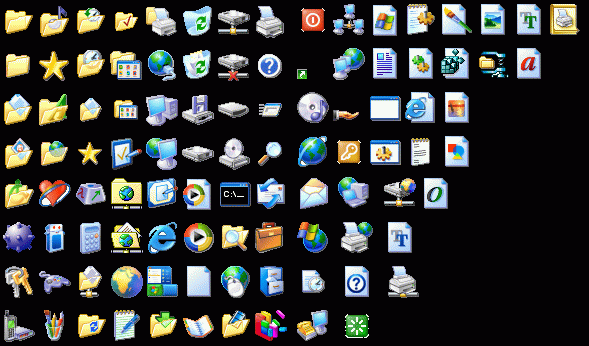This is a free file that enables you to use those fancy, colorful, "bubbly" icons from Windows XP and use them on just about any other version of Windows.
You may not have $100 to spend on a new operating system, too lazy to burn all your files onto a CD and uninstall everything on your machine, or are just fine with your Windows 98SE but like those colorful icons.
Now you can, with this file, use those icons wherever. It's about 200-300 kilobytes so it's a doozy on Dial-Up...
Download - Instructions below
After downloading, here's what you need to do in order to take advantage of these awesome icons:
- Download to wherever
- Open and extract the file to a place where you'll remember it's location
- Take a shortcut (any shortcut), right-click, select "Properties"
- Click the "Shortcut" tab, if necessary
- Click the button called "Change Icon" (self-explanatory)
- Browse to where you downloaded windowsxp.icl (you do remember where you put that, didn't you?)
- Now, my friend, gaze at all the pretty icons, look at their glistening, beautious shine, feel amazed at the power which lies at your.... I'll shut up and let enjoy your icons now.
You might want to use the WinXP icons on My Computer, My Network Places, etc. In that case........
- Right-click anywhere on the desktop
- Go to the "Effects" tab (if you don't see one, then do not read on because I don't know how to change these icons any other way unless you make shortcuts out of them)
- Select an icon and follow steps VI and VII and you're in!
If you don't know what the blue hell I'm talking about when I say Windows XP Icons or have never seen them, well, here's a look-see at what you'll be getting: