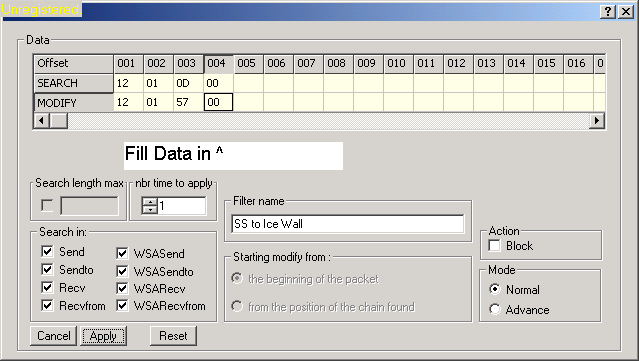Packet Tut.
This is how u do it. The pics should explane (This is from Soulstrike to Ice Wall.)

Select the file you want to sent the packets to, In this instance it is "ragexe.exe".

Then Double Click on the next available filter. In this case "Filter 1".
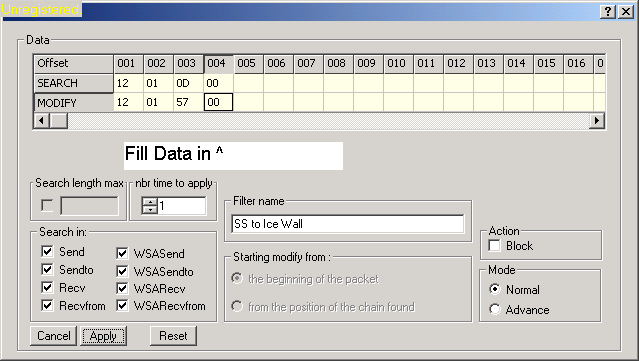
Next Fill in the data to the window that pops up. You can put a name in as well, it make it easier to use. *NOTE*If you use WPE PRO the search and modify MUST BE THE SAME LENGTH! add zeros if neccicarry. WPE PRO will NOT modify the packet lengths. Only WPE 1.3 does that and thats only for Win 95/98. Also, Search means this is the packet that you send to the server and this is the packet that WPE looks for. Modify is the packet that gets put in when the 'search' packet goes in.

First put a check mark into the filters you want to activate, Then click the "OK" button.

The Buttons will immediatelly go grey, so you know its active. After that go into the game and make the packet send that you have set to search and watch it become what you want.
There ya are!~