|
"Original midi composition "
"Man I Love"
is used with permission
and is copyright © By Margi Harrell
Margi
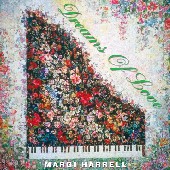
Copyright © 2002 Margi Harrell
MIDI: Man I Love
Performed by
Margi Harrell
Please feel
free to visit
her wonderful
site right HERE.
This midi along
with more
wonderful
compositions
and/or
performances are
available at Ms.
Harrell's site
on CDs. Margi
Harrell.
İMay
20, 2003
The
beautiful
painting used
for this set is
by artist, Penny
Parker, and used
with her
permission.
LINK
LOGOS TO:
Penny
Parker: http://www.graphicsbypennyparker.com/
Moon And
Back:
http://www.moonandbackgraphics.com
Angel Malena PSP Advanced Class
İMay
20, 2003
|