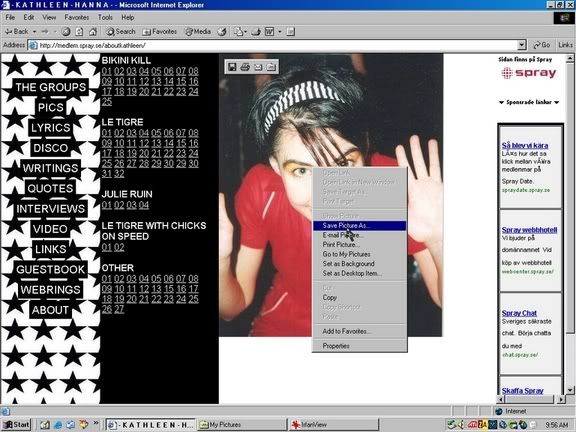
Find the image you want to send and right click on it.
After right clicking on the image go to Save Picture As.. and click.
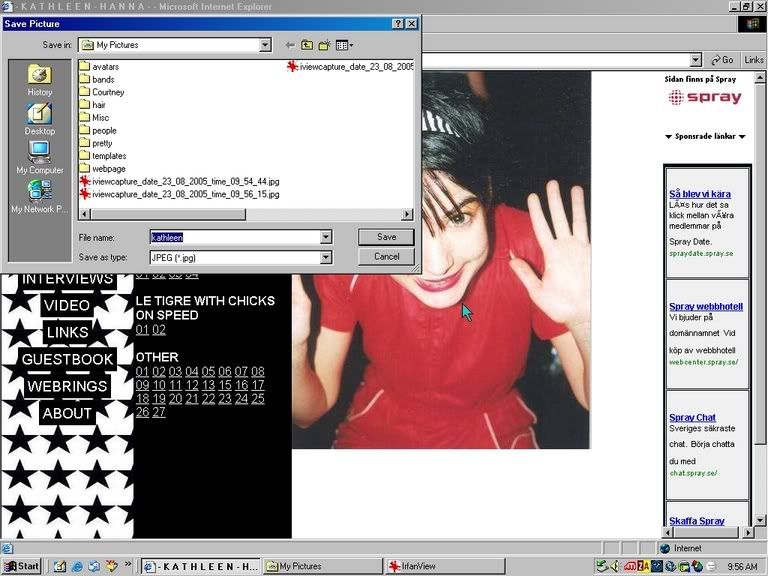
When saving the picture, make sure to save it to My Documents or My Pictures or somewhere that will be easy to find it later. Rename the picture at this time if you need to.I named my photo "kathleen" so I would remember that that was my kathleen hanna photo.
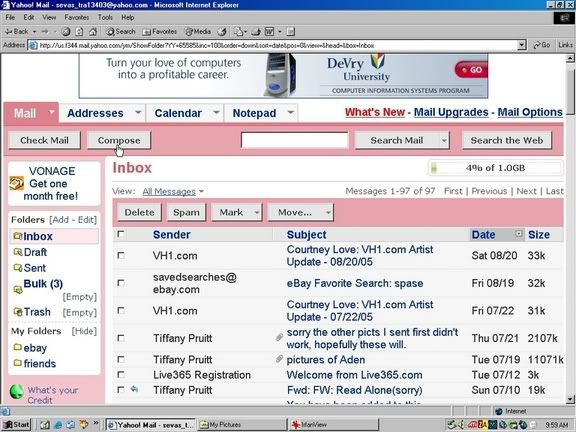
Next go into your email and go to Compose Mail or new email or whatever it says.
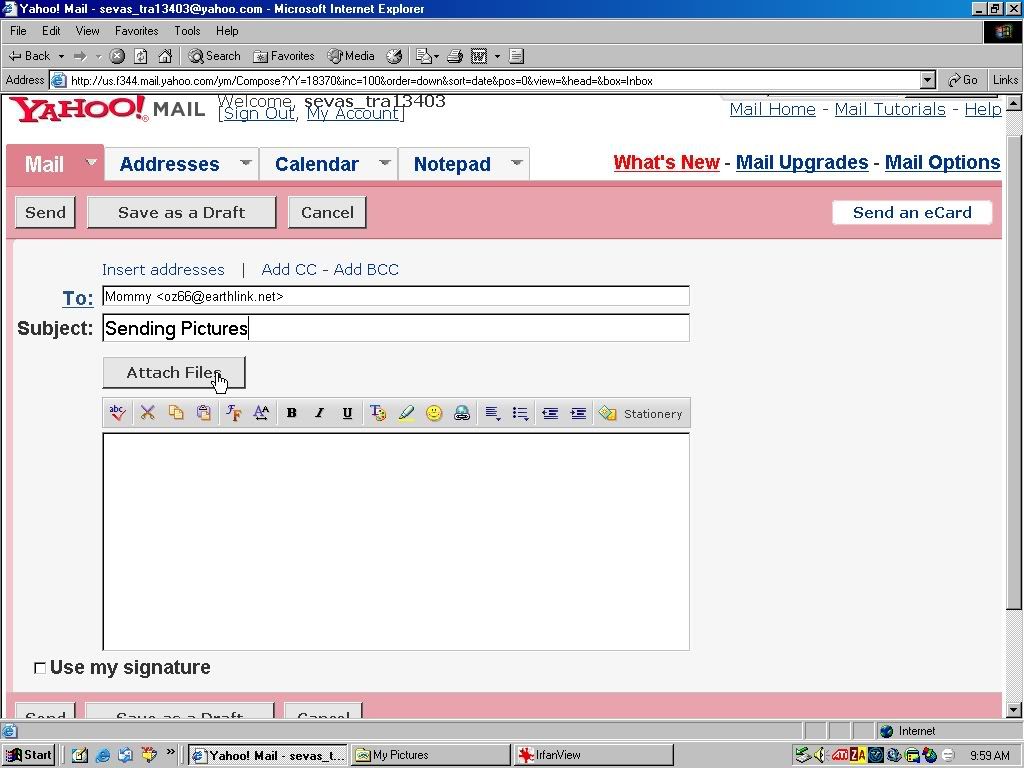
When you're ready to send the pictures, click on Attach Files.
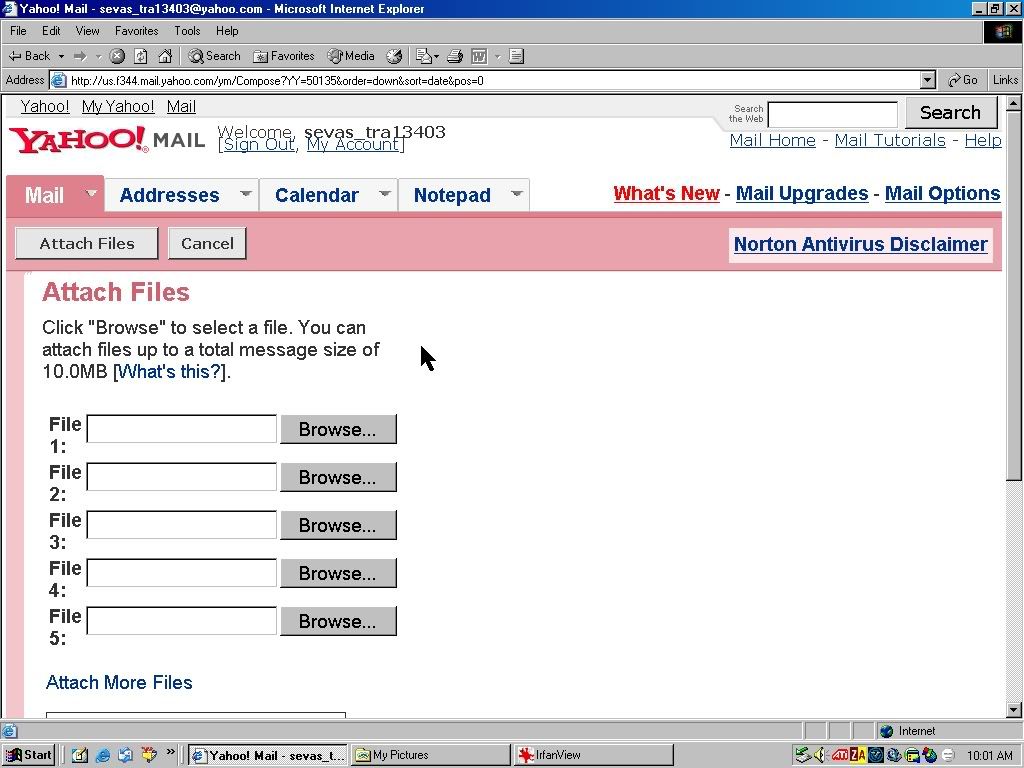
This will take you to where you can attach your files.
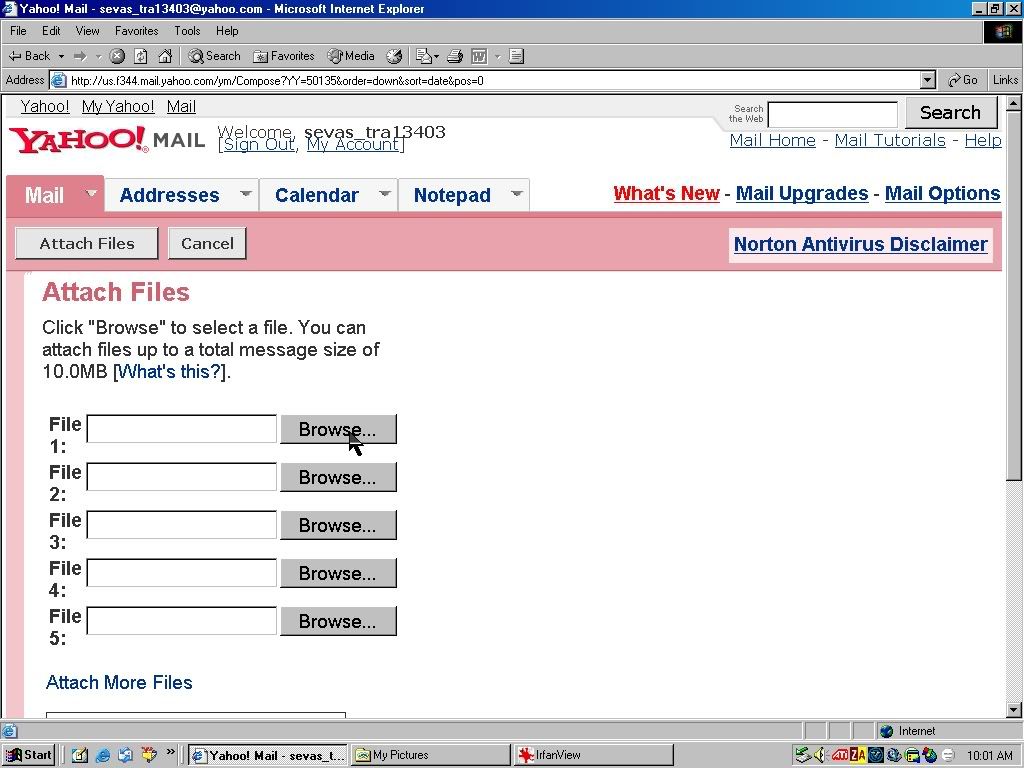
Click on browse to look for you photo.
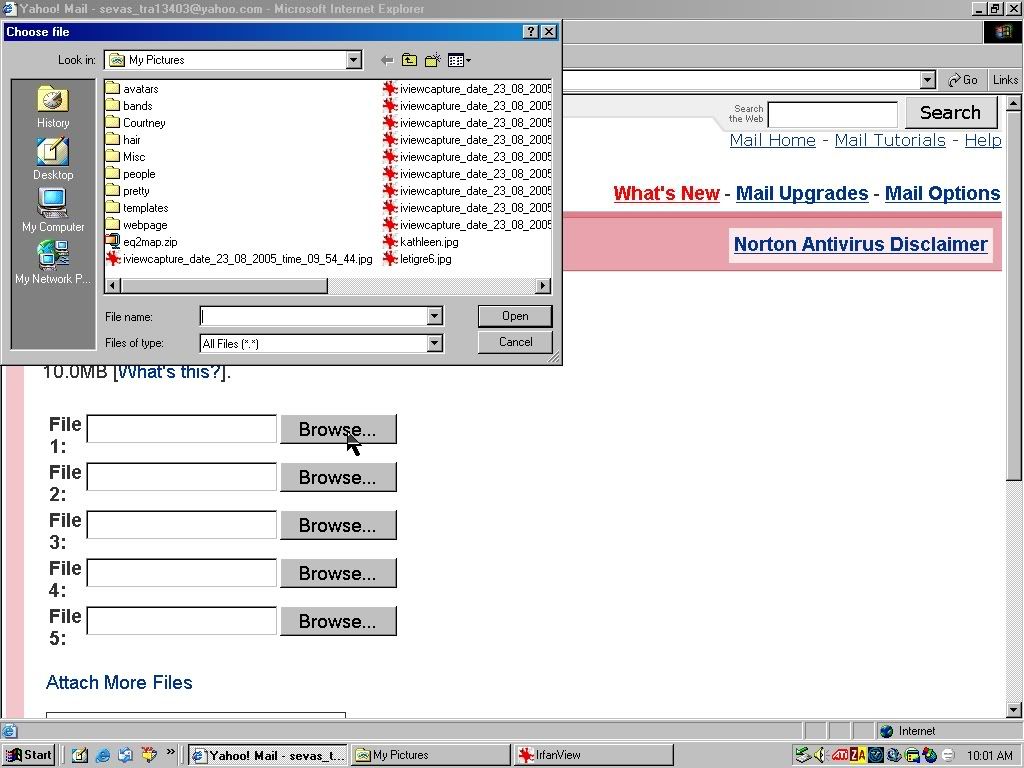
Since you saved your pictures to My Documents (or my pictures) it is easy to find.
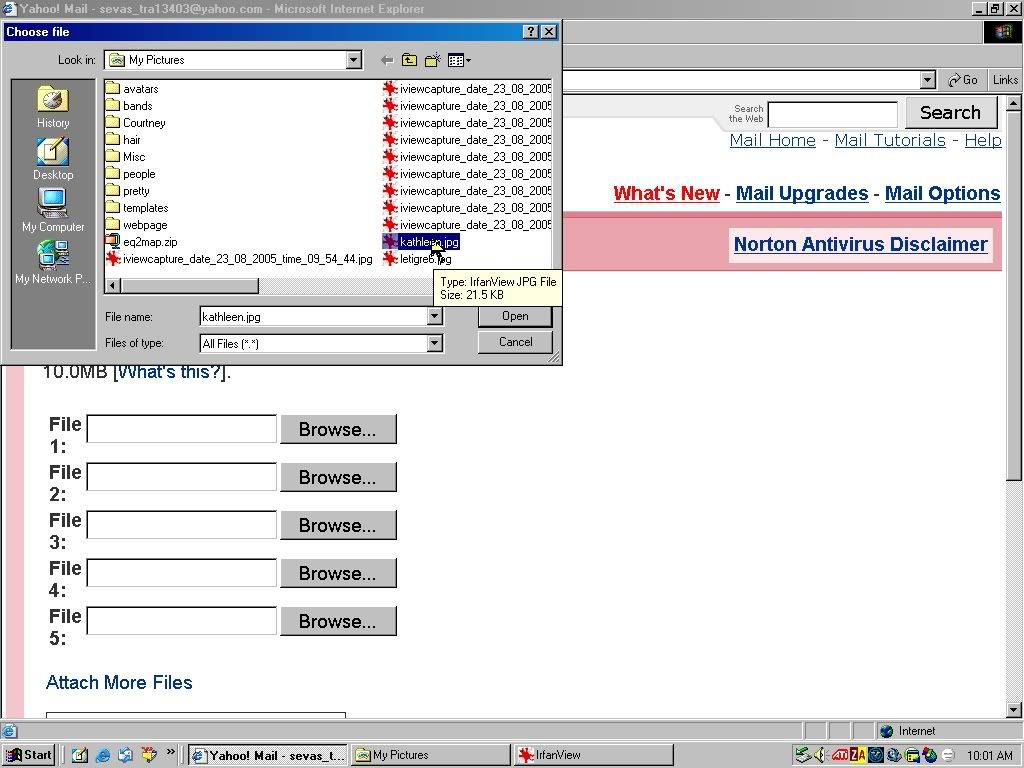
Find your picture and click on it to select it.
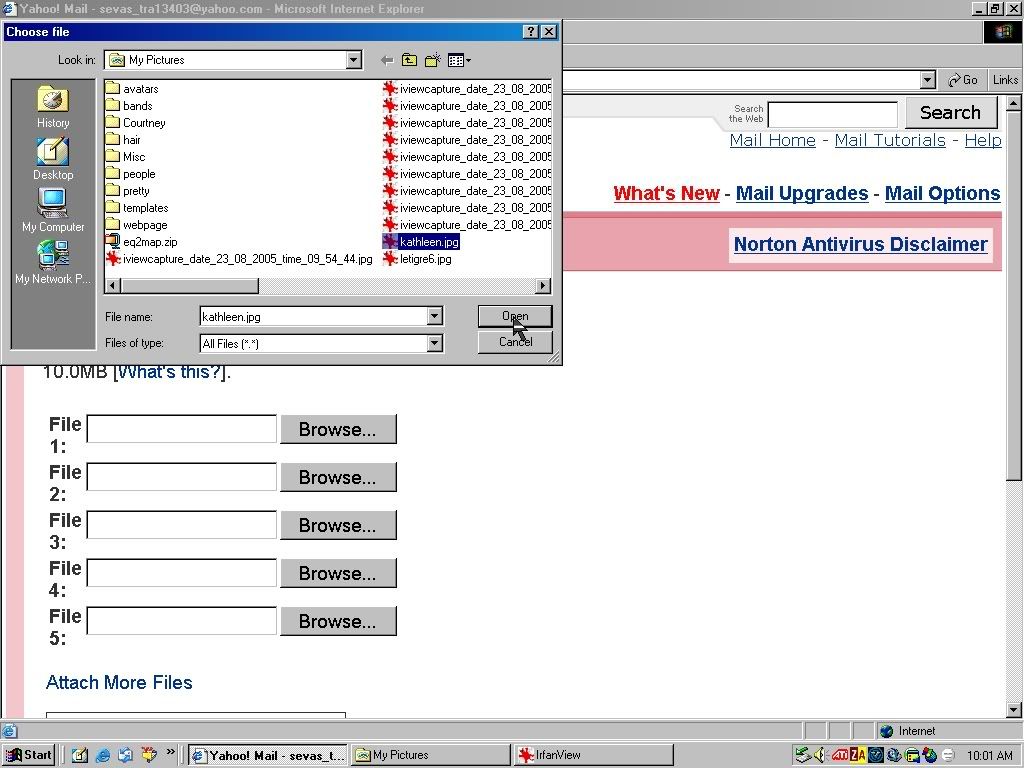
Click open.Your picture has been added.
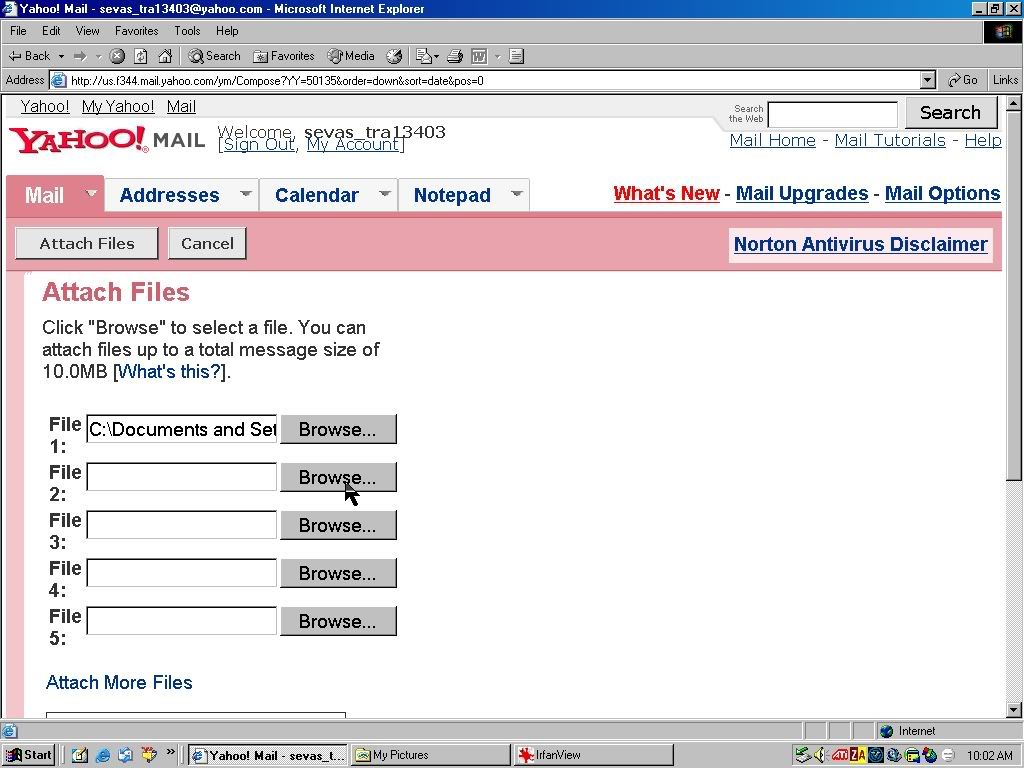
To add more pictures, do the same thing. Click browse.
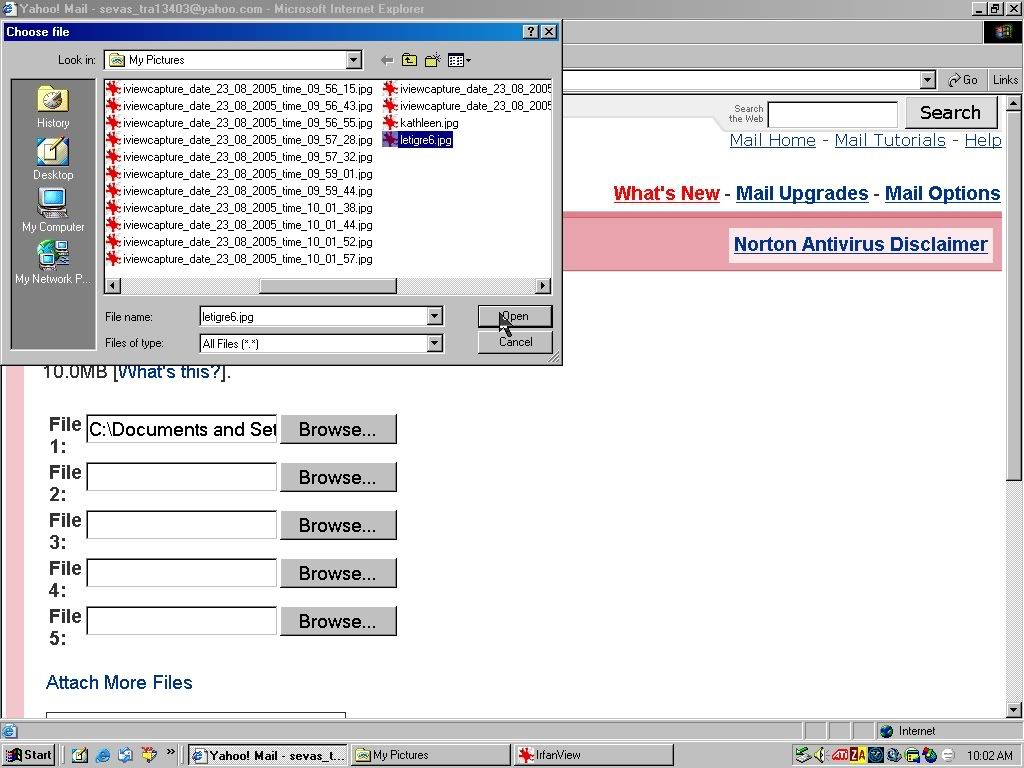
Select your next picture. Click Open.
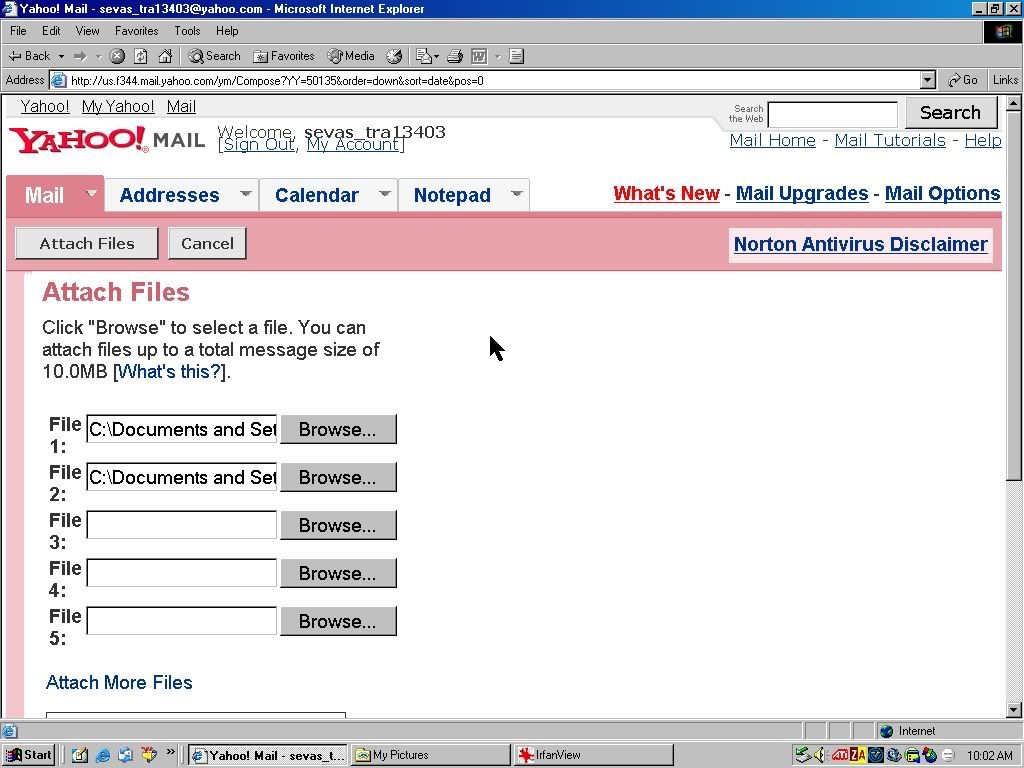
Do this until you have all photos you need.
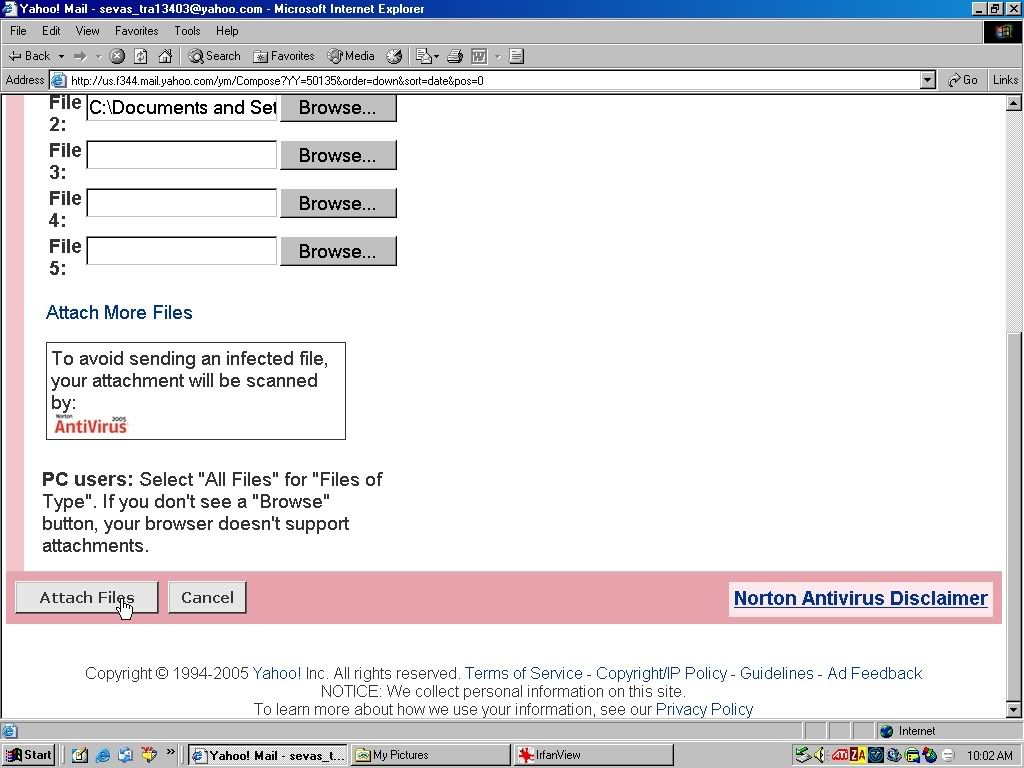
When you have all the pictures you need, click Attach Files.
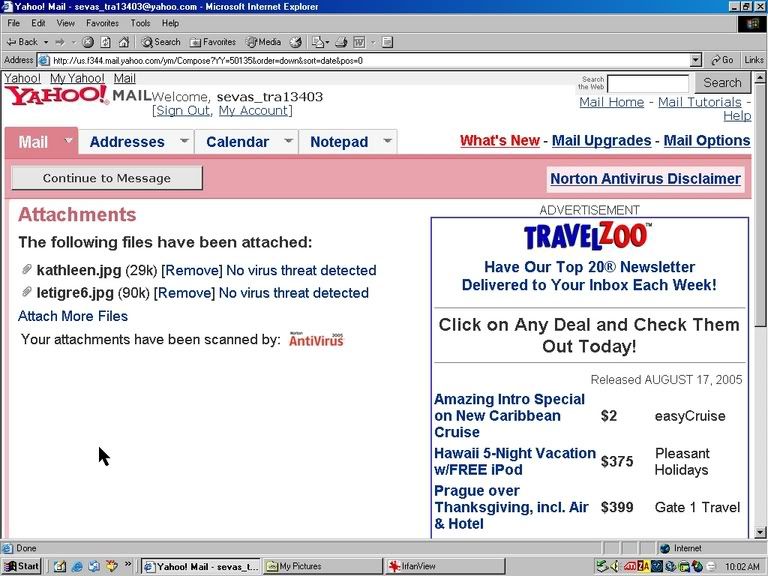
This will take you to a page that will give you the option to add more pictures or to continue on to your email.
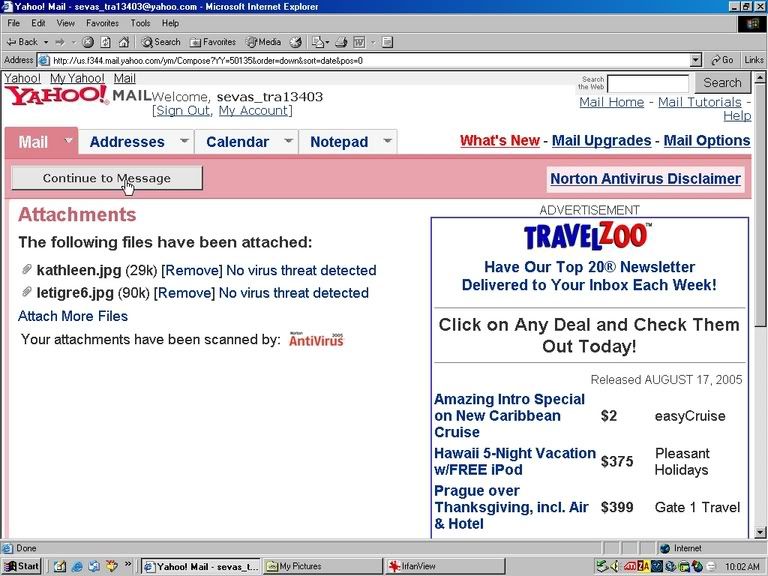
Click on continue to message.
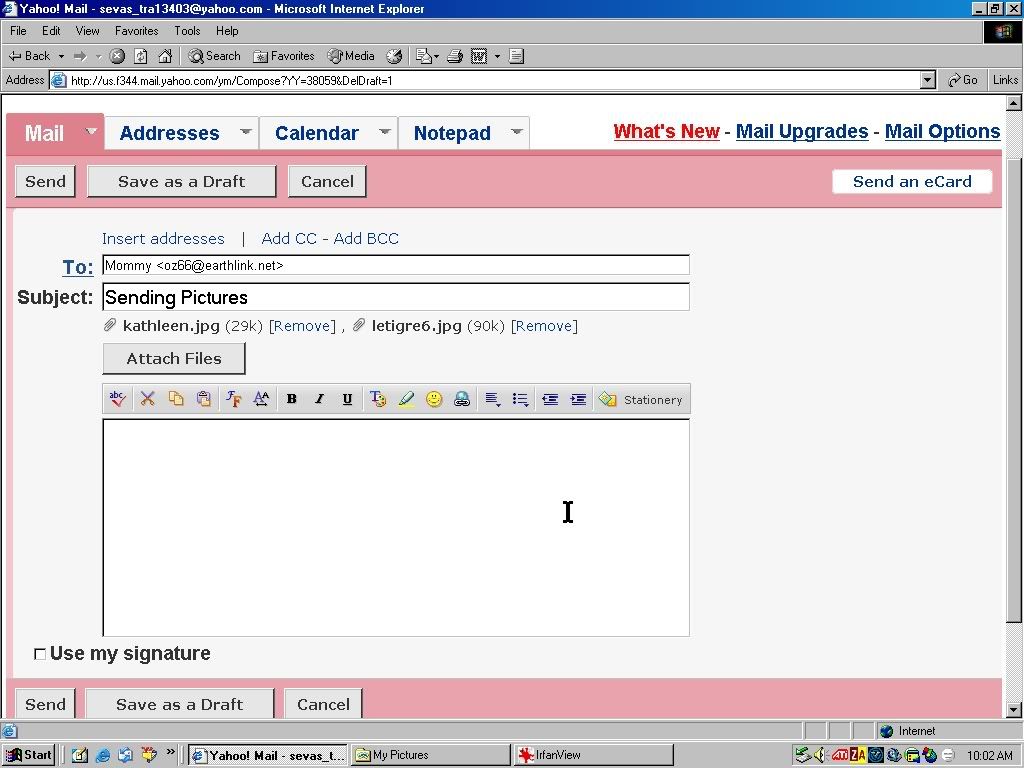
You are now back to your email, it shows that you have attached the photos.
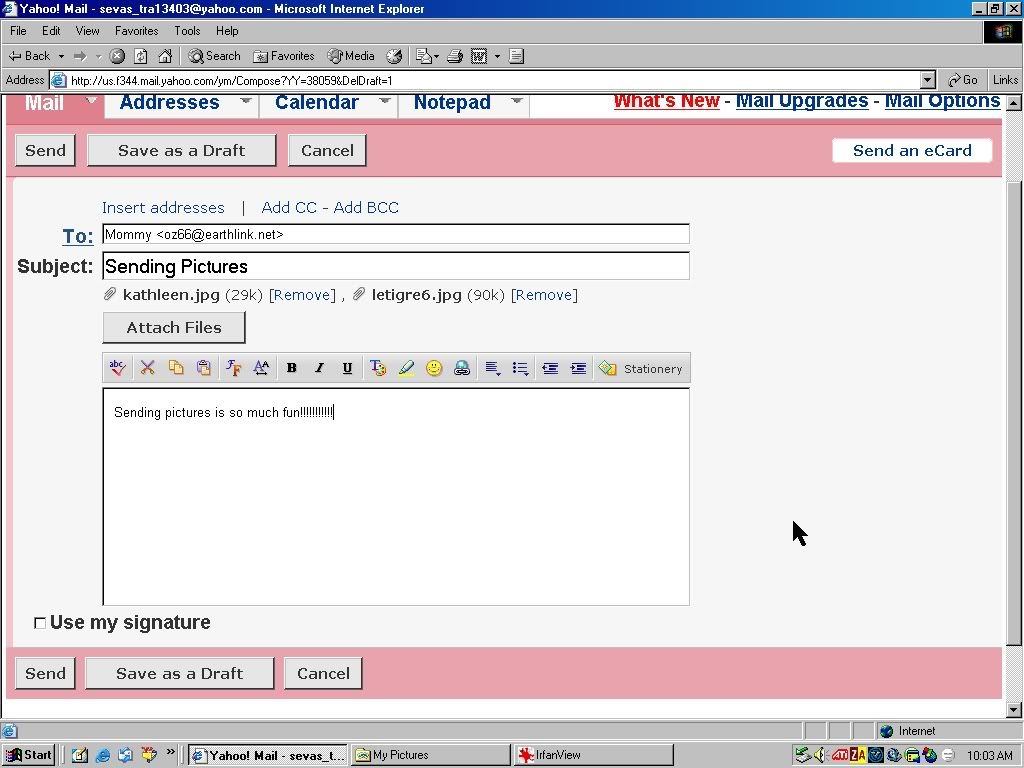
Finish up your email, blah blah, whatever you have to say...
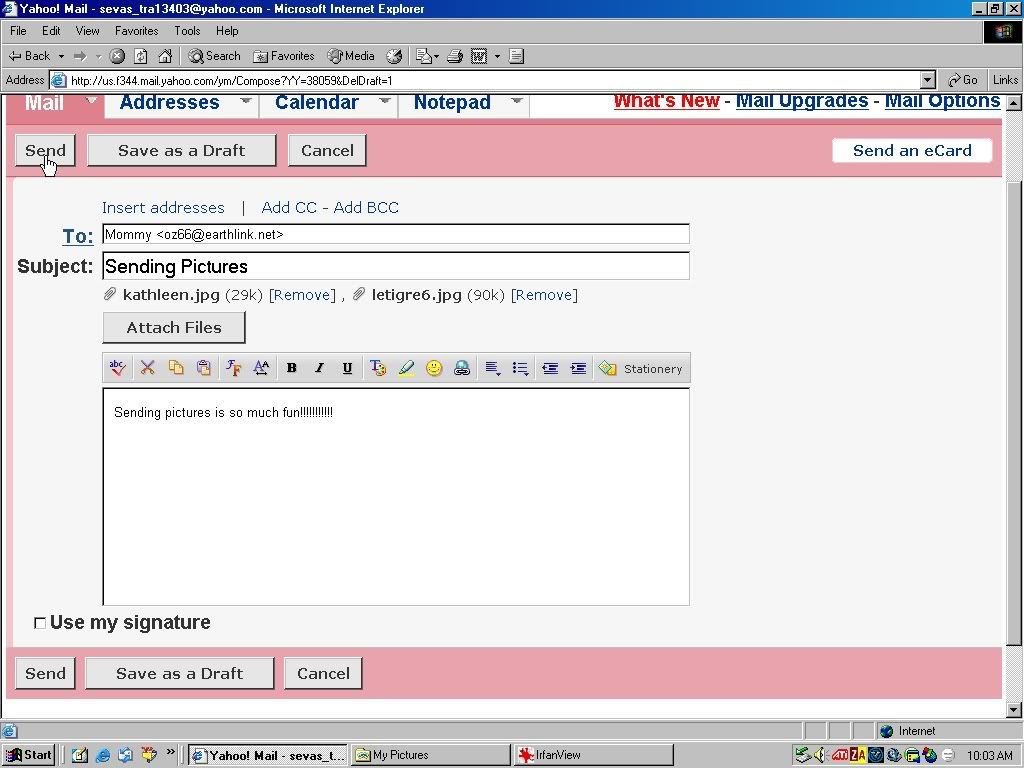
Click send when you are done.
That should be it..
Good luck.