How to make a webpage? Webpage Designing. Webpage Making. Personal Homepage.
YOUR HOMEPAGE ON INTERNET
Planning a Webpage:
Prepare an outline of your webpage. Take a piece of paper of A4 size. Put it in horizontal or landscape position. It is your first page or home page. Draw rectangles to mark locations of heading, index, links, pictures, advertisements, reply address, and main data. Real webpage can have larger area, because it can be extended downwards. Surfer can read such a long webpage by scrolling down. What we are drawing is the top portion, which will make the first impression.
Netscape Composer: Netscape Composer comes alongwith Netscape Navigator. Control+4 opens Composer and Control+1 opens Navigator. Flashing effect is possible by the blink tag, which is not applicable to Internet Explorer. Netscape Communicator is freely available in the CDs of Computer Magazines. http://www.netscape.com/
Internet Mirror:
Internet Mirror is the redirecting URL. It makes your internet address short and personalised. Internet Mirror exhibits ditto image of your webpage. This is done by redirection activity. "V3" is the internet identity company, which provides redirection services. Visit the website of V3 Mirror and become a member. Before joining V3, your webpage should be ready on world wide web. Bravenet also provides such mirror URLs.
It is better to divide the data into small parts, if its volume is large. The data is classified, indexed and uploaded on separate webpages. The webpages are interconnected by hyperlinks. Photos and sketches take longer time to download. Hence they are placed on separate webpage. Visitor thus gets option.
Non English Web Page Making DEVANAGARI CYRILLIC
Webpage Publishing:
A server is required to host your webpage. Visit the website of Angelfire and open your account. If you don't know HTML [ Hyper Text Markup Language ], there is no problem. Please select "Basic Editor" for page making. Here a webpage is constructed by using English language. Angelfire asks you questions and you have to answer them. Questions are asked about the background colour, type faces, text colours, settings and other preferences.
Select "Advanced Editor" to build new page, if you know HTML. Either type HTML code or paste the it from a readymade HTML file. You may use a tool of webpage building, e.g. MS Word 97 or Easy Word. It creates page in HTML. Click "Save as HTML" while saving the file. View the webpage off-line. Click "Source" in the View Menu. HTML code appears in Notepad file. Copy and paste it. You can also upload the readymade file directly without going through HTML procedure.
Following websites offer webpage making services :
Angelfire Fortunecity Tripod Yahoo Geocities.
Tools for webpage making: The various tools have their unique features.
Microsoft Frontpage: Frontpage Express comes alongwith Internet Explorer 5.0. Windows XP Operating System includes MS Frontpage. Here scrolling effect is possible by the marquee tag, which is not observed in Netscape Navigator.
Arachnophilia: Arachnophilia is a multipurpose HTML editor and workshop. It converts RTF Files i.e. Wordpad Files into HTML Files. Quick writing of HTML is possible by Arachnophilia. It writes HTML Tags instantly, when particular buttons are clicked. Arachnophilia is freely available in the CDs of Computer Magazines. http://www.arachnoid.com/arachnophilia
Easy Office: Easy Office is a set of office related softwares. HTML files can be created by using Easy-Word and Easy-Simple-Word. Easy Office is a freeware for personal use. http://www.e-press.com
http://www.v3.com http://www.bravenet.com
Xara X : Xara X is an advanced graphic illustration package. It creates Gif Animations. It has lot of tools to create complex images. Help section includes Glossary and Daily Tips. Sample software of Xara X is freely available in the CDs of Computer Magazines. It is available on website also.
http://www.xara.com/
Interactive Webpages:
Webpages become interactive and animated when they are programmed by Dynamic HTML. Following three technologies make up Dynamic HTML. (1) CSS Cascading Style Sheets. (2) Active Scripts: Javascript, VB Script. (3) DOM Document Object Model.
Advertisement of Website: Keep ready few banner advertisements of your website. There are lot of gifmakers, e.g. Adobe Illustrator, Xara X. In absence of these tools, you can take online help at banner making websites. Commonly available tool, "Paint" can also be used in a controlled manner. [Old versions of Paint do not support gif making].
Window's Paint : Select the size of image in Image Attributes [Ctrl + E]. Size should be 468 by 60 pixels. Normally the Paint files are created as bitmap with "bmp" ending. While saving, please save the image as "gif" instead of "bmp". Computer will alert you about colour loss. But you have to save it like that. [This is however not possible in old versions of Paint, where file is saved as "bmp" only].

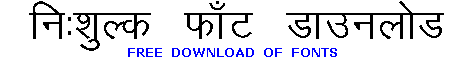
Useful Books
HTML
4.0 No Experience required.
Mahiti
Tantra Dnyan (Information Technology) Class 5th.
View my Guestbook
Free Guestbooks by Bravenet.com