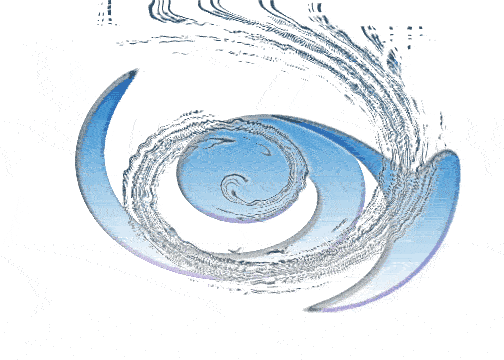|
HTML Tags Chart | |||||||||||||||
|
Tag |
Name |
Code Example |
Browser View | ||||||||||||
| <!-- | comment | <!--This can be viewed in the HTML part of a document--> | Nothing will show (Tip) | ||||||||||||
| <A - | anchor | <A HREF="http://www.yourdomain.com/">Visit Our Site</A> | Visit Our Site (Tip) | ||||||||||||
| <B> | bold | <B>Example</B> | Example | ||||||||||||
| <BIG> | big (text) | <BIG>Example</BIG> | Example (Tip) | ||||||||||||
| <BODY> | body of document | <BODY>The content of your page</BODY> | Contents of your webpage (Tip) | ||||||||||||
| <BR> | line break | The contents of your page<BR>The contents of your page | The contents of your
page The contents of your page | ||||||||||||
| <CENTER> | center | <CENTER>This will center your contents</CENTER> |
This will center your contents | ||||||||||||
| <DD> | definition description | <DL> <DT>Definition Term <DD>Definition of the term <DT>Definition Term <DD>Definition of the term </DL> |
| ||||||||||||
| <DL> | definition list | <DL> <DT>Definition Term <DD>Definition of the term <DT>Definition Term <DD>Definition of the term </DL> |
| ||||||||||||
| <DT> | definition term | <DL> <DT>Definition Term <DD>Definition of the term <DT>Definition Term <DD>Definition of the term </DL> |
| ||||||||||||
| <EM> | emphasis | This is an <EM>Example</EM> of using the emphasis tag | This is an Example of using the emphasis tag | ||||||||||||
| <EMBED> |
embed object | <EMBED src="yourfile.mid" width="100%" height="60" align="center"> | |||||||||||||
| <EMBED> | embed object | <EMBED
src="yourfile.mid" autostart="true" hidden="false"
loop="false"> <noembed><bgsound src="yourfile.mid" loop="1"></noembed> |
|||||||||||||
| <FONT> | font | <FONT FACE="Times New Roman">Example</FONT> | Example (Tip) | ||||||||||||
| <FONT> | font | <FONT FACE="Times New Roman" SIZE="4">Example</FONT> | Example (Tip) | ||||||||||||
| <FONT> | font | <FONT FACE="Times New Roman" SIZE="+3" COLOR="#FF0000">Example</FONT> | Example (Tip) | ||||||||||||
| <FORM> | form | <FORM
action="mailto:you@yourdomain.com"> Name: <INPUT name="Name" value="" size="10"><BR> Email: <INPUT name="Email" value="" size="10"><BR> <CENTER><INPUT type="submit"></CENTER> </FORM> |
|||||||||||||
| <H1> | heading 1 | <H1>Heading 1 Example</H1> |
Heading 1 Example | ||||||||||||
| <H2> | heading 2 | <H2>Heading 2 Example</H2> |
Heading 2 Example | ||||||||||||
| <H3> | heading 3 | <H3>Heading 3 Example</H3> |
Heading 3 Example | ||||||||||||
| <H4> | heading 4 | <H4>Heading 4 Example</H4> |
Heading 4 Example | ||||||||||||
| <H5> | heading 5 | <H5>Heading 5 Example</H5> |
Heading 5 Example | ||||||||||||
| <H6> | heading 6 | <H6>Heading 6 Example</H6> |
Heading 6 Example | ||||||||||||
| <HEAD> | heading of document | <HEAD>Contains elements describing the document</HEAD> | Nothing will show | ||||||||||||
| <HR> | horizontal rule | <HR> | Contents of your webpage (Tip) Contents of your webpage | ||||||||||||
| <HR> | horizontal rule | <HR WIDTH="50%" SIZE="3"> | Contents of your
webpage Contents of your webpage | ||||||||||||
| <HR> | horizontal rule | <HR WIDTH="50%" SIZE="3" NOSHADE> | Contents of your
webpage Contents of your webpage | ||||||||||||
| <HR> (Internet Explorer) |
horizontal rule | <HR WIDTH="75%" COLOR="#FF0000" SIZE="4"> | Contents of your
webpage Contents of your webpage | ||||||||||||
| <HR> (Internet Explorer) |
horizontal rule | <HR WIDTH="25%" COLOR=" SIZE="6"> | Contents of your
webpage Contents of your webpage | ||||||||||||
| <HTML> | hypertext markup language | <HTML><HEAD><META><TITLE>Title of your webpage</TITLE></HEAD><BODY>Webpage contents</BODY></HTML> | Contents of your webpage | ||||||||||||
| <I> | italic | <I>Example</I> | Example | ||||||||||||
| <IMG> | image | <IMG SRC="Earth.gif" WIDTH="41" HEIGHT="41" BORDER="0" ALT="a sentence about your site"> | |||||||||||||
| <INPUT> | input field | Example
1: <FORM METHOD=post ACTION="/cgi-bin/example.cgi"> <INPUT type="text" size="10" maxlength="30"> <INPUT type="Submit" VALUE="Submit"> </FORM> |
|||||||||||||
| <INPUT> (Internet Explorer) |
input field | Example
2: <FORM METHOD=post ACTION="/cgi-bin/example.cgi"> <INPUT type="text" STYLE="color: #FFFFFF; font-family: Verdana; font-weight: bold; font-size: 12px; background-color: #72A4D2;" size="10" maxlength="30"> <INPUT type="Submit" VALUE="Submit"> </FORM> |
|||||||||||||
| <INPUT> | input field | Example
3: <FORM METHOD=post ACTION="/cgi-bin/example.cgi"> <TABLE BORDER="0" CELLSPACING="0" CELLPADDING="2"><TR><TD BGCOLOR="#8463FF"><INPUT type="text" size="10" MAXLENGTH="30"></TD><TD BGCOLOR="#8463FF" VALIGN="Middle"> <INPUT type="image" name="submit" src="yourimage.gif"></TD></TR> </TABLE> </FORM> |
|||||||||||||
| <INPUT> | input field | Example
4: <FORM METHOD=post ACTION="/cgi-bin/example.cgi"> Enter Your Comments:<BR> <TEXTAREA wrap="virtual" name="Comments" rows=3 cols=20 MAXLENGTH=100></TEXTAREA><BR> <INPUT type="Submit" VALUE="Submit"> <INPUT type="Reset" VALUE="Clear"> </FORM> |
|||||||||||||
| <INPUT> | input field | Example
5: <FORM METHOD=post ACTION="/cgi-bin/example.cgi"> <CENTER> Select an option: <SELECT> <OPTION >option 1 <OPTION SELECTED>option 2 <OPTION>option 3 <OPTION>option 4 <OPTION>option 5 <OPTION>option 6 </SELECT><BR> <INPUT type="Submit" VALUE="Submit"></CENTER> </FORM> |
|||||||||||||
| <INPUT> | input field | Example
6: <FORM METHOD=post ACTION="/cgi-bin/example.cgi"> Select an option:<BR> <INPUT type="radio" name="option"> Option 1 <INPUT type="radio" name="option" CHECKED> Option 2 <INPUT type="radio" name="option"> Option 3 <BR> <BR> Select an option:<BR> <INPUT type="checkbox" name="selection"> Selection 1 <INPUT type="checkbox" name="selection" CHECKED> Selection 2 <INPUT type="checkbox" name="selection"> Selection 3 <INPUT type="Submit" VALUE="Submit"> </FORM> |
|||||||||||||
| <LI> | list item | Example
1: <MENU> <LI type="disc">List item 1 <LI type="circle">List item 2 <LI type="square">List item 3 </MENU> Example 2: <OL type="i"> <LI>List item 1 <LI>List item 2 <LI>List item 3 <LI>List item 4 </OL> |
Example 1:
(Tip)
| ||||||||||||
| <LINK> | link | Visit our <A HREF="http://www.yourdomain.com/">site</A> | Visit our site | ||||||||||||
| <MARQUEE> (Internet Explorer) |
scrolling text | <MARQUEE bgcolor="#CCCCCC" loop="-1" scrollamount="2" width="100%">Example Marquee</MARQUEE> | (Tip) | ||||||||||||
| <MENU> | menu | <MENU> <LI type="disc">List item 1 <LI type="circle">List item 2 <LI type="square">List item 3 </MENU> |
| ||||||||||||
| <META> | meta | <META
name="Description" content="Description of your
site"> <META name="keywords" content="keywords describing your site"> |
Nothing will show (Tip) | ||||||||||||
| <META> | meta | <META HTTP-EQUIV="Refresh" CONTENT="4;URL=http://www.yourdomain.com/"> | Nothing will show (Tip) | ||||||||||||
| <META> | meta | <META http-equiv="Pragma" content="no-cache"> | Nothing will show revent the users browser from storing a webpage in their cache file. The cache file stores webpages for quicker loading the next time the user visits the website. If you make changes to your webpage and you choose not to use the no-cache tag, the user would not see your changes, but the original page that would be loaded from the cache file. ', STICKY, CAPTION, 'META Tags', LEFT);" onmouseout=nd(); href="javascript:void(0);">(Tip) | ||||||||||||
| <META> | meta | <META name="rating" content="General"> | Nothing will show (Tip) | ||||||||||||
| <META> | meta | <META name="ROBOTS" content="ALL"> | Nothing will show (Tip) | ||||||||||||
| <META> | meta | <META NAME="ROBOTS" content="NOINDEX,FOLLOW"> | Nothing will show (Tip) | ||||||||||||
| <OL> | ordered list | Example
1: <OL> <LI>List item 1 <LI>List item 2 <LI>List item 3 <LI>List item 4 </OL> Example 2: <OL
type="a"> |
Example 1:
Example 2:
| ||||||||||||
| <OPTION> | listbox option | <FORM METHOD=post
ACTION="/cgi-bin/example.cgi"> <CENTER> Select an option: <SELECT> <OPTION>option 1 <OPTION SELECTED>option 2 <OPTION>option 3 <OPTION>option 4 <OPTION>option 5 <OPTION>option 6 </SELECT><BR> </CENTER> </FORM> |
|||||||||||||
| <P> | paragraph | This is an example
displaying the use of the paragraph tag. <P> This will
create a line break and a space between
lines. Attributes: Example 1:<BR> <BR> <P align="left"> This is an example<BR> displaying the use<BR> of the paragraph tag.<BR> <BR> Example 2:<BR> <BR> <P align="right"> This is an example<BR> displaying the use<BR> of the paragraph tag.<BR> <BR> Example 3:<BR> <BR> <P align="center"> This is an example<BR> displaying the use<BR> of the paragraph tag. |
This is an example displaying the use of the paragraph tag. This will create a
line break and a space between lines. Example
2: Example
3: | ||||||||||||
| <SMALL> | small (text) | <SMALL>Example</SMALL> | Example (Tip) | ||||||||||||
| <STRONG> | strong emphasis | <STRONG>Example</STRONG> | Example | ||||||||||||
| <TABLE> | table | Example
1: <TABLE BORDER="4" CELLPADDING="2" CELLSPACING="2" WIDTH="100%"> <TR> <TD>Column 1</TD> <TD>Column 2</TD> </TR> </TABLE> Example 2: (Internet Explorer) <TABLE BORDER="2" BORDERCOLOR=" onmouseover="dcc('This is the HTML color code. Click here to view the color chart and get the code for 216 colors.','HTML Color Code'); return true;" onmouseout="nd(); return true;" href="http:/color_chart.htm">#336699" CELLPADDING="2" CELLSPACING="2" WIDTH="100%"> <TR> <TD>Column 1</TD> <TD>Column 2</TD> </TR> </TABLE> Example 3: <TABLE CELLPADDING="2" CELLSPACING="2" WIDTH="100%"> <TR> <TD BGCOLOR=" onmouseover="dcc('This is the HTML color code. Click here to view the color chart and get the code for 216 colors.','HTML Color Code'); return true;" onmouseout="nd(); return true;" href="http:///216_color_chart.htm">#CCCCCC">Column 1</TD> <TD BGCOLOR=" onmouseover="dcc('This is the HTML color code. Click here to view the color chart and get the code for 216 colors.','HTML Color Code'); return true;" onmouseout="nd(); return true;" href="http://www.web-source.net/216_color_chart.htm">#CCCCCC">Column 2</TD> </TR> <TR> <TD>Row 2</TD> <TD>Row 2</TD> </TR> </TABLE> |
Example 1:
(Tip)
| ||||||||||||
| <TD> | table data | <TABLE BORDER="2"
CELLPADDING="2" CELLSPACING="2"
WIDTH="100%"> <TR> <TD>Column 1</TD> <TD>Column 2</TD> </TR> </TABLE> |
| ||||||||||||
| <TH> | table header | <DIV
align="center"><TABLE> <TR> <TH>Column 1</TH> <TH>Column 2</TH> <TH>Column 3</TH> </TR> <TR> <TD>Row 2</TD> <TD>Row 2</TD> <TD>Row 2</TD> </TR> <TR> <TD>Row 3</TD> <TD>Row 3</TD> <TD>Row 3</TD> </TR> <TR> <TD>Row 4</TD> <TD>Row 4</TD> <TD>Row 4</TD> </TR> </TABLE> </DIV> |
| ||||||||||||
| <TITLE> | document title | <TITLE>Title of your webpage</TITLE> | Title of your webpage will be viewable in the title bar. (Tip) | ||||||||||||
| <TR> | table row | <TABLE BORDER="2"
CELLPADDING="2" CELLSPACING="2"
WIDTH="100%"> <TR> <TD>Column 1</TD> <TD>Column 2</TD> </TR> </TABLE> |
| ||||||||||||
| <TT> | teletype | <TT>Example</TT> | Example | ||||||||||||
| <U> | underline | <U>Example</U> | Example | ||||||||||||
| <UL> | unordered list | Example
1:<BR> <BR> <UL> <LI>List item 1 <LI>List item 2 </UL> <BR> Example 2:<BR> <UL type="disc"> <LI>List item 1 <LI>List item 2 <UL type="circle"> <LI>List item 3 <LI>List item 4 </UL> </UL> |
Example
1:
| ||||||||||||
|
MouseOver PopUps provided by: | |||||||||||||||
![]()
href="javascript:%20history.go(-1)">Back